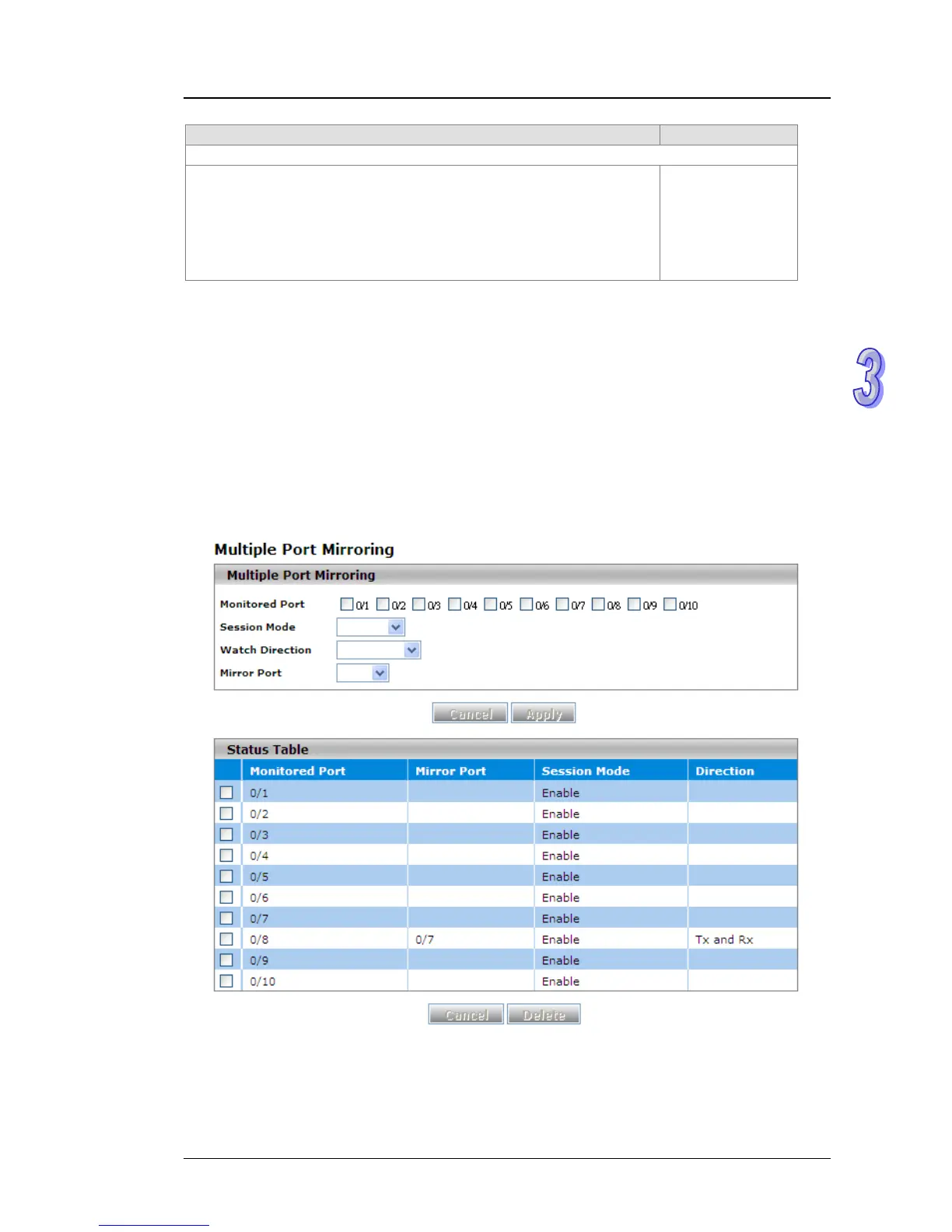Chapter 3 Featured Functions
3-123
Description Factory Default
MED Capabilities
Specify which MED TLVs are transmitted:
none: No MED TLVs are transmitted.
network-policy: The network policy information is transmitted.
capabilities: The capabilities information is transmitted.
both: Both the network policy information and capabilities
information are transmitted.
None
3.13.2 Port Mirroring
Port Mirror is used for monitoring the network traffic of the source port by the analyzer.
3.13.2.1 Multiple Port Mirroring
Delta switch can select multiple interfaces as source ports and one interface as a destination or
monitor port. The monitor port can monitor the source ports’ incoming and outgoing packets. Port
Mirroring supports the mirroring of the packets passing in, out the source port, or both at the same
time. It supports N to 1 and maximum 8 monitored ports per system. Ingress-mirrored packets are
sent unmodified (as the packets came in on the ingress port). Egress-mirrored packets are sent
modified with a VLAN tag, if the packet is not tagged, the packet will be tagged with tag 1, else if the
packet is tagged, the packet will not modified. It does not support to set LAG port to be monitored or
mirror port.