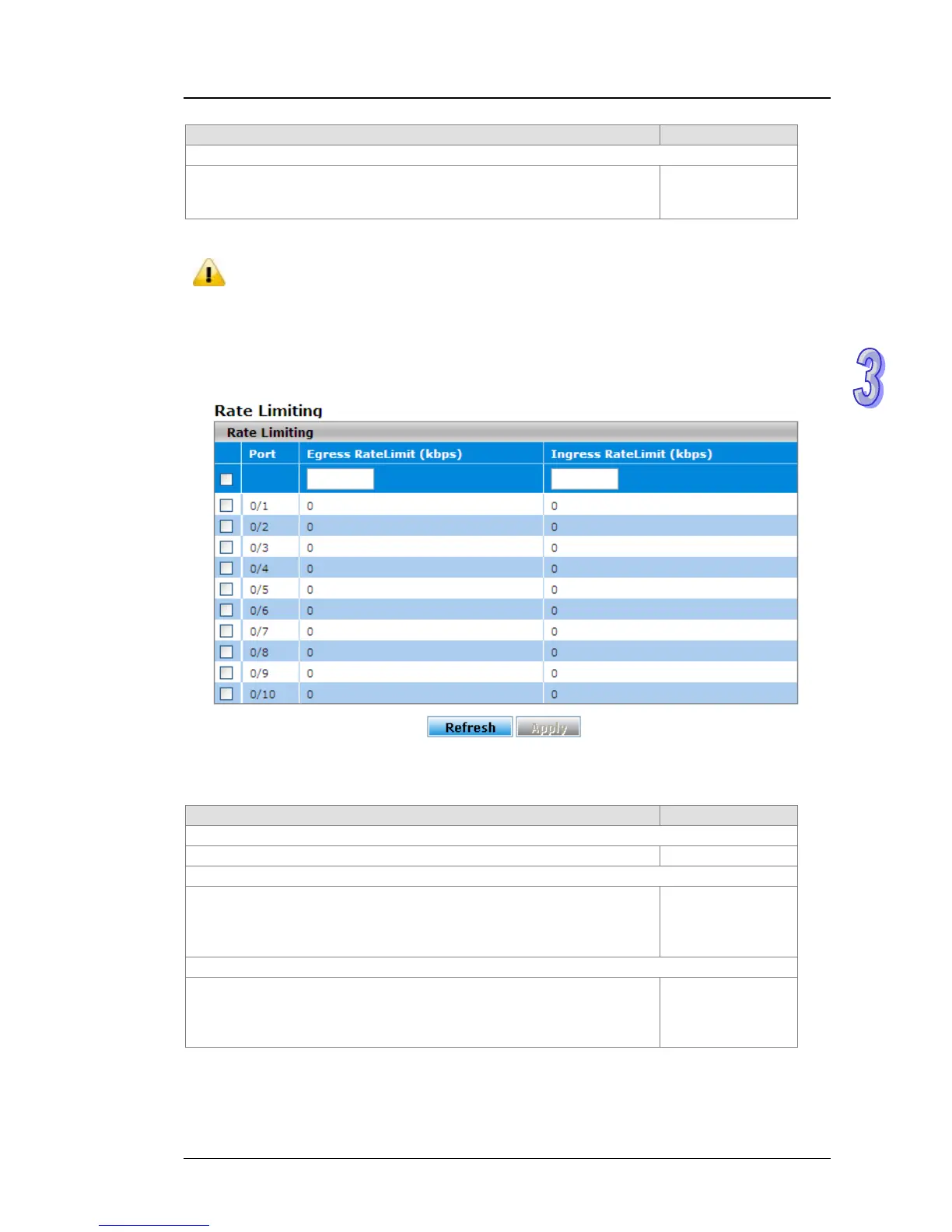Chapter 3 Featured Functions
3-73
Description Factory Default
Recovery Level
Specify the threshold at which storm control is activated. If the value is
5, it indicates 5 percent of the link speed. By default, when traffic
exceeds 5 percent of the link speed, the switch discards the traffic.
5
Note:
For each interface and each of the three types of traffic, you can set the recovery
mode, recovery level type, and recovery level. The drop-down lists and fields
function the same for each of the three types of traffic.
3.8.1.2 Rate Limiting
You can configure the traffic rate for each interface in both directions in this page.
Rate Limiting
Description Factory Default
Port
The interface number.
interface number
Egress RateLimit (kbps)
Enter the egress port rate limit as a value in the range of 1 to 1,000,000
kbits per second (kbits/s). The value that you enter is actually applied in
increments of 64 kbits/s. If the value is 0, it effectively disables the rate
limit.
0
Ingress RateLimit (kbps)
Enter the ingress port rate limit as a value in the range of 1 to
1,000,000 kbits per second (kbits/s). The value that you enter is
actually applied in increments of 64 kbits/s. If the value is 0, it
effectively disables the rate limit.
0