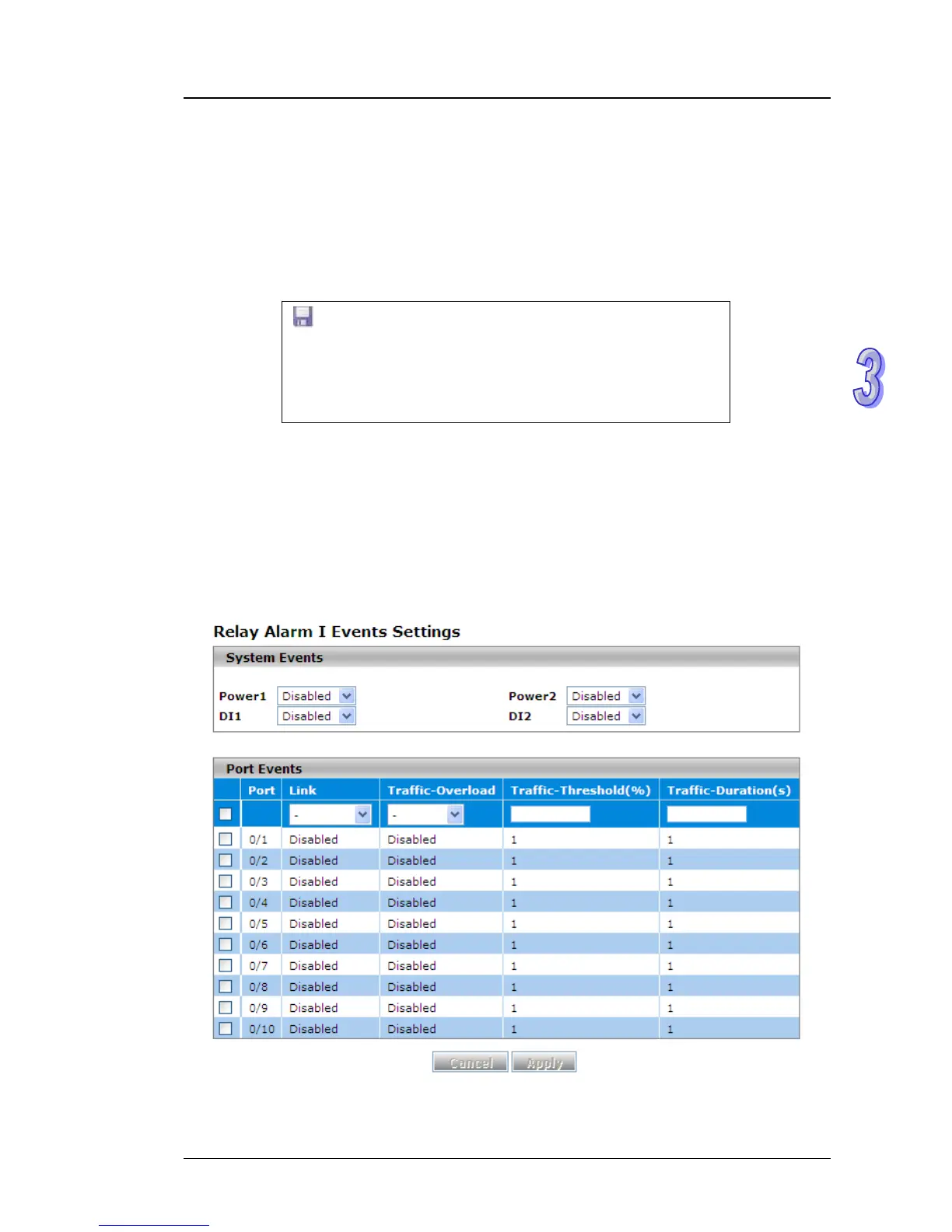Chapter 3 Featured Functions
3.14 Auto Warning
Industrial Ethernet devices in an industrial environment are very important. These devices usually
need to work for a long time and are usually located at the end of the system. So if the devices
which connect to the industrial Ethernet switch need to be maintained, the switch must provide
some messages to the maintainer. Even when the maintainers or engineers do not stay in the
control room, they still need to be informed the status of the devices. Delta switch provides different
approaches to warn engineers automatically. In this section, you can get the information about a
relay alarm.
IMPORTANT:
Make sure that you save the configuration in the Save
Configuration page after you have applied the configuration
changes. (Save ConfigSave Configuration) If you don’t
save the configuration, then the configuration will be cleared
after the switch is rebooted.
3.14.1 Relay Alarm
A relay alarm is used to monitor power, DI and port status. You can configure the power, DI, port link
or traffic overload alarm event to notice related engineers.
3.14.1.1 Relay Alarm Setting
Delta switch provides flexible configuring items for you to configure events according to your
requirement. If an event is happened, it will trigger a relay alarm.
3-125