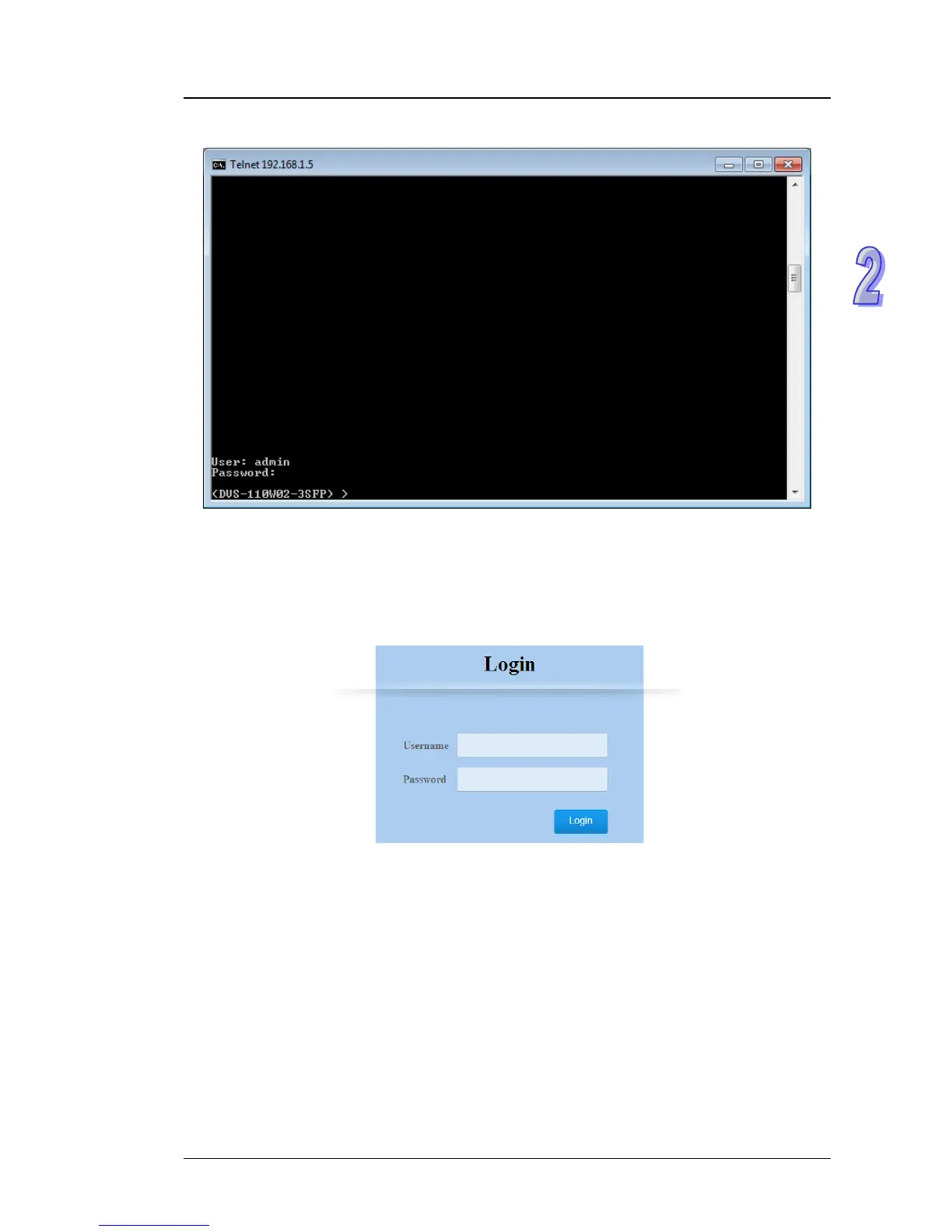Chapter 2 User Interface Introduction
2. After entering a user name and a password, you can use CLI command to control the switch.
2.3 Web Browser Configuration
Delta switch supports a friendly web interface for normal user to configure the switch. You can
monitor the port status of Delta switch, and configure the settings of each function via the web.
1. Open a web browser and connect to default IP address: 192.168.1.5. Enter a user name and a
password. (The default user name is “admin” and password is blank.)
2-5