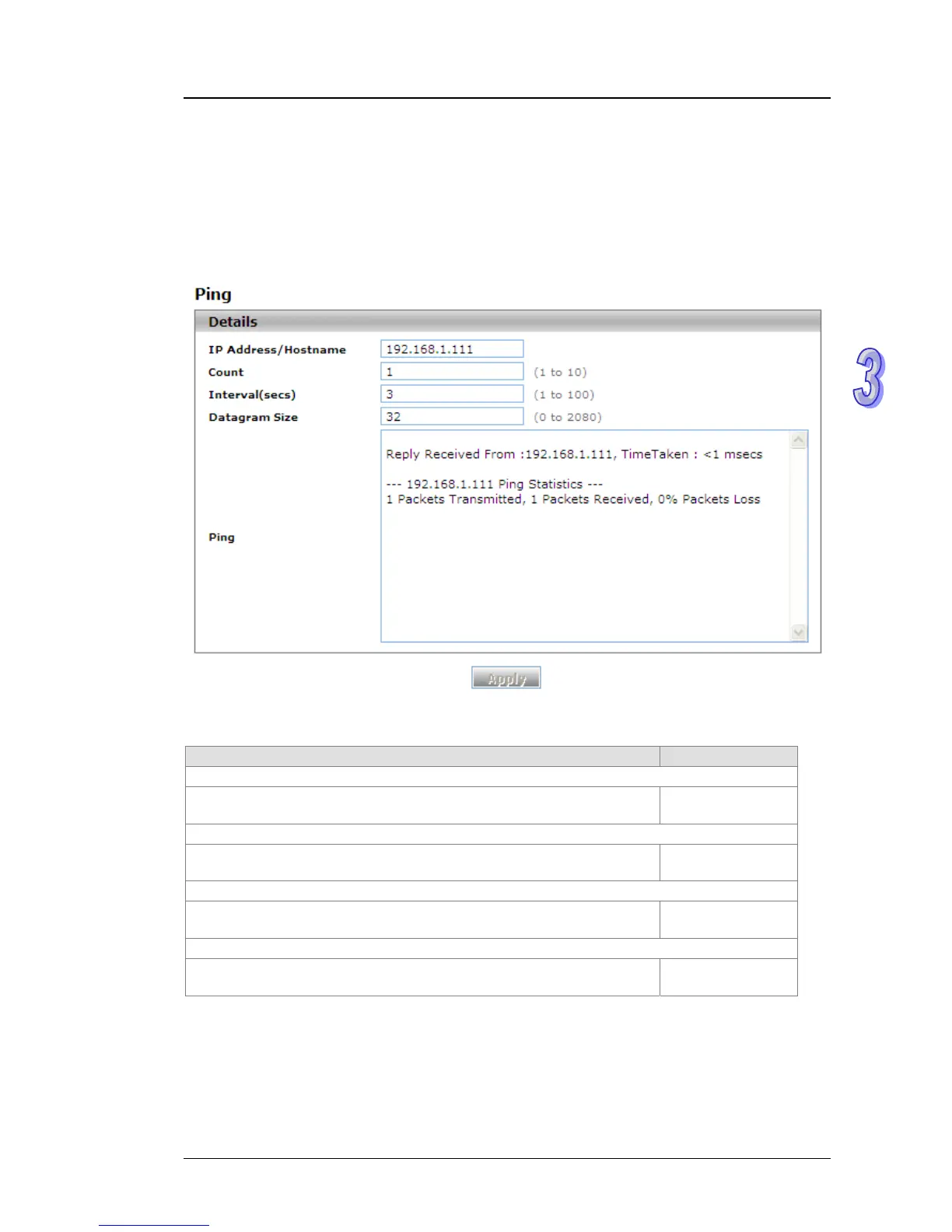Chapter 3 Featured Functions
3.18 Troubleshooting
Sometimes there is disconnection or unstable connection in the network. So the Troubleshooting
function provides the ping function to check the connection situation between the Delta switch and
the other devices or clients. It also provides the traceroute function for tracing the packet’s path to a
remote destination.
3.18.1 Ping IPv4
Ping
Description Factory Default
IP Address/Hostname
Specify the IP address or host name that you want to ping. Enter an
IPv4 address or host name.
None
Count
Specify the number of echo requests to be sent. Enter a number
between 1 and 10.
3
Interval(secs)
Specify the interval between ping packets in seconds. Enter a number
between 1 and 100 seconds.
3
Datagram Size
Specify the size of the ping packet in bytes. Enter a payload size
between 0 and 2080 bytes.
32
An unsuccessful ping is displayed as below:
Reply Not Received From : <ipv4 address>, Timeout : <number> secs
--- <ipv4 address> Ping Statistics ---
<count> Packets Transmitted, 0 Packets Received, 100% Packets Loss
3-131