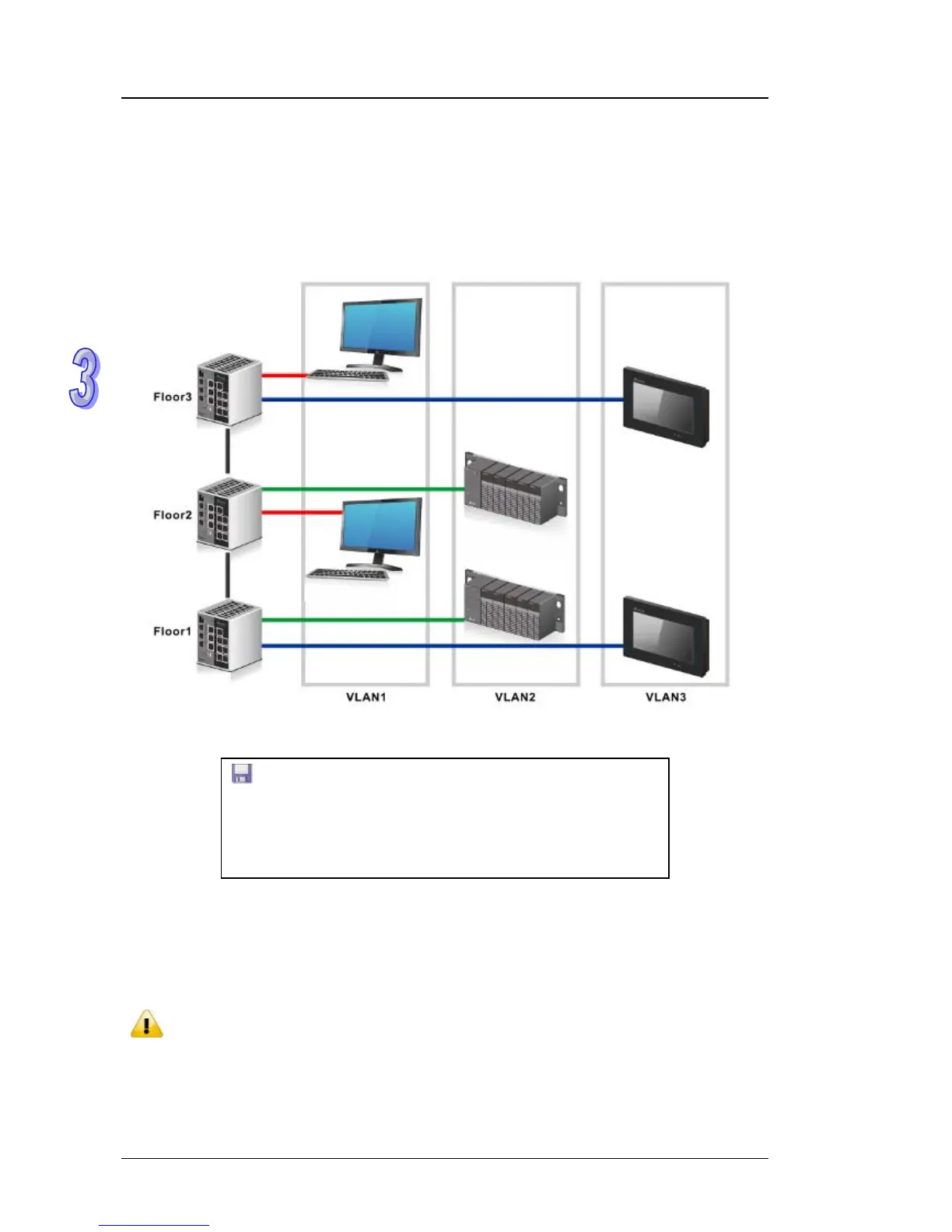DVS Series Managed Industrial Ethernet Switches User’s Manual
same switch into different broadcast domains so that broadcast packets are not sent to all the
interfaces on a single switch. VLAN allows switch manager to isolate network traffic so that only
members of the VLAN could receive traffic from the same VLAN members. VLAN also allow a user
to access the network from a different place or switch. So VLAN provide security and flexibility.
For example: Configure department A, B, C to VLAN 1, 2, 3. User only can access the resource
which belongs to their department, so the resource in their department can be protected. And they
can access the resource in a different floor, even though in a different place. So they don’t need to
stay in a fixed place to access the resource which belongs to their department.
IMPORTANT:
Make sure that you save the configuration in the Save
Configuration page after you have applied the configuration
changes. (Save ConfigSave Configuration) If you don’t
save the configuration, then the configuration will be cleared
after the switch is rebooted.
3.4.1 VLAN Configuration
VLAN Configuration is used to define VLAN groups and the VLAN information will be stored in the
VLAN membership table. Delta switch supports up to 256 VLANs. VLAN 1 is the default VLAN, and
all interfaces are untagged members by default setting.
Note:
By default, all interfaces are untagged members of VLAN 1, the default VLAN.
However, interfaces that you make members of link aggregation groups (that is,
physical interfaces that function as trunk members) lose their membership of the
default VLAN.
3-56