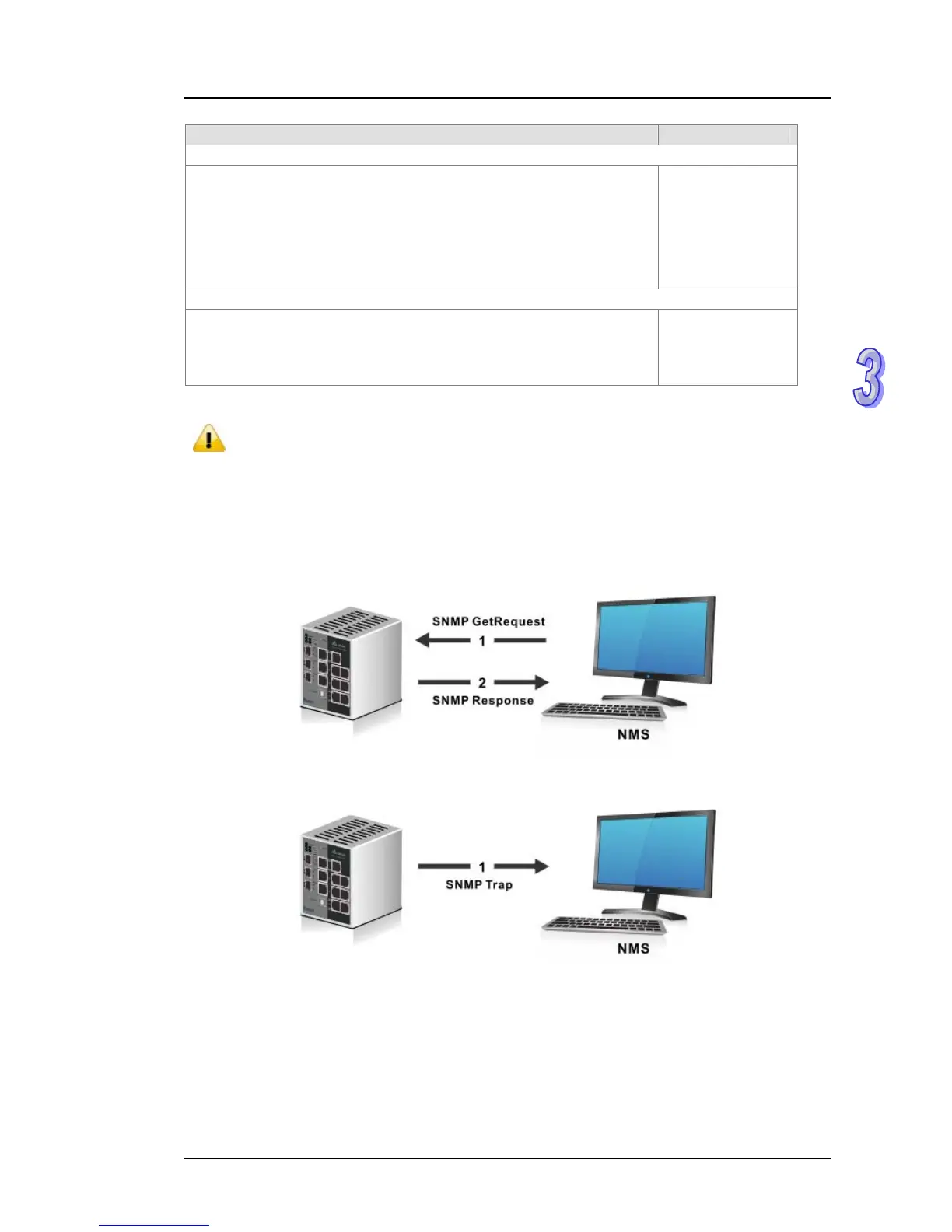Chapter 3 Featured Functions
3-33
Description Factory Default
Client IP Mask
Enter the client’s IP mask. All addresses allow accesses that are
associated with a single client IP address.
For example, the client’s IP address is 192.168.1.X, subnet mask is
255.255.255.0. If the client’s IP address is between 192.168.1.0 and
192.168.1.255, they are allowed to be accessed. If the client’s IP
address is 192.168.1.15 and subnet mask is 255.255.255.255, only
this client allows to be accessed.
0.0.0.0
Access Mode
Specify the access mode:
ReadOnly: Only allow the client to read information.
ReadWrite: Only allow the client to read information and modify
configuration.
None
Notice:
The client address and client IP mask denote a range of IP addresses from which
SNMP clients can access the community on the switch.
3.2.1.2 Trap Configuration
If network engineers need to get information from an SNMP agent (network device), they usually
use SNMP software to poll information and get a response from an agent. But the SNMP Trap is the
unsolicited trap which sends from agent to the NMS (Network Management System)