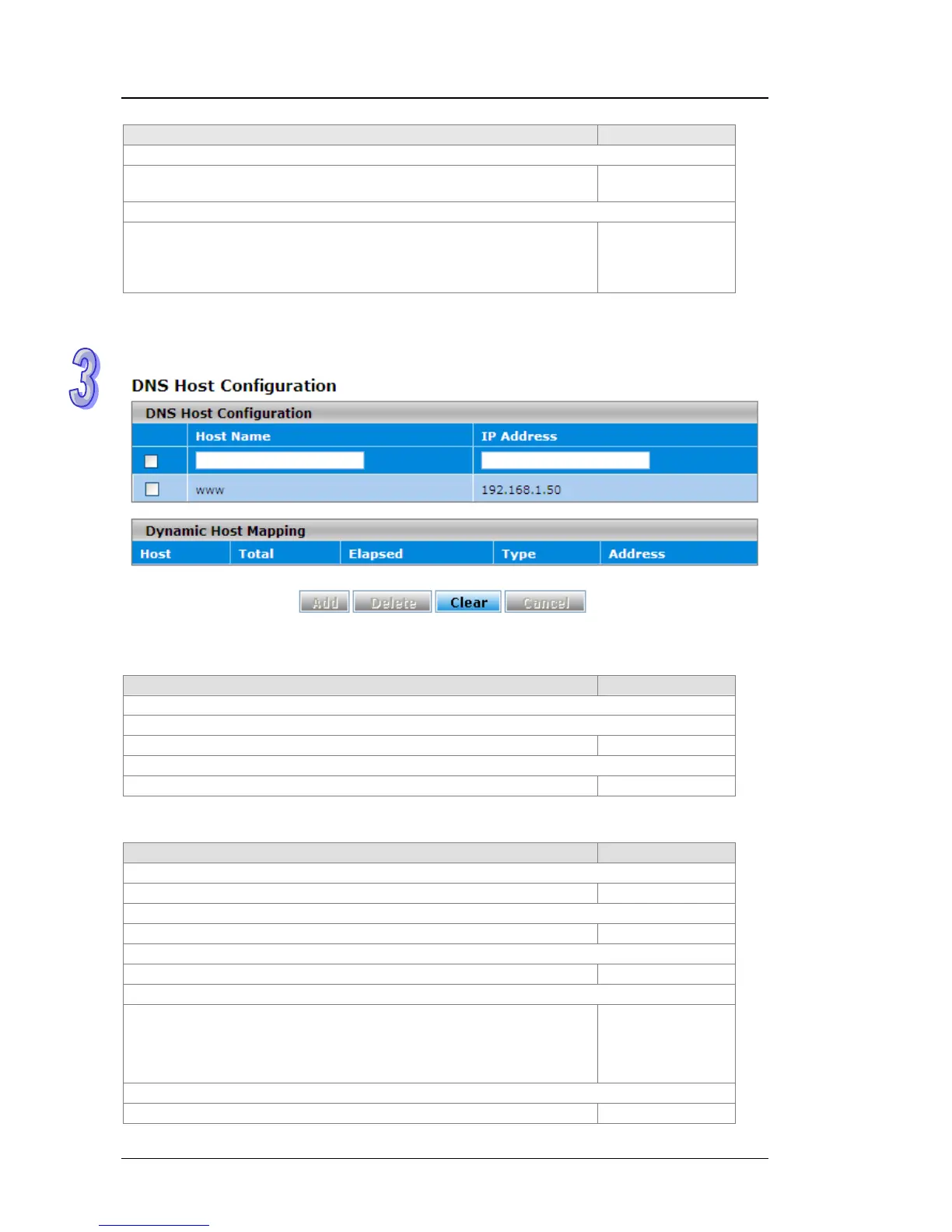DVS Series Managed Industrial Ethernet Switches User’s Manual
3-22
Description Factory Default
DNS Server
The DNS server can be added manually or added dynamically through
DHCP. Delta switch can support 8 DNS servers.
None
Preference
The preference of the DNS server. The preference is determined by the
order in which the IP address was added to the table. So the
preference number 1 is the first IP address that was added into the
table.
None
3.1.6.2 Host Configuration
You can map a DNS host name to an IP address in this page.
DNS Host Configuration
Description Factory Default
DNS Host Configuration
Host Name
Specify the static host name. The maximum characters are 255. None
IP Address
Specify the IP address of the host name. None
Dynamic Host Mapping
Description Factory Default
Host
The host name was added dynamically. None
Total
The total time to live (TTL) for the dynamic entry. None
Elapsed
The elapsed time since the dynamic entry was added to the table. None
Type
The type of the dynamic entry:
IPv4
IPv6
Canonical name
None
Address
The IP address of the host name. None