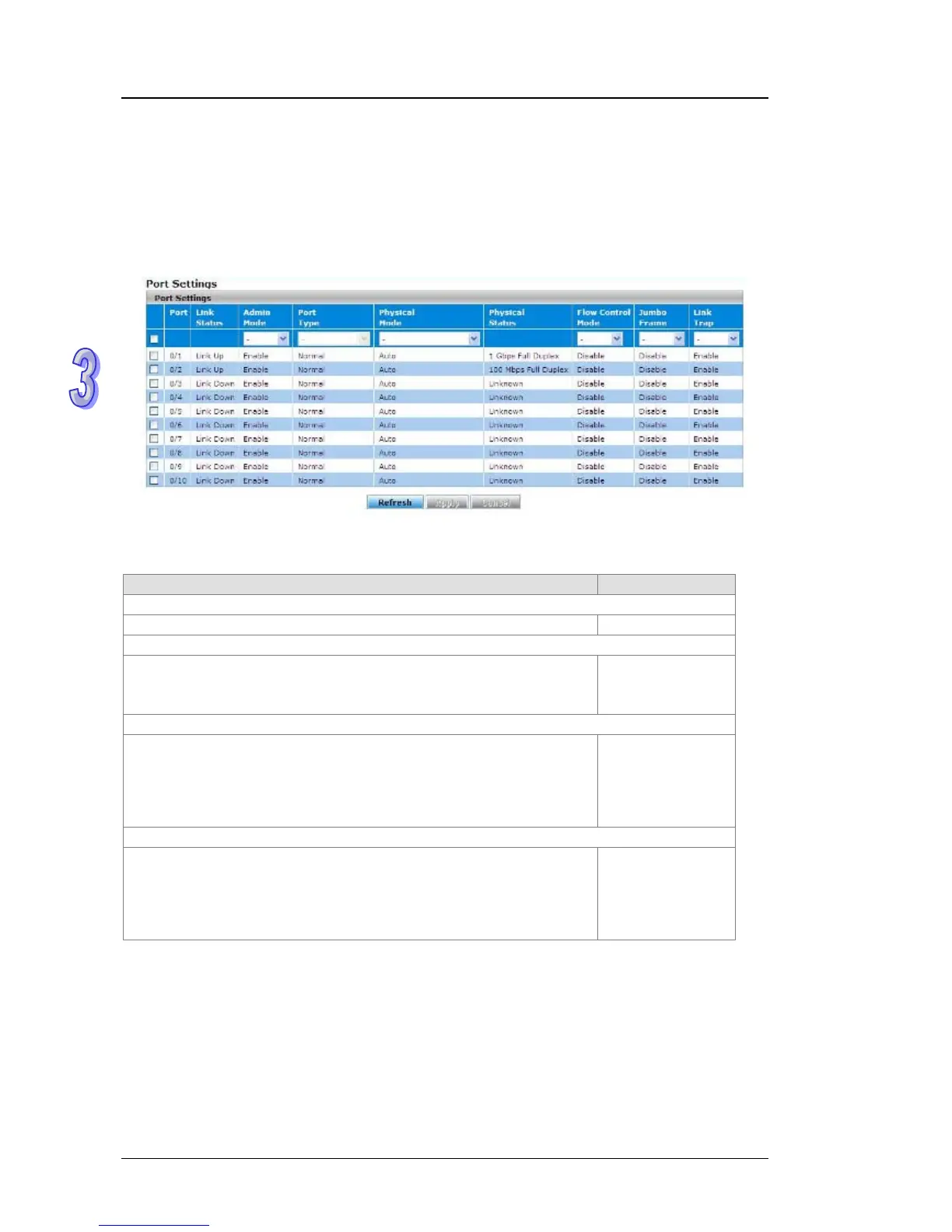DVS Series Managed Industrial Ethernet Switches User’s Manual
3.1.3 Port Settings
You can configure the basic port settings, green Ethernet settings and LAG settings on the switch in
Port Settings group.
3.1.3.1 Port Settings
You can configure and monitor the port status in this page.
Port Settings
Description Factory Default
Port
This field displays the interface number.
interface number
Link Status
This field displays the connection of the interface.
Link Up: There is a network device connecting to the interface.
Link Down: No network device is connecting to the interface.
Link down
Admin Mode
The administrative state of the interface:
Enable: The interface is switched on and the network device can
connect to the interface.
Disable: The interface is switched off and the network device can’t
connect to the interface.
Enable
Port Type
This field displays whether the interface is a member of a port channel:
Trunk Member: The interface is a member of a link aggregation
group.
Normal: The interface is not a member of a link aggregation group
(port channel).
Normal
3-8