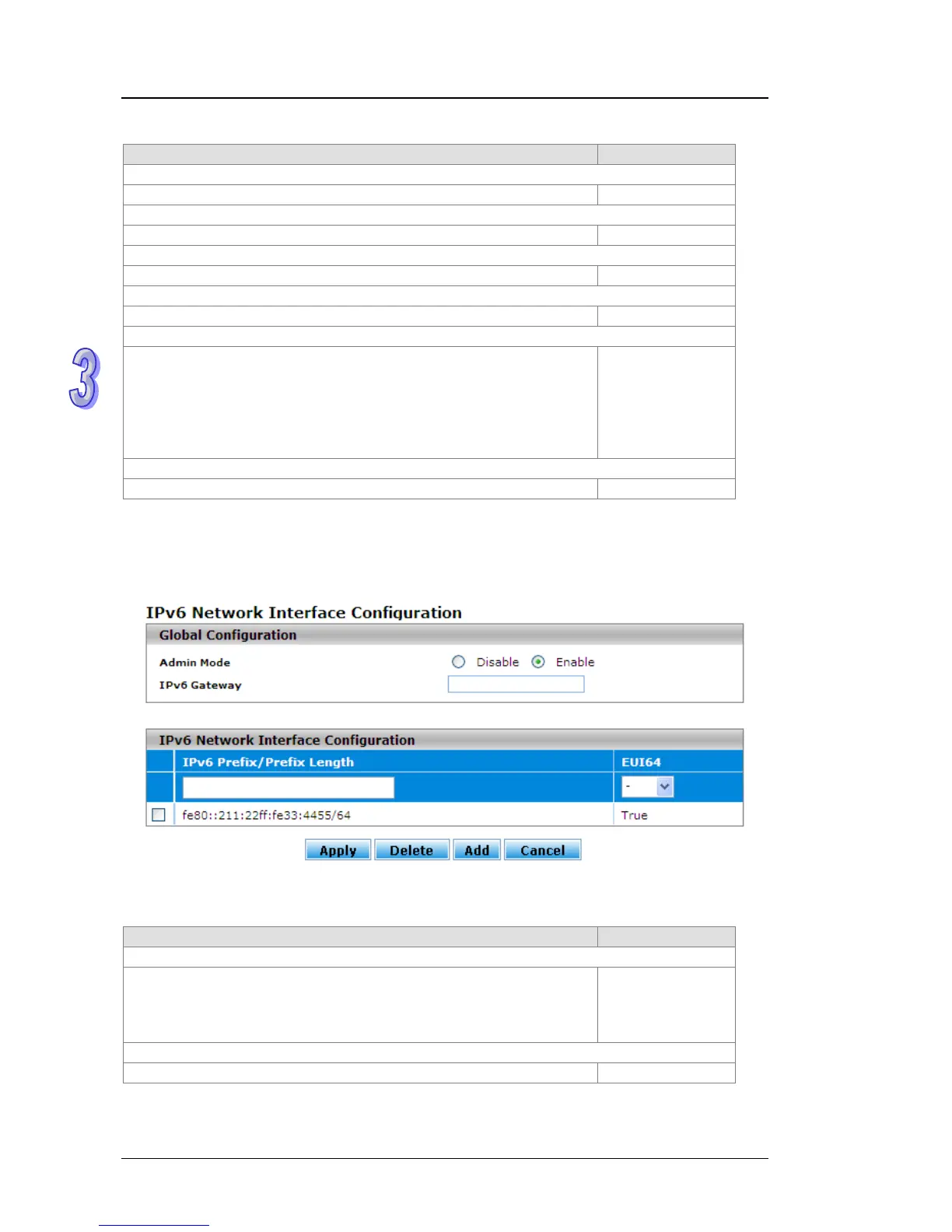DVS Series Managed Industrial Ethernet Switches User’s Manual
IPv4 Network Interface Configuration
Description Factory Default
IP Address
Input the IP address of the IPv4 network interface. 192.168.1.5
Subnet Mask
Input the IP subnet mask of the IPv4 network interface. 255.255.0.0.
Default Gateway
Input the default gateway of the IPv4 network interface. 0.0.0.0.
MAC Address
This field displays the MAC address of the switch. MAC address
Current Network Configuration Protocol
Select one item to specify how the switch gets its IP information:
None: Specify static IP address information.
DHCP: The IP information of the switch is assigned from a Dynamic
Host Configuration Protocol (DHCP) server on the network.
BOOTP: The IP information of the switch is assigned from a
Bootstrap Protocol (BOOTP) server on the network.
None
Management VLAN ID
Input the management VLAN ID in the range from 1 to 4094. 1
3.1.2.2 IPv6 Network Configuration
If you need to configure a global IPv6 address, please follow the standard format:
“IPv6 Prefix/Prefix Length”. For example: “1001:2002:3003::7007:8008/64”
Global Configuration
Description Factory Default
Admin Mode
Specify the IPv6 administrative status of the network interface by
selecting one item:
Disable: IPv4 only mode. Only support IPv4, not support IPv6.
Enable: IPv4 / IPv6 mode. Support both IPv4 and IPv6.
Enable
IPv6 Gateway
Input the IPv6 address of the IPv6 gateway. None
3-6