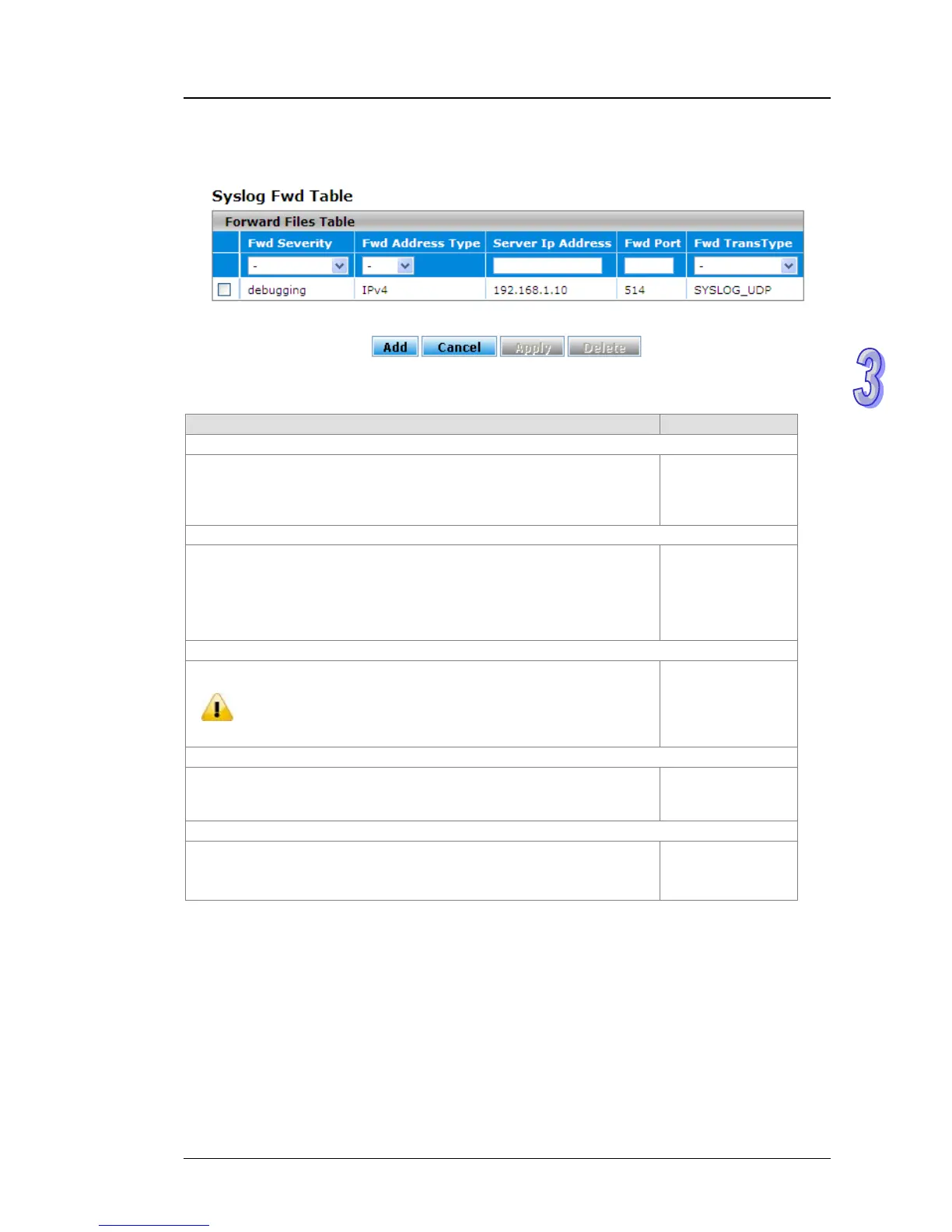Chapter 3 Featured Functions
3.12.6.3 Syslog Fwd Table
You can add the syslog server IP address and configure forward log severity in this page.
Syslog Fw
d Table
Description Factory Default
Fwd Severity
From the drop-down list, select a level of severity that determines
which events are sent to the syslog server. The log records messages
equal to the configured severity threshold. For example, if you select
error, the logged messages include error (3) messages only.
None
Fwd Address Type
Specify the type of server address and enter the address or host name
in the Server IP Address field:
IPv4: The syslog server has an IPv4 address.
IPv6: The syslog server has an IPv6 address.
DNS: The syslog server has a DNS host name.
None
Server IP Address
Enter the IP address or host name of the syslog server.
Note:
For an IPv6 address, enter the address in the
xxxx:xxxx:xxxx:xxxxx:xxxx:xxxx:xxxx:xxxx format.
None
Fwd Port
Enter the port number to which syslog messages are sent on the
syslog server. Enter a number between 0 and 65535. Enter 0 to
prevent the syslog messages from being sent.
514
Fwd TransType
Specify whether log messages are sent as UDP or TCP messages:
SYSLOG_UDP: Log messages are sent as UDP messages.
SYSLOG_TCP: Log messages are sent as TCP messages.
None
3-111