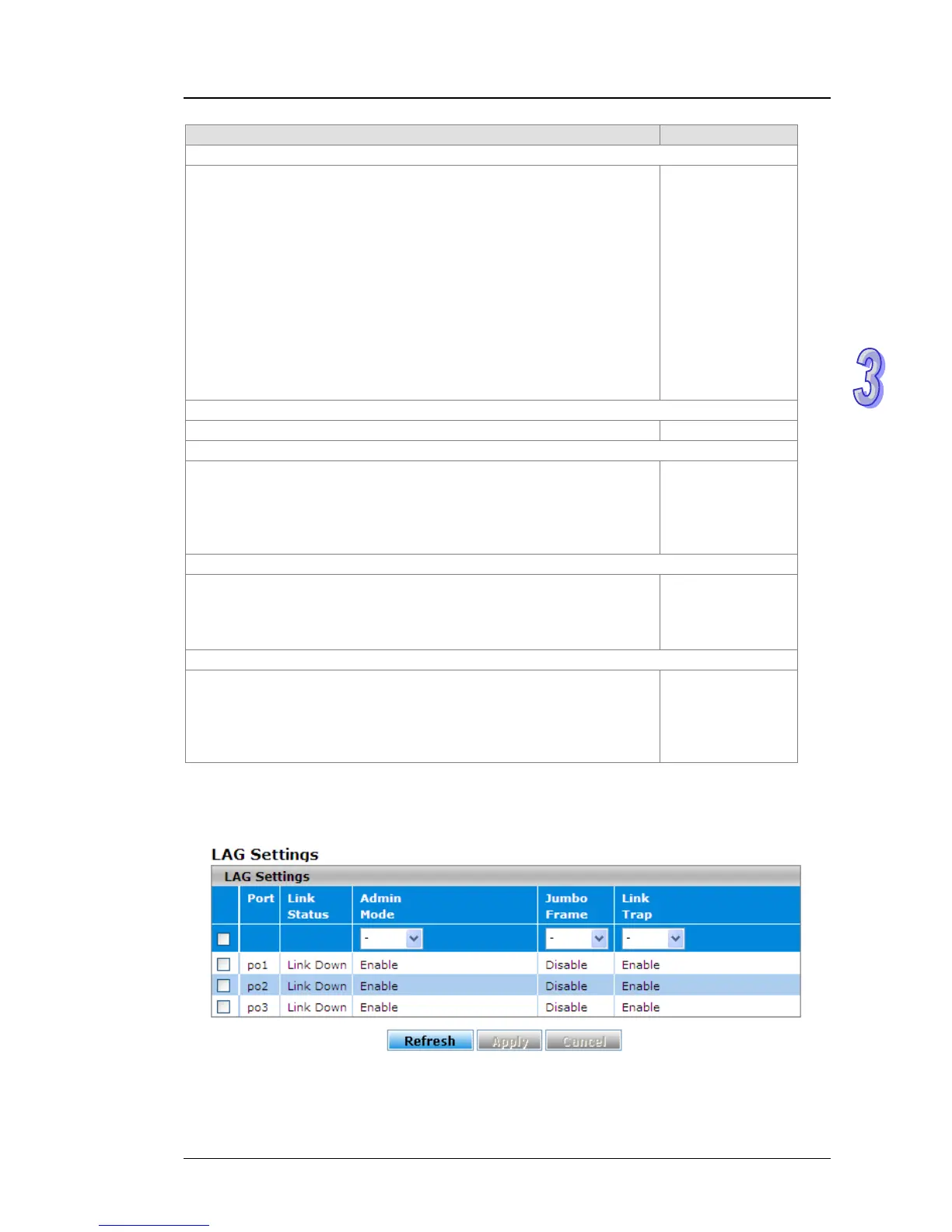Chapter 3 Featured Functions
3-9
Description Factory Default
Physical Mode
Specify the port to auto-negotiation, or a specific speed and duplex
mode for the interface:
Auto: The duplex mode and speed of the interface are set by the
auto-negotiation process. The interface can support the maximum
capability: Full duplex and 1 Gbps or 100Mbps.
10 Mbps Half Duplex: Indicates the interface works at 10 Mbps in
the half duplex mode.
10 Mbps Full Duplex: Indicates the interface works at 10 Mbps in
the full duplex mode.
100 Mbps Half Duplex: Indicates the interface works at 100 Mbps in
the half duplex mode.
100 Mbps Full Duplex: Indicates the interface works at 100 Mbps in
the full duplex mode.
Auto
Physical Status
This field displays the actual port speed and duplex mode. None
Flow Control Mode
This field displays whether flow control is enabled for the port:
Enable: Flow control is enabled. If the port buffers become full, the
switch sends pause packets.
Disable: Flow control is disabled. If the port buffers become full, the
switch does not send pause packets.
Disable
Jumbo Frame
The field displays whether jumbo frame is enabled for the port.
Enable: Jumbo frame is enabled. The switch supports a fixed jumbo
frame size - 9000 bytes payload (9018 bytes frame) size.
Disable: Jumbo frame is disabled.
Disable
Link Trap
Specify whether to send a trap when the interface link status changes:
Enable: When the link status changes, the switch sends a trap. This
is the default setting.
Disable: When the link status changes, the switch does not send a
trap.
Enable
3.1.3.2 LAG Settings
You can configure LAG settings and monitor LAG status in this page.