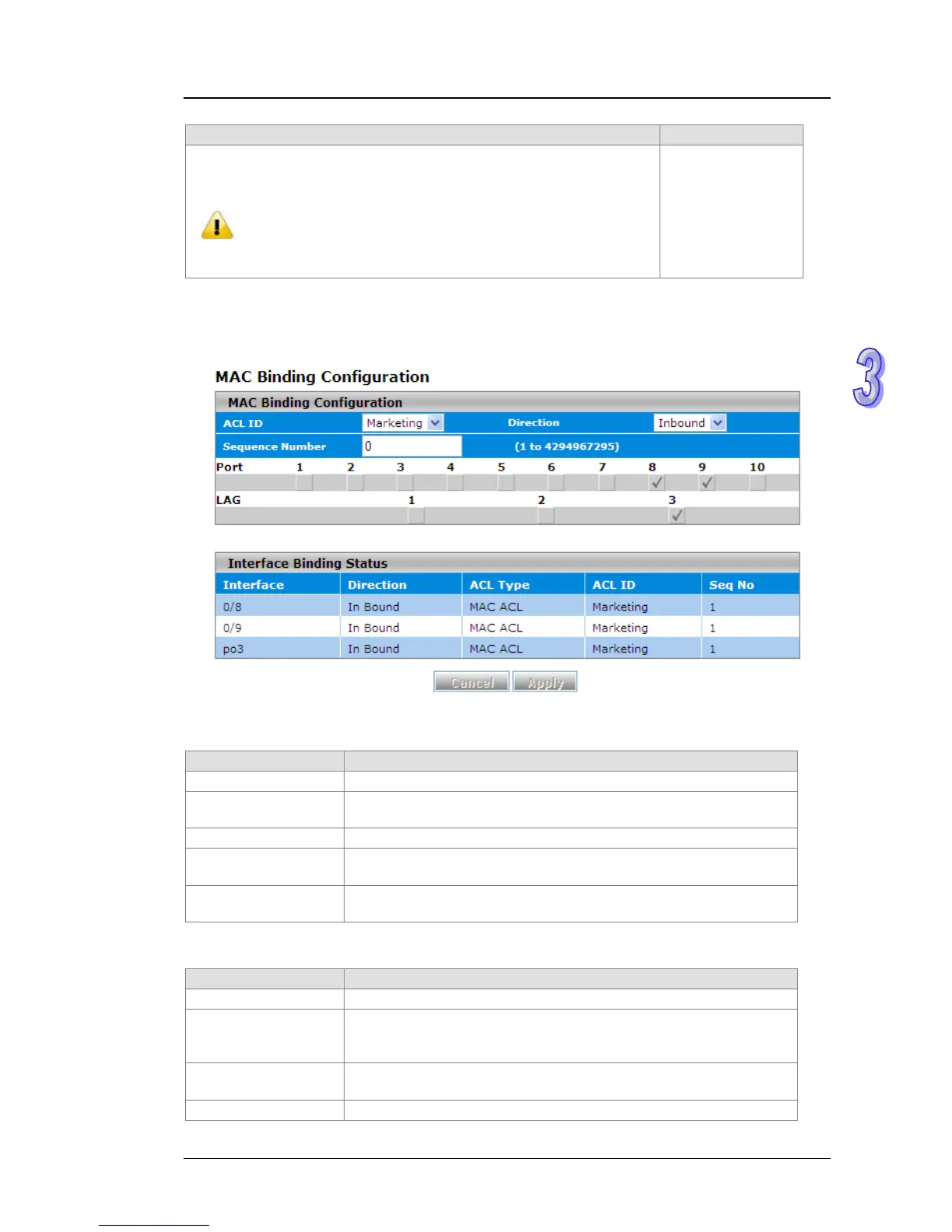Chapter 3 Featured Functions
3-79
Description Factory Default
Specify the VLAN ID that needs to be compared with the information in
a packet. Enter a number in the range of 0 through 4095. You cannot
enter a VLAN range.
Note:
Most VLAN configurations on the switch are in the range of 1
to 4093. However, an ACL can detect a VLAN in the range of
0 to 4095.
None
3.10.3 MAC Binding Configuration
When you bind a MAC ACL to an interface, all rules that you have defined for the MAC ACL are
applied to the interface.
MAC Binding Configuration
Setting Description
ACL ID Select an ACL ID to bind MAC.
Direction
The Direction drop-down list is fixed at Inbound. Only incoming
packets can be filtered.
Sequence Number Enter a number in the range of 1 to 4,294,967,295.
Port
Select one or more interfaces by clicking the square or click for the
second time to clear the interface.
LAG
Select one or more LAG by clicking the square or click for the
second time to clear the interface.
Interface Binding Status
Setting Description
Interface The interface to which the MAC ACL is bound.
Direction
The packet filtering direction for the MAC ACL. The only valid
direction is Inbound, which means the MAC ACL rules are applied to
traffic entering the interface.
ACL Type
The type of ACL to which the interface is bound. This is a fixed field
that always shows MAC ACL.
ACL ID The name of the ACL to which the interface is bound.