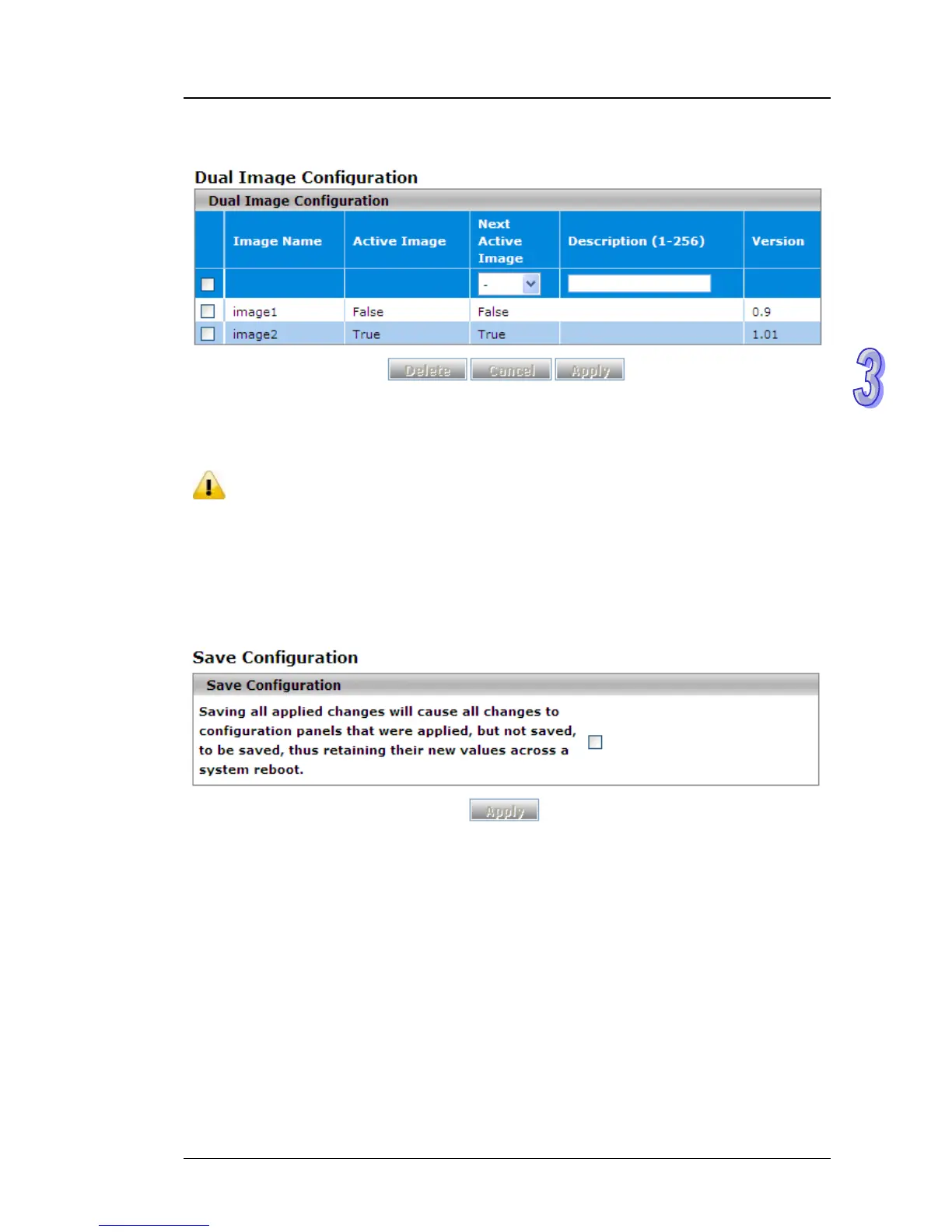Chapter 3 Featured Functions
3-129
3.15.2 Configuration
If you have two firmware image files, you can specify which firmware is the active firmware, and it
will be loaded when the switch starts or restarts.
Note:
Please make sure you have saved the settings on the switch before you restart the
switch.
3.16 Save Config
The Save Config provides users to save configuration, and erase configuration and logs.
3.16.1 Save Configuration
itch, the configuration value that you have saved last time will
be gone after you reboot the switch.
After you select the box and click the Apply button, all the configuration will be saved in the Startup
Configuration file. And if you reboot the switch, the configuration will be retained. If you don’t save
configuration before rebooting the sw