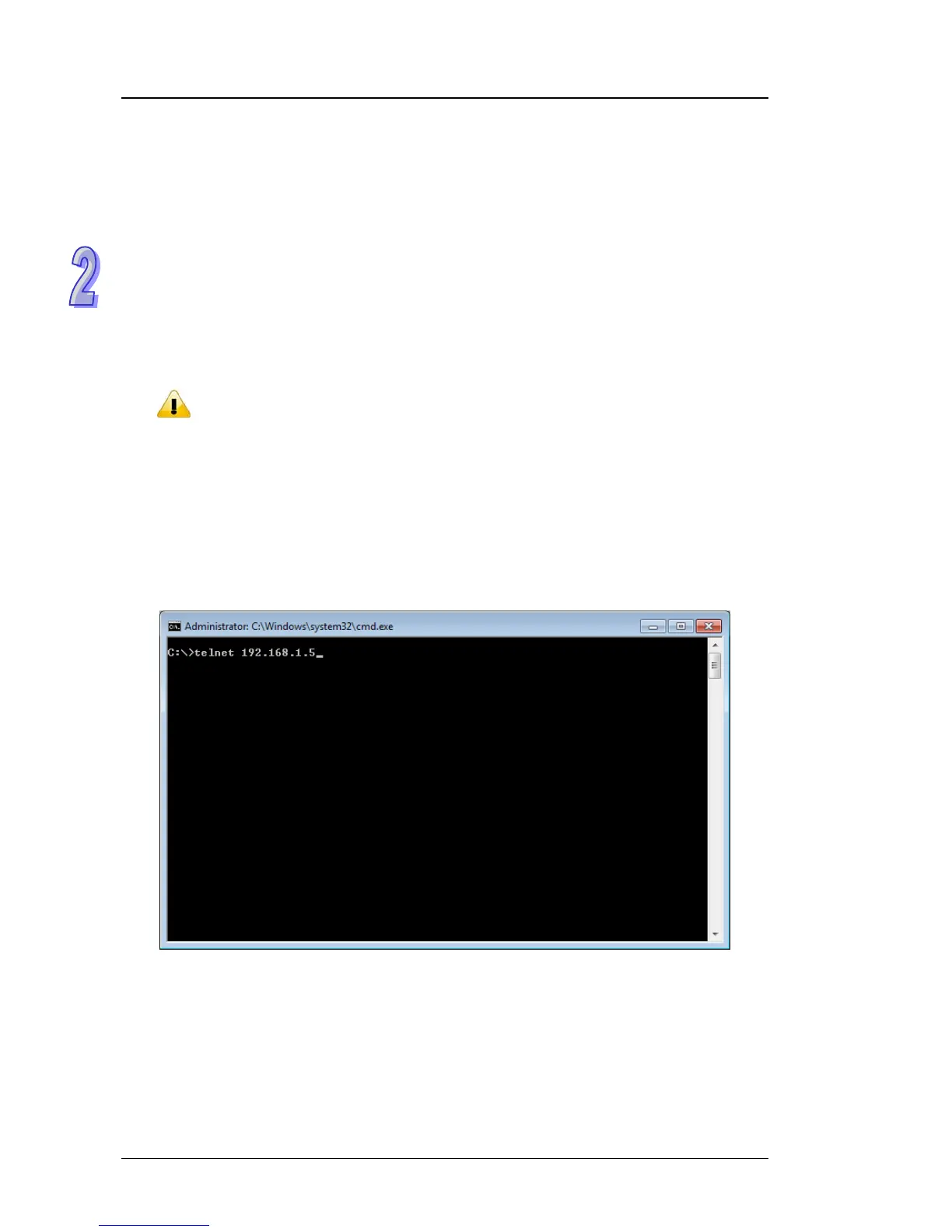DVS Series Managed Industrial Ethernet Switches User’s Manual
Example 2:
Use CLI commands to set a static IP address and subnet mask.
(DVS-110W02-3SFP) > enable
(DVS-110W02-3SFP) # configure terminal
(DVS-110W02-3SFP) (config)# interface vlanmgmt
(DVS-110W02-3SFP) (config-if)# no ip address
(DVS-110W02-3SFP) (config-if)# ip address 10.10.10.1 255.255.255.0
(DVS-11
0W02-3SFP) (config-if)# exit
(DVS-110W02-3SFP) (config)# exit
(DVS-110W02-3SFP) # save
Building configuration ...
[OK]
(DVS-110W02-3SFP) #
Note:
Before you use USB console configuration, please make sure you have installed a
USB driver. You can find the driver in the CD.
2.2 Telnet Console Configuration
A Delta switch supports telnet server function; it can be globally enabled or disabled. The user can
use all CLI command over a telnet session. The maximum number of inbound telnet sessions
allowed on the switch can be configured to 0-5. The Inactivity timeout value for incoming Telnet
sessions to the switch can be configured to 1-160 minutes. Login authentication supports local user
method or remote user method as configured. When login authentication is remote user method, is
supports RADIUS and TACACS+.
1. Open a Command Prompt and input “telnet 192.168.1.5” to login to a Delta switch.
2-4