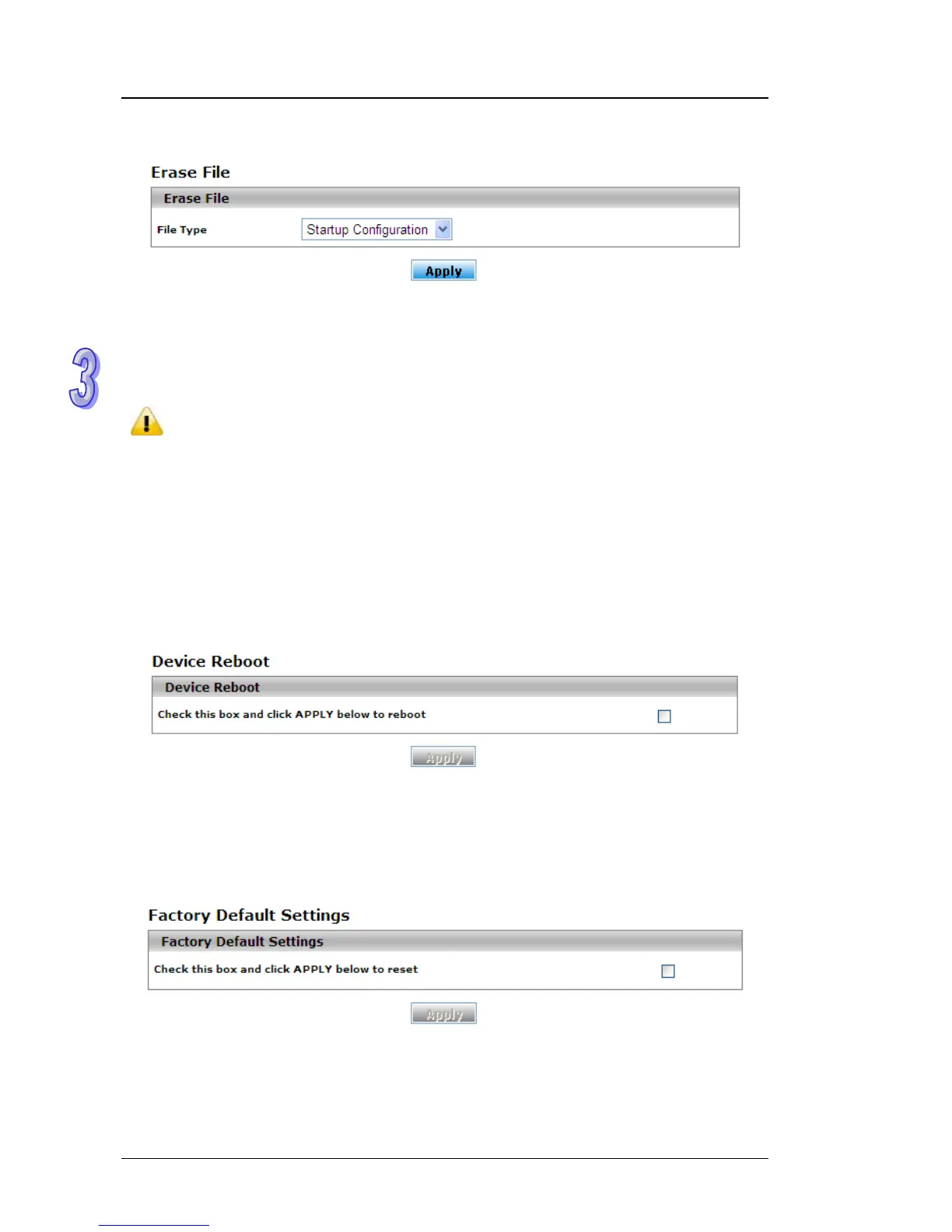DVS Series Managed Industrial Ethernet Switches User’s Manual
3-130
3.16.2 Erase
There are five file types which can be erased:
Startup Configuration
Backup Configuration
Log
Note:
When you erase the startup configuration file (for example, because there are
problems with the file) and then restart the switch, the factory default startup
configuration is used. However, note that erasing the startup configuration file is not
the same as resetting the switch to factory default settings. Resetting the switch to
factory default deletes not only the startup configuration file but also all other
configuration files such as the SSL key, log files, backup configuration, and so on.
3.17 Reset
The Reset function provides the function of rebooting a switch for users.
3.17.1 Device Reboot
After you select the box and click the Apply button, GUI will not be available until the switch
you need to re-login again.
3.17.2 Factory Default Settings
compl
e
tes th
e boot cycle. After the switch is reset,
After you select the box and click the Apply button, the Delta switch will be reset to the factory
default values. The IP address reverts to 192.168.1.5, the user login name reverts to admin, and the
password is blank.