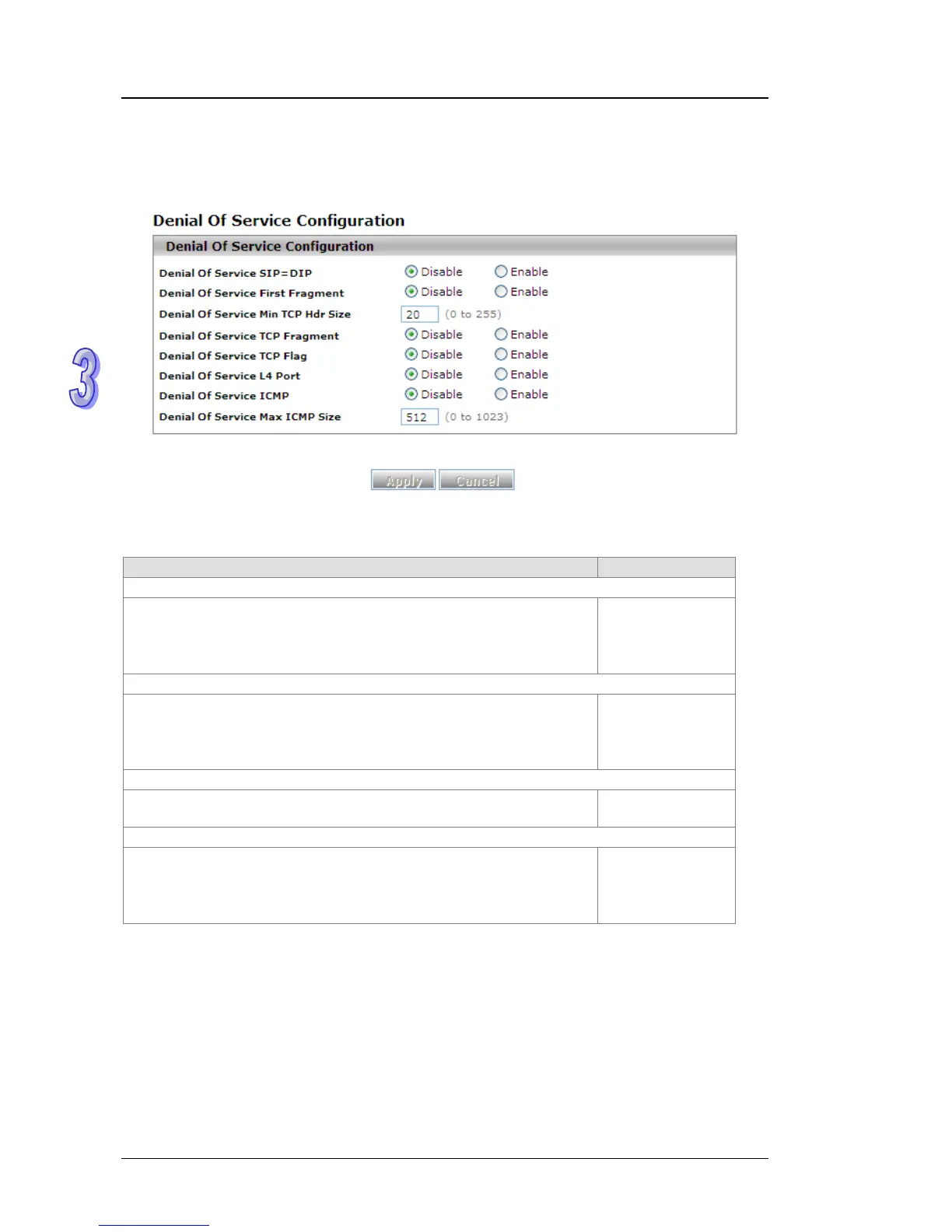DVS Series Managed Industrial Ethernet Switches User’s Manual
3.11.3 Denial of Service
Delta switch provides six types of denial of service (DoS) attacks for you to block and monitor
attacks. Please refer to the following table for description.
Denial Of Serv
ice Configuration
Description Factory Default
Denial Of Service SIP=DIP
Select one of the following radio buttons:
Disable: This is the default setting.
Enable: Packets that have a source IP (SIP) address equal to the
destination IP (DIP) address are dropped.
Disable
Denial Of Service First Fragment
Select one of the following radio buttons:
Disable: This is the default setting.
Enable: Packets with a TCP header that is smaller than the
configured minimum TCP header size are dropped.
Disable
Denial Of Service Min TCP Hdr Size
Specify the minimum TCP header size. Enter a value in the range of 0
to 255 bytes.
20
Denial Of Service TCP Fragment
Select one of the following radio buttons:
Disable: This is the default setting.
Enable: Packets that have an IP fragment offset equal to 1 are
dropped.
Disable
3-96