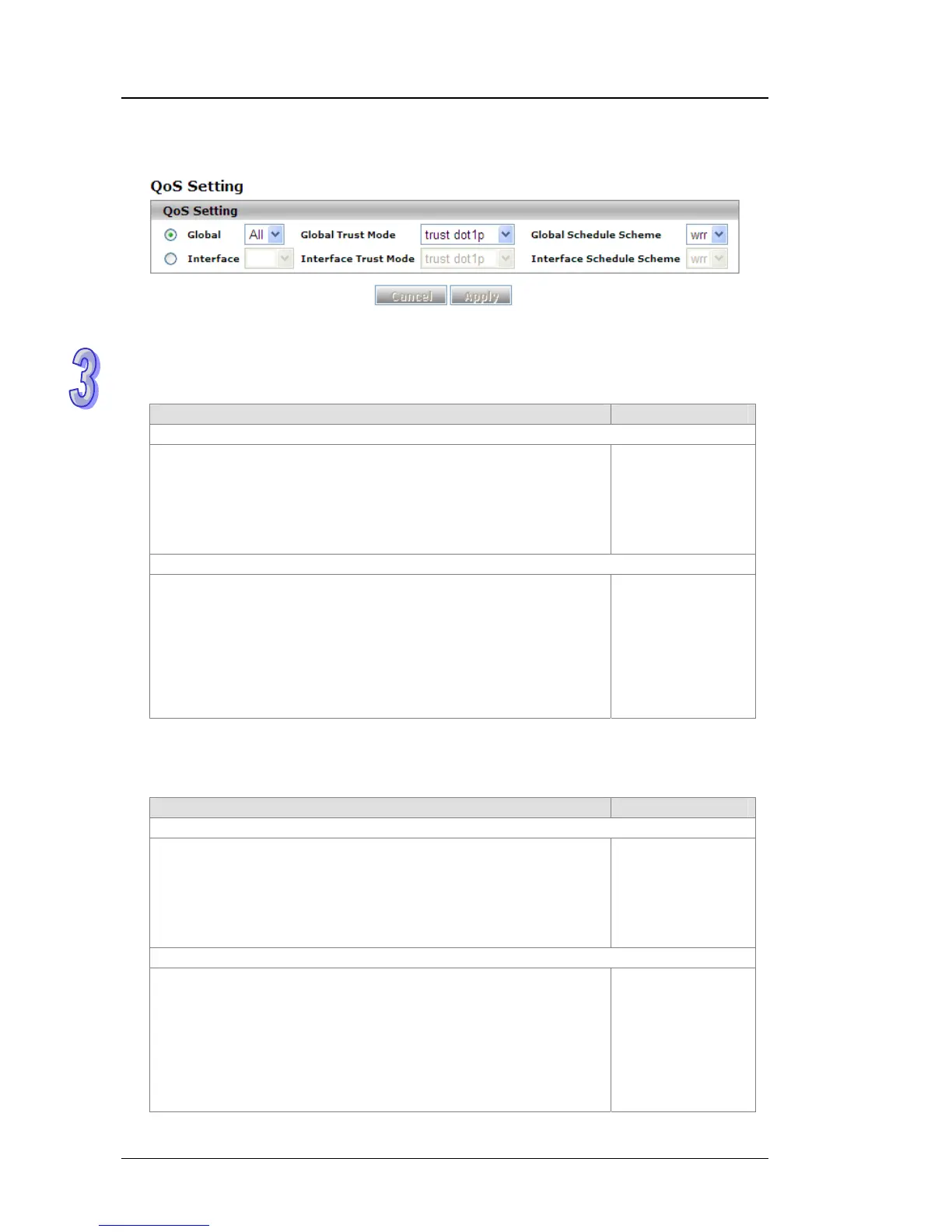DVS Series Managed Industrial Ethernet Switches User’s Manual
3.6.1.1 QoS Setting
QoS Setting
Global: Spe
cify the trust mode settings to all interfaces and aggregation groups. Then, make a
selection from the Global Trust Mode drop-down list.
Description Factory Default
Global Trust Mode
Make a selection from the Global Trust Mode drop-down list that
affects all interfaces or aggregation groups:
trust dot1p: All interfaces or aggregation groups are configured
for 802.1p marking to classify traffic.
trust ip-dscp: All interfaces and aggregation groups are
configured for IP DSCP packet matching to classify traffic.
trust dot1p
Global Schedule Scheme
Make a selection from the Global Schedule Scheme drop-down list
that affects all interfaces:
sp: SP(Strict-Priority) classifies the queue from priority high to low.
If the higher priority of the queue is empty, the lower priority data
of queue start to send.
wrr: WRR(Weighted Round Robin) schedules the queue by turns,
so each queue has a service time. Each queue can be allocated a
weight value or percentage for the bandwidth.
Wrr
Interface: Specify the trust mode settings to an individual interface and aggregation groups.
Select an interface or aggregation groups from the Interface drop-down list, and then make a
selection from the Interface Trust Mode drop-down list.
Description Factory Default
Interface Trust Mode
Make a selection from the Interface Trust Mode drop-down list that
affects an individual interfaces or aggregation groups:
trust dot1p: The interface or aggregation groups are configured
for 802.1p marking to classify traffic.
trust ip-dscp: The interface and aggregation groups are
configured for IP DSCP packet matching to classify traffic.
trust dot1p
Interface Schedule Scheme
Make a selection from the Global Schedule Scheme drop-down list
that affects all interfaces:
sp: SP(Strict-Priority) classifies the queue from priority high to low.
If the higher priority of the queue is empty, the lower priority data
of queue start to send.
wrr: WRR(Weighted Round Robin) schedules the queue by turns,
so each queue has a service time. Each queue can be allocated a
weight value or percentage for the bandwidth.
Wrr
3-68