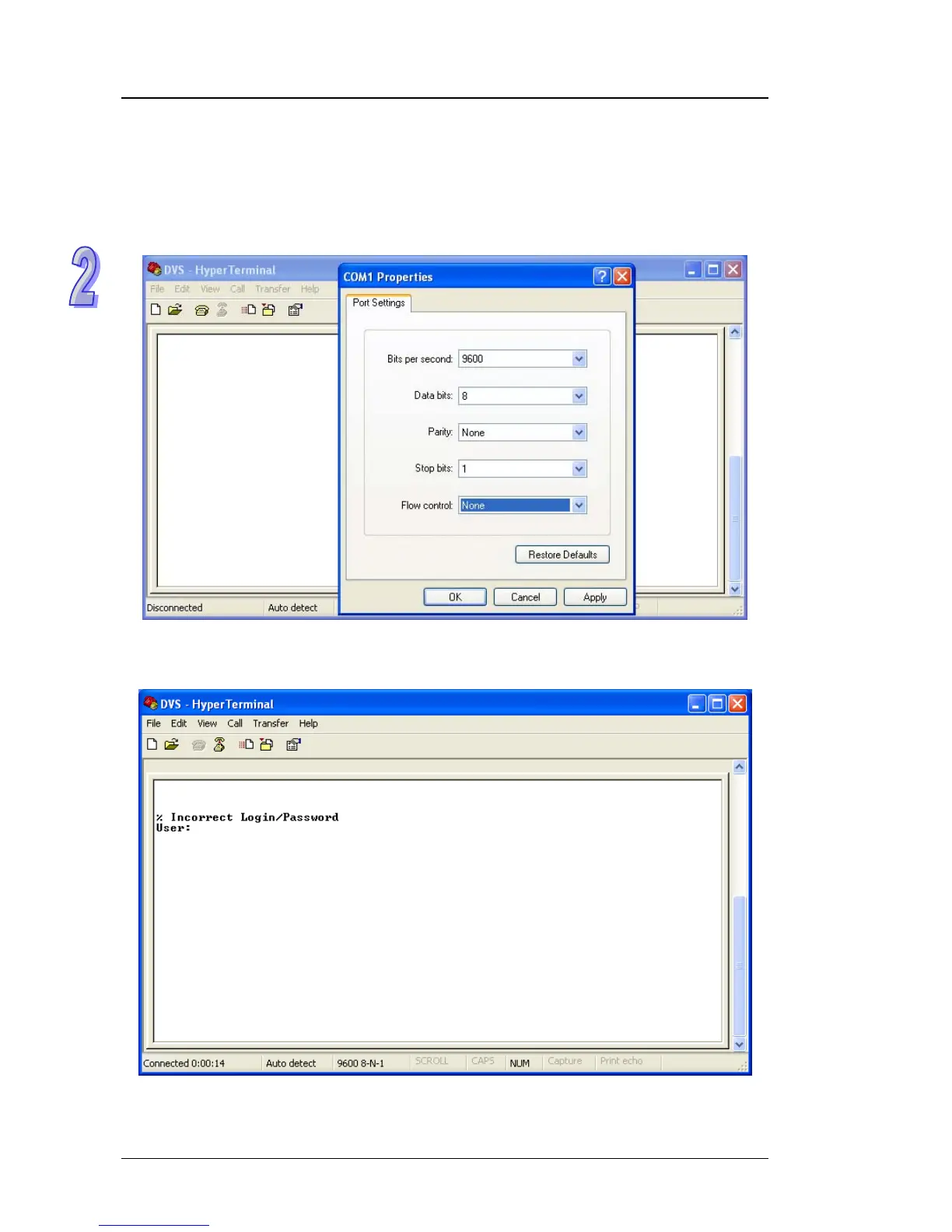DVS Series Managed Industrial Ethernet Switches User’s Manual
2.1 USB Console Configuration
Delta switch supports configuration using CLI interface, available on the USB port with baud rate
9600. You can use terminal software to connect to Delta switch. The inactivity timeout value on a
serial port connection can be configured between 0 and 160 minutes. (Value 0: disable the timeout.)
1. Open terminal software, and select an appropriate COM port for Console Connection, 9600 for
Baud Rate, 8 for Data Bits, None for Parity, and 1 for Stop Bits, None for Flow Control.
2. The user name and password are the same as Web Browser. The default user name is “admin”,
and password is blank.
2-2