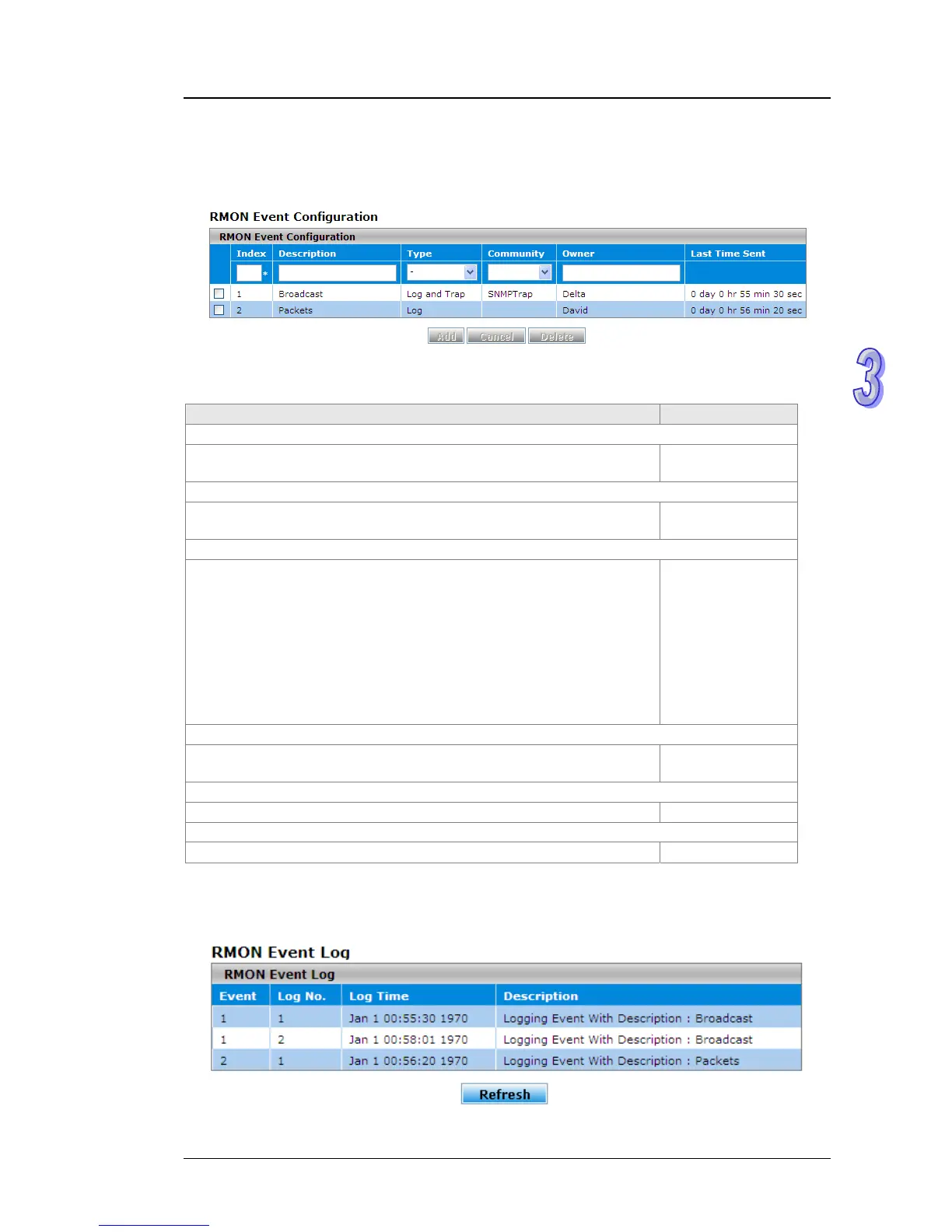Chapter 3 Featured Functions
3.12.5.3 Events
You can specify events that create log entries, SNMP traps, or both. And assign these
configurations to the alarms in the RMON Alarm Configuration page.
RMON Ev
ent Configuration
Description Factory Default
Index
Enter an index that uniquely identifies the entry in the RMON Alarm
Configuration table. Enter a number between 1 and 65535.
None
Description
Enter a brief description of the event. You can enter up to 127
characters.
None
Type
Specify the type for this event:
None: No entry is made in the RMON Event Log table and no trap is
sent. The community field is disabled.
Log: An entry is made in the RMON Event Log table. The
community field is disabled.
SNMP Trap: An SNMP trap is sent to one or more management
stations.
Log and Trap: Both an entry is made in the RMON Event Log table
and an SNMP trap is sent to one or more management stations.
None
Community
If the Type setting is SNMP Trap or Log and Trap, enter an existing
community name.
None
Owner
Specify the owner of the entry by entering a name. None
Last Time Sent
Specify the last time the entry created an event. None
3.12.5.4 Event Log
The events that have been triggered are displayed in this page.
3-103