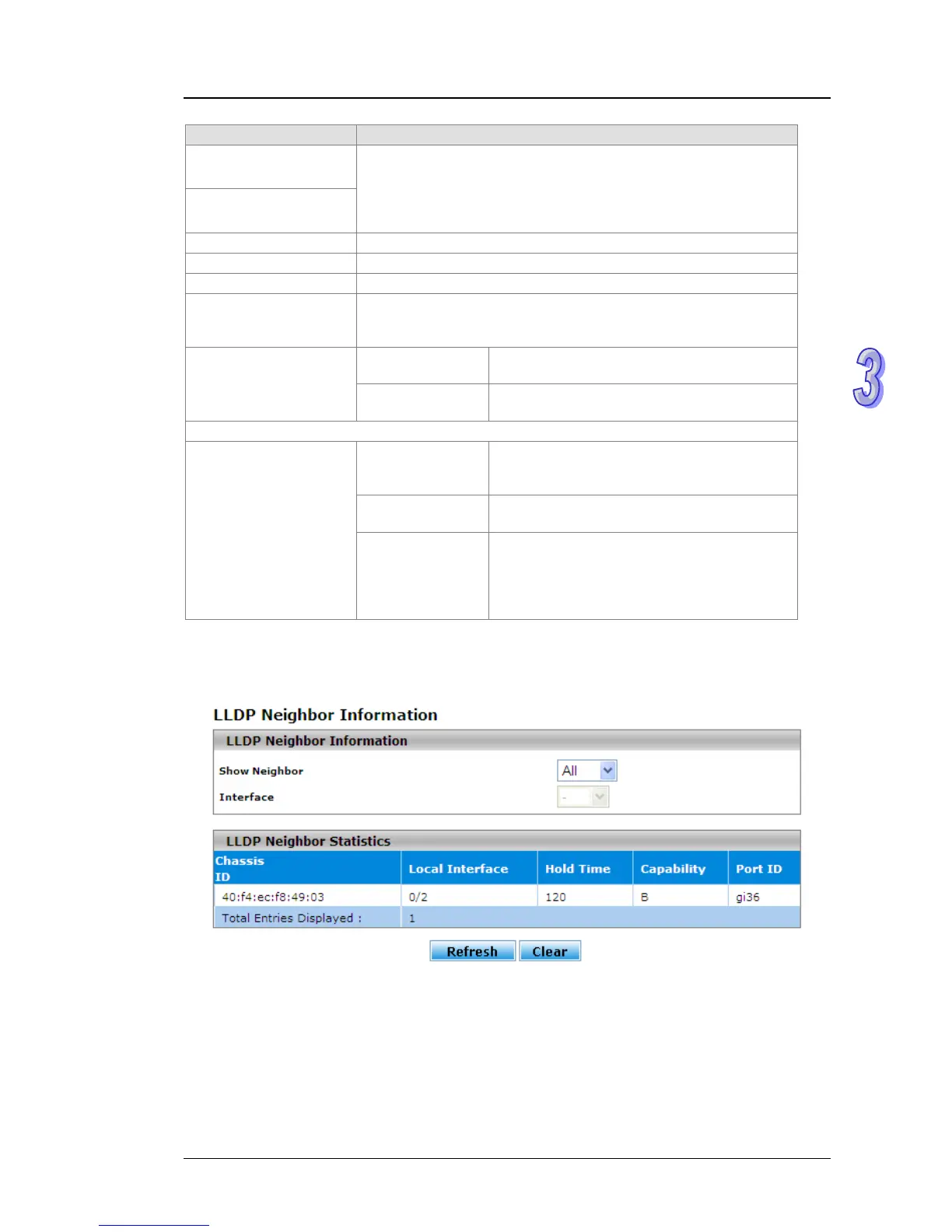Chapter 3 Featured Functions
3-119
Item Description
System Capability
Supported
System Capability
Enabled
The type of device. If the supported capabilities are identical to
the enabled capabilities, the fields display the same information.
The fields can display the following information: Router, Bridge,
Telephone, DOCSIS Cable Device, WLAN Access Point,
Repeater, Station, or Other.
Port ID Subtype The type of data displayed in the Port ID field.
Port ID The physical address of the interface.
Port Description The description of the port.
Enabled Tx TLVs
The Tx TLVs that are enabled, for example, if all TLVs are
enabled: Port Description, System Name, System Description,
System Capability, Management Address, and Mac Phy.
Sub Type
The type of address that the management
interface uses, such as an IPv4 address.
Management Address
Address
The address that is used to manage the
switch.
Extended 802.3 TLV Info
Auto-Neg
Support & Status
Displays whether the interface supports port
speed autonegotiation. For example:
Supported, Enabled.
Advertised
Capability bits
The port speed autonegotiation capabilities.
MAC PHY
Configuration & Status
Operational MAU
Type
The Medium Attachment Unit (MAU) type.
The MAU performs physical layer functions,
including digital data conversion from the
Ethernet interface collision detection and bit
injection into the network.
3.13.1.5 LLDP Neighbor Information
You can view the LLDP neighbor statistics for an individual interface or all.