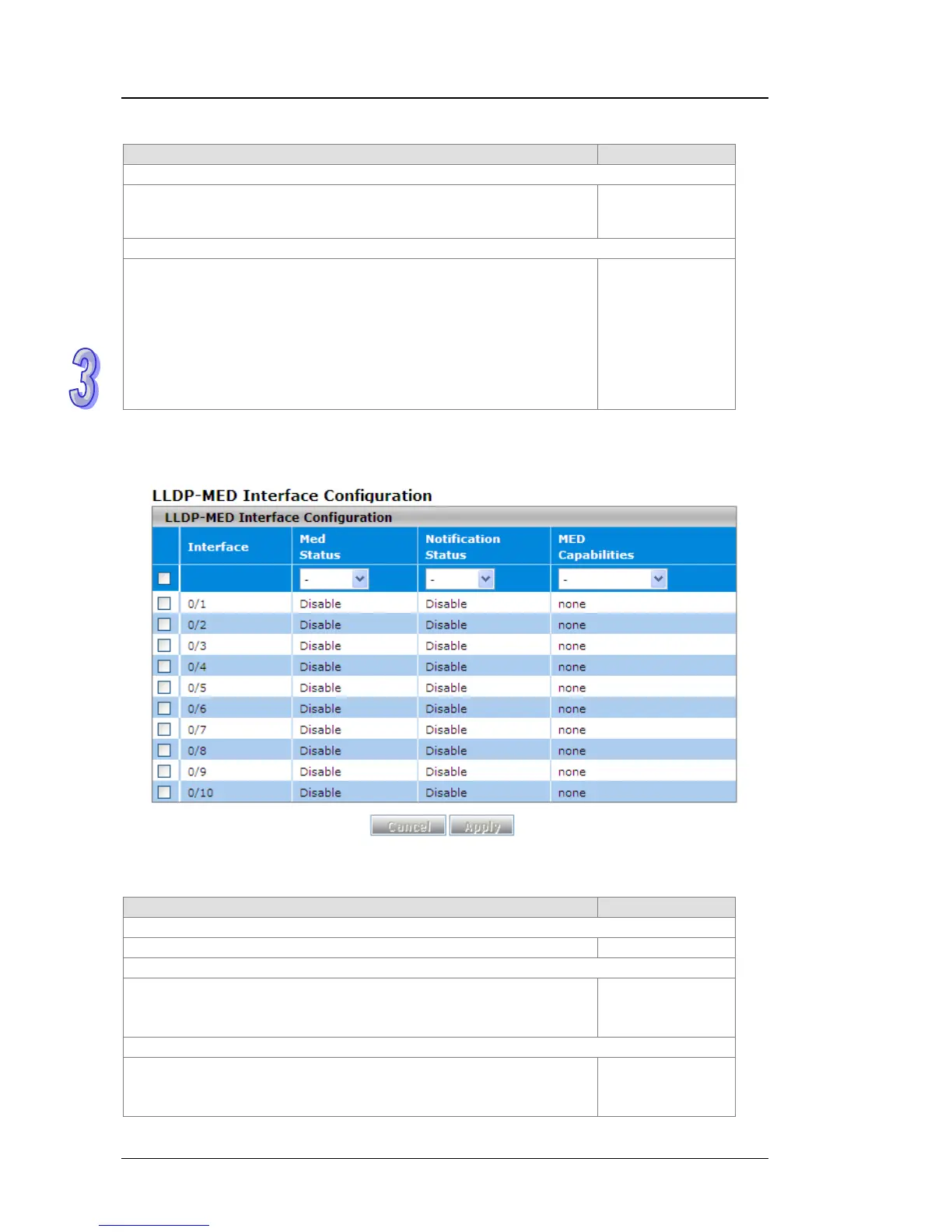DVS Series Managed Industrial Ethernet Switches User’s Manual
LLDP MED Global Configuration
Description Factory Default
Fast Start Repeat Count
Enter the number of LLDP protocol data units (PDUs) that are
transmitted when LLDP-MED is enabled for an interface. Enter a
number in the range of 1 to 10.
3
Device Class
This field displays the MED classification of the switch.
There are four different kinds of devices, and the first three items
represent the actual endpoints:
Class I: Generic (for example, an IP communication controller)
Class II: Media (for example, a conference bridge)
Class III: Communication (for example, an IP phone)
Network Connectivity (device): Generally a LAN switch or router,
an IEEE 802.1 bridge, or an IEEE 802.11 wireless access point
None
3.13.1.8 LLDP-MED Interface Configuration
You can configure the LLDP-MED settings for an individual interface in this page.
LLDP-MED Interface Configuration
Description Factory Default
Interface
This field displays the interface number or port channel number.
interface number
Med Status
Specify the MED status:
Enabled: MED is enabled for the interface.
Disabled: MED is disabled for the interface.
Disabled
Notification Status
Specify the notification status:
Enabled: MED notifications are sent for the interface.
Disabled: MED notifications are not sent for the interface.
Disabled
3-122