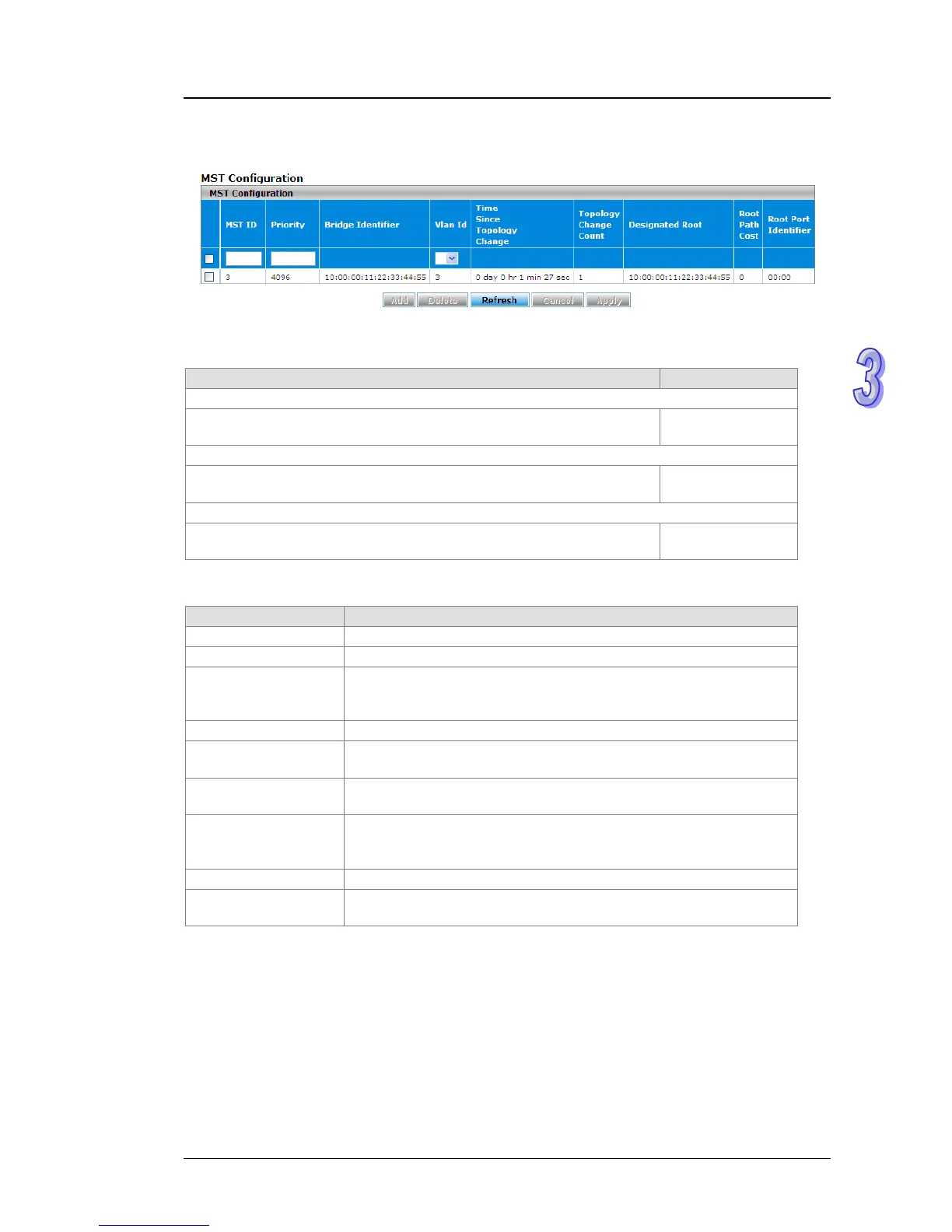Chapter 3 Featured Functions
3.3.1.5 MST Configuration
MST Configuration se
ttings
Description Factory Default
MST ID
Enter an identifier for the MST instance. Enter a number in the range of
1 to 16.
None
Priority
Enter the bridge priority. Enter a number between 0 and 61440 which is
a multiple of 4096.
32768
VLAN ID
From the drop-down list, select a VLAN. For information about how to
configure VLANs.
None
MST Configuration Table Information
Item Description
MST ID The identifier of the MST instance.
Priority The bridge priority value for the MST instance.
Bridge Identifier
The bridge identifier for the MST instance. The bridge identifier is
made up of the bridge priority and the base MAC address of the
bridge.
VLAN ID The VLAN or VLANs to which the MST instance is mapped.
Time Since Topology
Change
The time in seconds since the topology of the selected MST
instance last changed.
Topology Change
Count
The number of times the topology has changed the MST instance.
Designated Root
The bridge identifier of the root bridge for the MST instance. The
bridge identifier is made up of the bridge priority and the base MAC
address of the root bridge.
Root Path Cost The path cost to the designated root for the MST instance.
Root Port Identifier
The port identifier to access the designated root for the MST
instance.
3-51