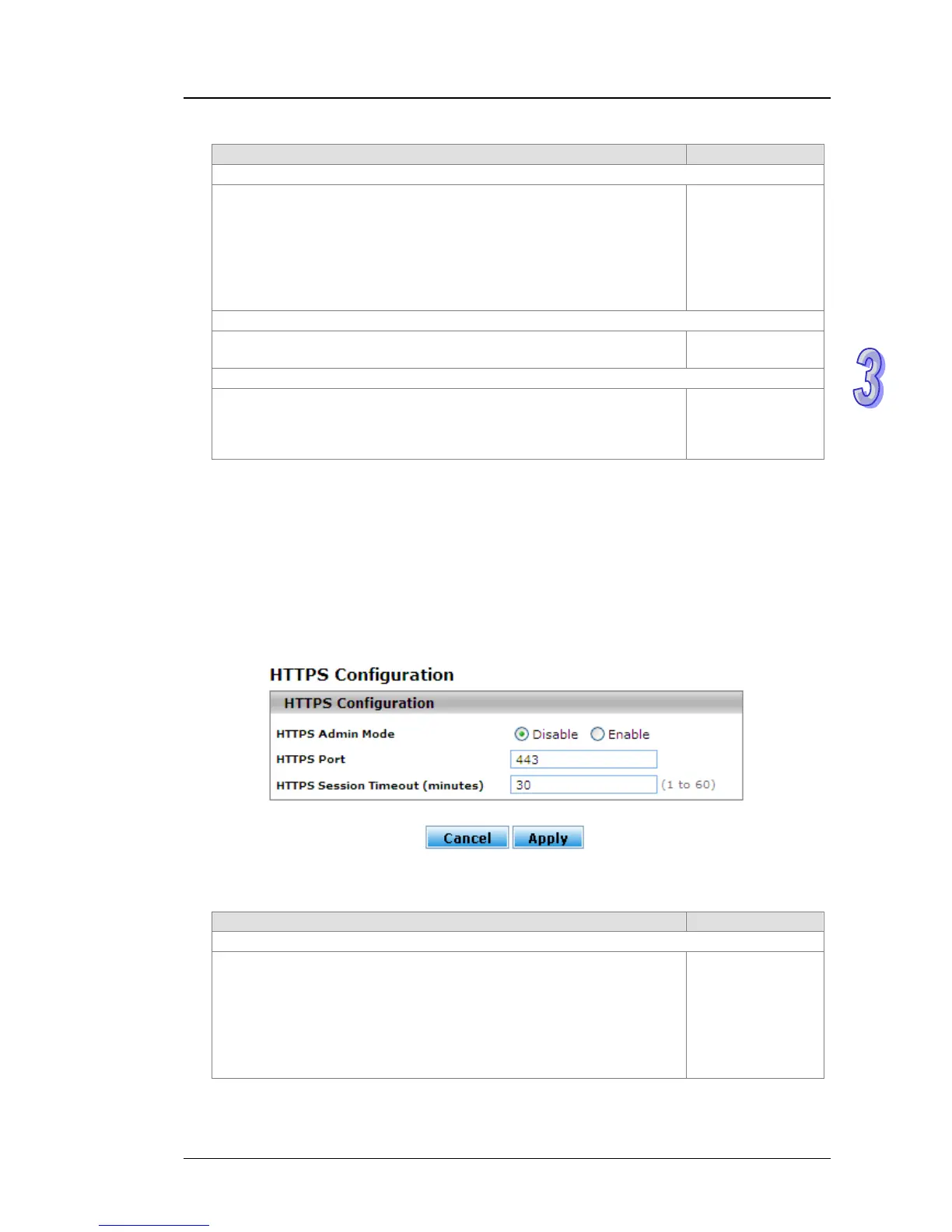Chapter 3 Featured Functions
HTTP Configuration
Description Factory Default
HTTP Access
Specify whether the web management interface can be accessed from
a web browser over an HTTP connection.
Disable: The web management interface can’t be accessed over an
HTTP connection. You need to use a Telnet, SSH, or console
connection to access the switch.
Enable: The web management interface can be accessed over an
HTTP connection.
Enable
HTTP Port
The HTTP port number. The number must be in the range of 1 to
65535. The default setting is port number 80.
80
HTTP Session Timeout (minutes)
The HTTP session time-out period in minutes. The HTTP session will
be closed when there is no activity and the time-out period is reached.
Enter a period in the range of 0 to 60 minutes. Entering 0 disables the
time-out.
30
3.1.8.2 HTTPS
Hypertext Transfer Protocol Secure (HTTPS) is a communications protocol for secure
communication. It enables the transmission of HTTP over an encrypted Secure Sockets Layer (SSL)
or Transport Layer Security (TLS) connection. So HTTPS can help protect the communication
between a computer and a switch from eavesdroppers and man-in-the-middle (MITM) attacks.
If you want to configure the switch to access an HTTPS connection from a computer, the switch
needs a public key certificate. You can configure the switch to generate a key or download it to the
switch.
HTTPS Configuration
HTTPS Configuration
Description Factory Default
HTTPS Admin Mode
Specify whether the web management interface can be accessed from
a web browser over an HTTPS connection.
Disable: The web management interface can’t be accessed over an
HTTPS connection. You need to use a Telnet, SSH, or console
connection to access the switch.
Enable: The web management interface can be accessed over an
HTTPS connection.
Disable
3-27