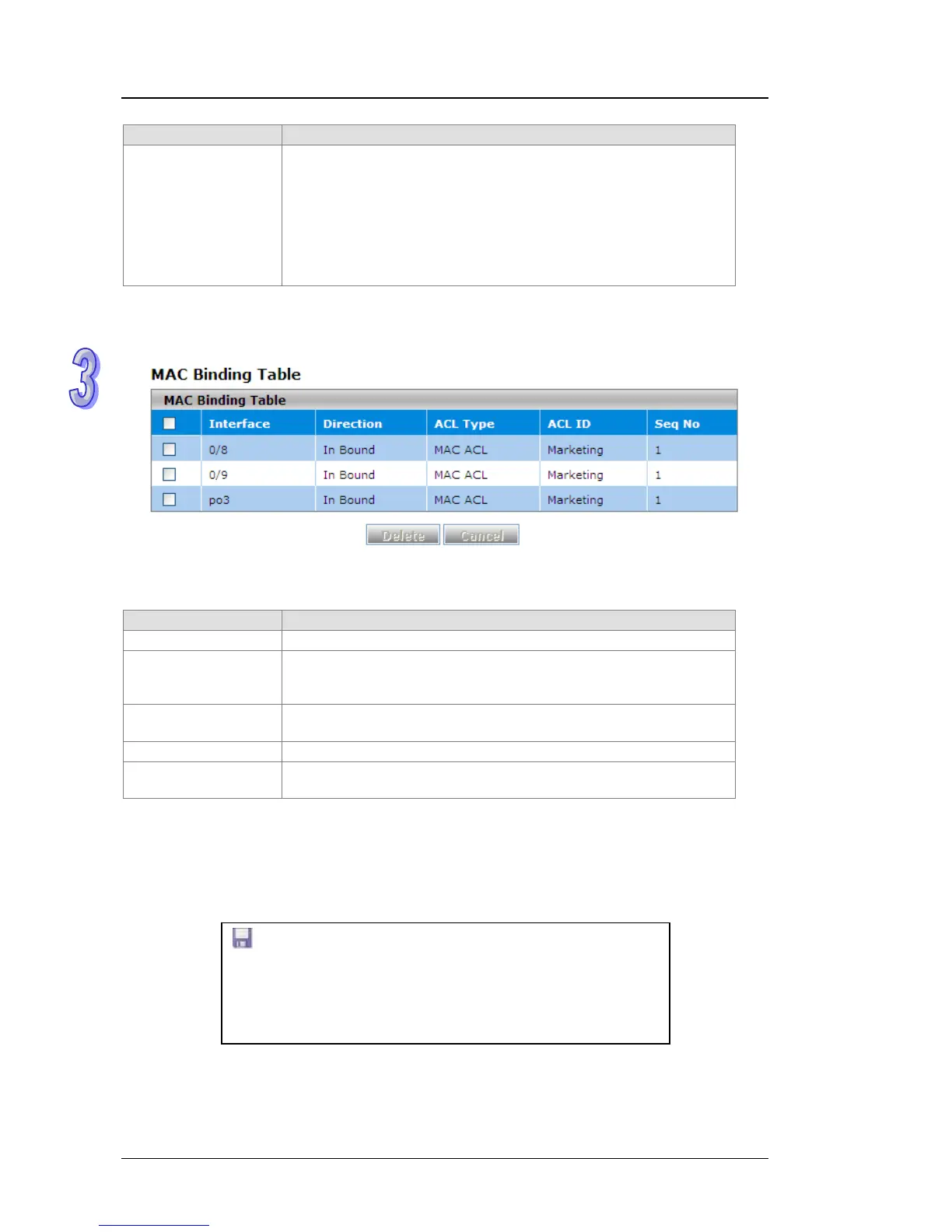DVS Series Managed Industrial Ethernet Switches User’s Manual
3-80
Setting Description
Seq No
The sequence number that signifies the order of the ACL to which
the interface is bound. The number should be configured from 1 to
4,294,967,295.
The sequence number specifies the order of the ACL relative to
existing ACLs that are bound to the same interface or interfaces. A
lower number specifies a higher precedence order. If a sequence
number is already in use for the interface or interfaces, the ACL
replaces the existing ACL that uses the same sequence number.
3.10.4 Binding Table
The MAC binding information is displayed in this page.
MAC Binding Table
Setting Description
Interface The interface to which the MAC ACL is bound.
Direction
The packet filtering direction for the MAC ACL. The only valid
direction is Inbound, which means the MAC ACL rules are applied to
traffic entering the interface.
ACL Type
The type of ACL to which the interface is bound. This is a fixed field
that always shows MAC ACL.
ACL ID The name of the ACL to which the interface is bound.
Seq No
The sequence number that signifies the order of the ACL to which
the interface is bound.
3.11 Security Settings
Delta DVS switch provides many ways to verify the packets, authenticate users or block the attack
traffic. You can choose and configure these security settings according to your network
environment.
3.11.1 Security
This group provides you to configure a MAC address, an IP address or Port authentication to reach
IMPORTANT:
Make sure that you save the configuration in the Save
Configuration page after you have applied the configuration
changes. (Save ConfigSave Configuration) If you don’t
save the configuration, then the configuration will be cleared
after the switch is rebooted.