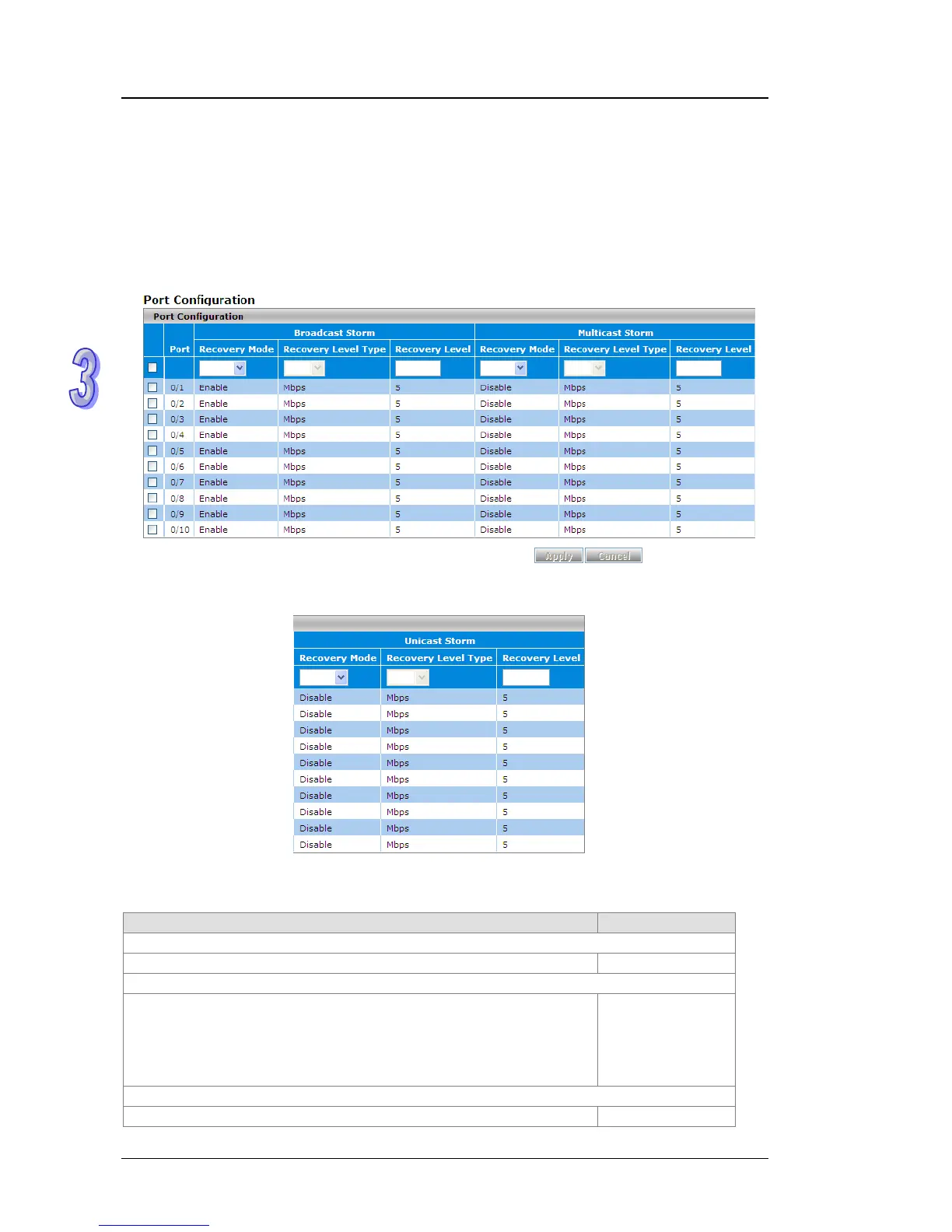DVS Series Managed Industrial Ethernet Switches User’s Manual
3.8.1.1 Storm Control Setting
A broadcast storm occurs when a large number of broadcast messages are transmitted from a
single interface across a network at the same time. Forwarding these messages can overload too
much network resources or cause the network time out.
Delta switch can measure the incoming packet rate of broadcast, multicast, and unknown unicast
packets for each interface and discards packets when the rate exceeds the defined value. You can
enable storm control for each interface by a different packet type and define the threshold of the
traffic flow.
Storm Control Setting
Description Factory Default
Port
The interface number.
interface number
Recovery Mode
Specify the recovery mode by making a selection from the drop-down
list:
Disable: The recovery mode is disabled. No traffic is discarded.
Enable: When traffic on the port exceeds the threshold that is
configured in the Recovery Level field, the switch discards the traffic.
Enable
Recovery Level Type
Specify the link speed recovery level type. None
3-72