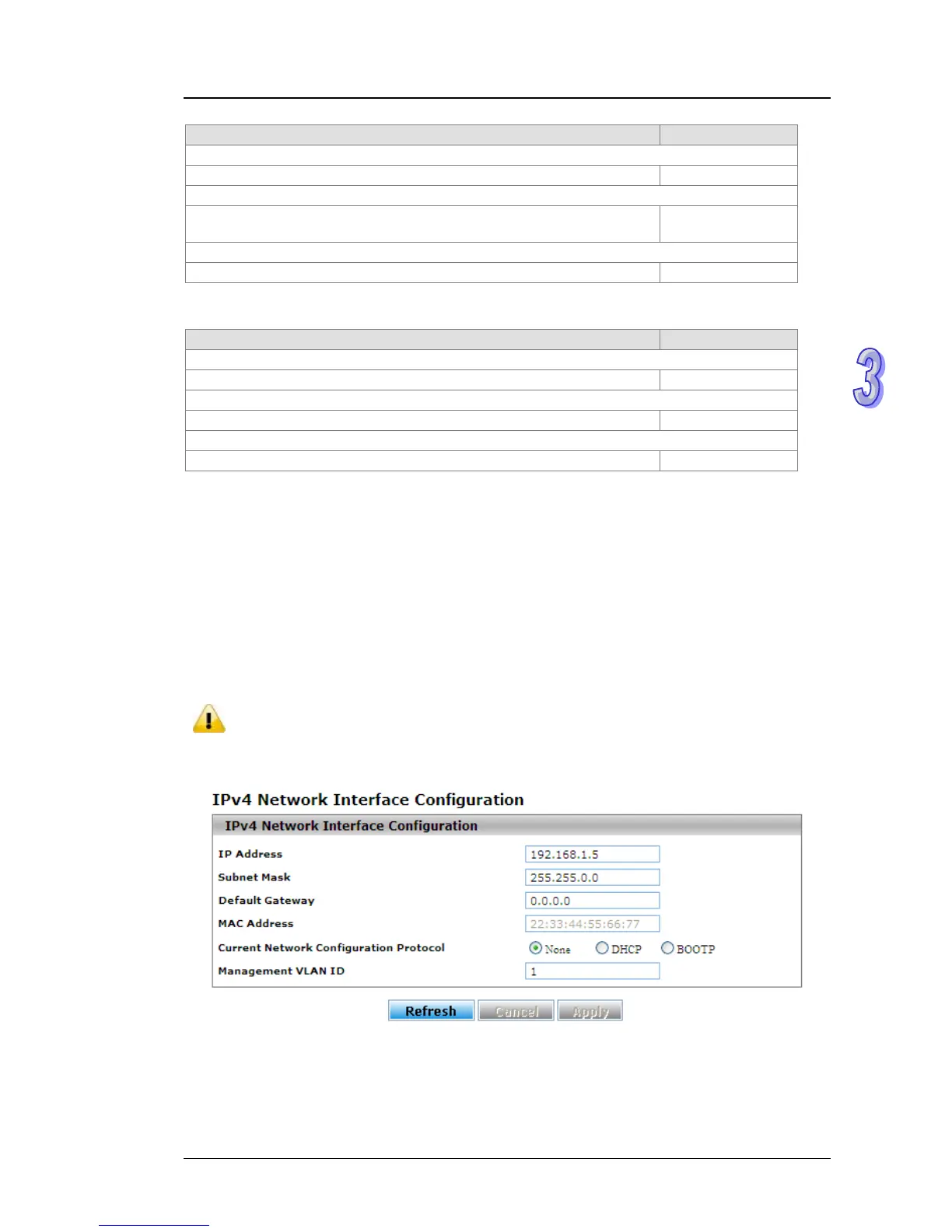Chapter 3 Featured Functions
Description Factory Default
Date & Time
The current date and time. None
System Up Time
The time of hours, minutes, and seconds since the switch was last
started.
None
Base MAC Address
The MAC address of the switch. Fixed
Versions
Description Factory Default
Model Name
The model name of the switch. Model Name
Boot Version
The boot version of the switch. Boot Version
Software Version
The software version of the switch. Software Version
3.1.2 Network Interface
The network interface on the network device is a logical interface. Each network device must have
one or more interfaces to connect with other network devices. But the configuration of the network
interface doesn’t affect the traffic which is forwarded.
3.1.2.1 IPv4 Network Configuration
You can configure a static IP address, subnet mask and default gateway for the switch. Or you can
enable DHCP or BOOTP for receiving a dynamic IP address, subnet mask and default gateway. If
you enable DHCP or BOOTP, but there is no DHCP or BOOTP server in the network, the default link
local IP address will be 169.254.100.100.
Note:
The default Current Network Configuration Protocol is None.
And the default IP address is 192.168.1.5.
3-5