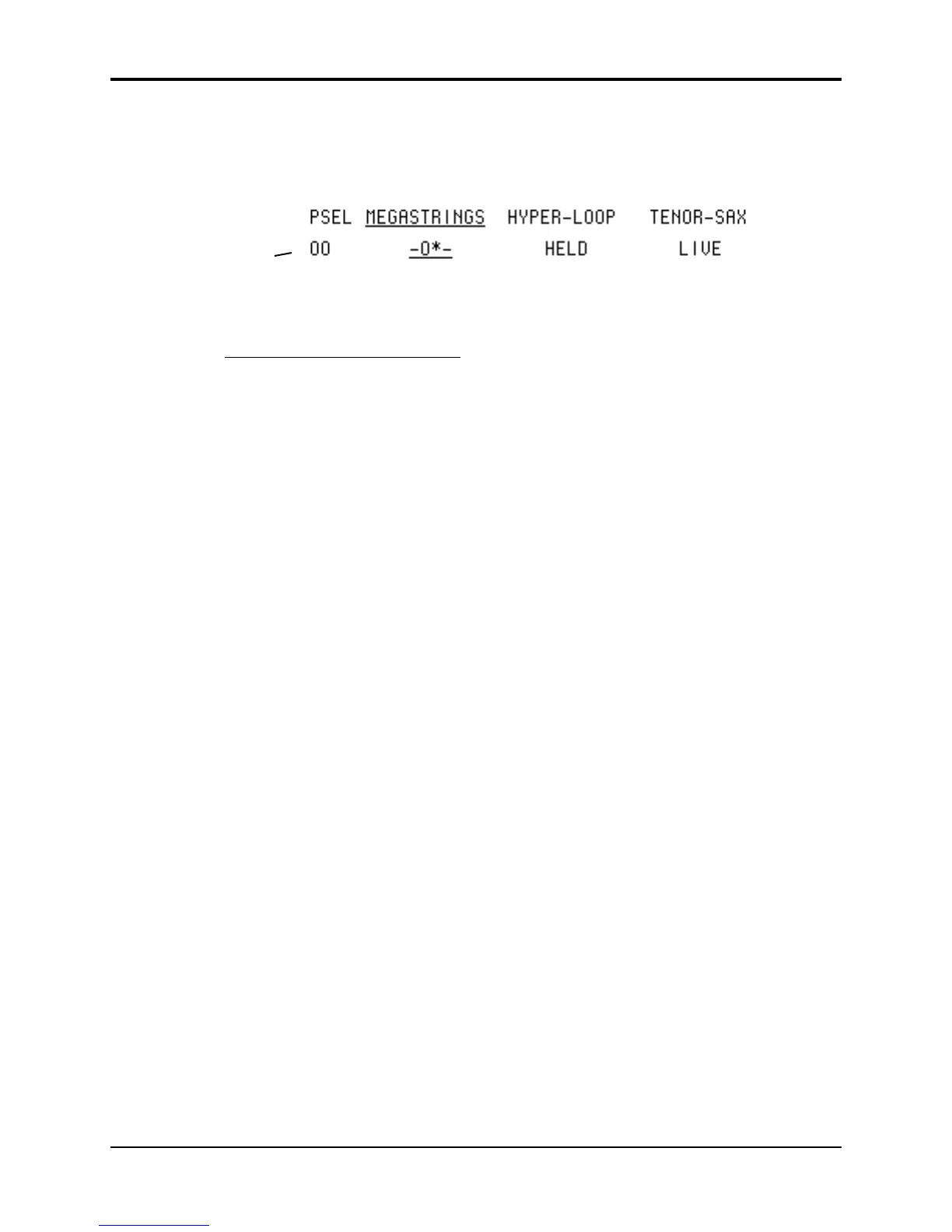TS-12 Musician’s Manual Section 5 — Preset/Track Parameters
11
• Press the Performance Options button to get to the Patch Select page:
Patch Select Page Range: (described below)
current
Patch Select
button state
This Page gives you control over the Patch Select button assignments for each track.
Setting Patch used by track
LIVE uses the current state of the buttons to select a patch
-00- always uses the 00 patch (no buttons down)
-0*- always uses the 0* patch (right button down)
-*0- always uses the *0 patch (left button down)
-**- always uses the ** patch (both buttons down)
HELD uses the patch set by the first key hit while touching the patch select buttons
The HELD setting is special because it lets you easily hold a patch select variation by playing a
key on the keyboard while touching the patch select button(s). The first key you play after
touching the patch select buttons will hold that patch select variation as the current patch for the
track. You may then continue to play without having to touch the patch select buttons, which
makes two-handed playing easier. If you wish to return to the 00 patch, touch either of the patch
select buttons and release it before you play the next note. This will hold the 00 patch.
When programming patch variations, you can set the mute status of the various voices in
different patches without leaving the Select Voice page by using the HELD feature.
The default value of Patch Select Mode (LIVE or HELD) is stored with the Program, and is
restored whenever the Program is selected or placed on a track. The default value can be edited
on the Program Control page.
Latching Patch Selects
Latching is more permanent than holding because once latched, the patch will remain assigned to
the track even if the patch select buttons are touched again later.
While the Patch Select page is being displayed in either Preset or Sequencer modes, it is possible
to instantly “latch” the current state of the patch select buttons into a track by pressing the soft
button for the currently selected track. If neither of the patch select buttons are being held down
when this function is performed, the parameter setting will revert to LIVE status. If you wish to
set the status to 00, then use the Up/Down Arrow buttons to change the fixed setting. To latch
the patch select setting for a different track, first press the soft button to select the track, then
press it again while holding one or both patch select buttons to latch the setting.
For more information on programming the Patch Selects, refer to Section 8 — Understanding
Programs.
