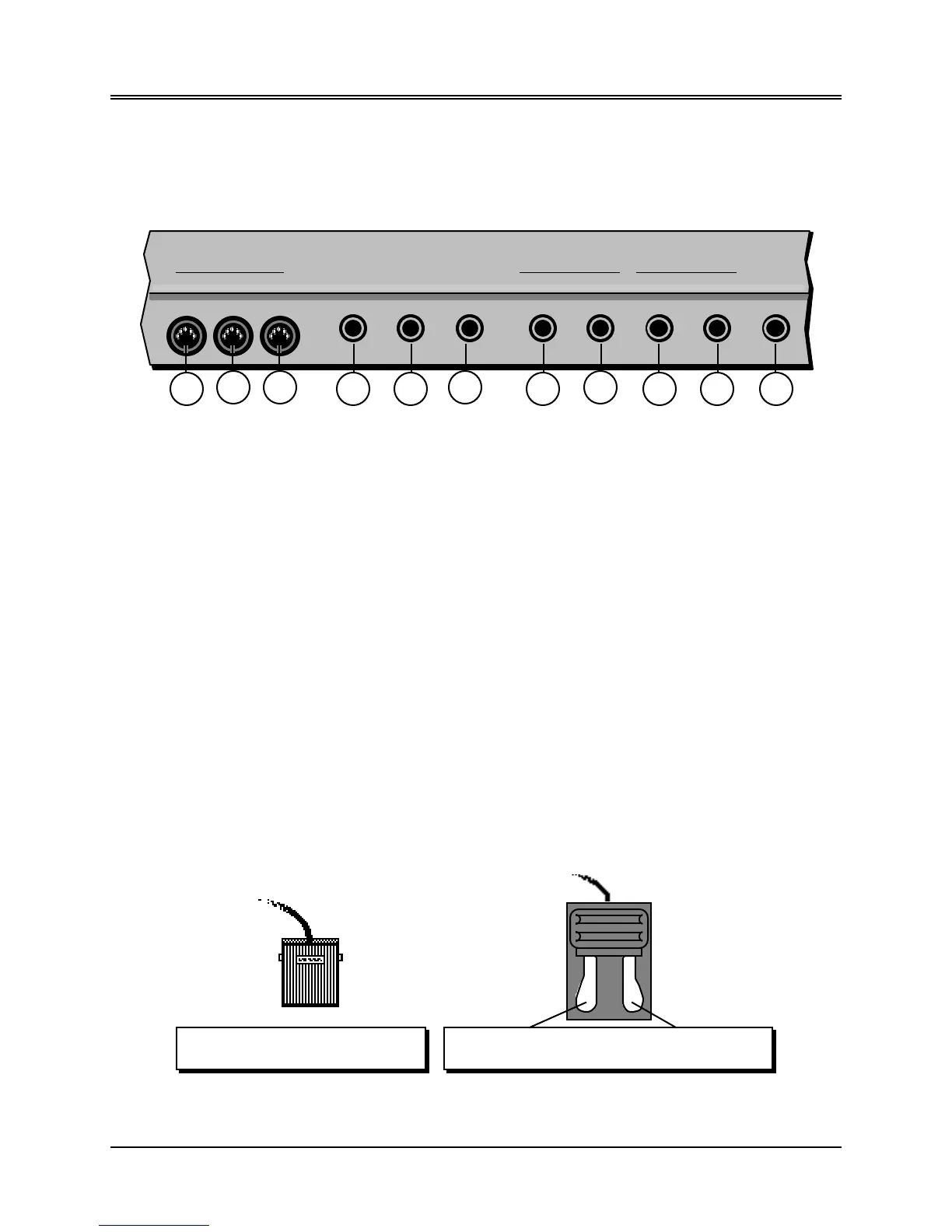Section 1 — Controls & Basic Functions
1
This section provides an introduction to the TS-12’s many controls and rear panel connections, a
conceptual overview of the system, and a discussion of editing various types of parameters. We
suggest you read this section carefully — it will help you get the most out of your TS-12.
Rear Panel Connections
Pedal•CVThru
Out
In
MIDI
Foot Switch 2
Foot Switch 1
Right/Mono
Left/Mono
Right/Mono
Left/Mono
Main Out
Aux Outputs
Phones
7
86
104 5
2
1
3
9 11
1) MIDI Thru
“Passes on” all MIDI (Musical Instrument Digital Interface) information received by the TS-12 to
other MIDI devices. Information generated by the TS-12 itself does not go to this jack — the Thru
jack merely echoes what comes into the MIDI In jack.
2) MIDI Out
Sends out MIDI information generated by the TS-12 keyboard and/or sequencer to other
instruments and computers.
3) MIDI In
This jack receives MIDI information from other MIDI instruments or computers.
4) Foot Switch 2
5) Foot Switch 1
These two independent foot switch jacks support either a single (mono) or dual (stereo) foot
switch, and can be assigned to a number of different functions, allowing a total of four
independent foot switch controllers (when two optional SW-10 Dual Foot Switches are
connected).
When either type of foot switch is plugged into the Foot Switch 1 or 2 jack, it is completely
programmable (on the System page), and can be used for sustain, sostenuto, Patch Select control,
preset up/down, effect modulation, or sequencer control.
Both the left and right Foot Switches are
completely and independently programmable.
When the SW-10 is connected to
either Foot Switch jack:
When the SW-2 is connected
to either Foot Switch jack:
It functions as the right foot switch
and is completely programmable.
There are four parameters on the System page that let you assign the foot switches to a variety of
functions. When a single foot switch is connected, set the left foot switch to *UNUSED* on the
