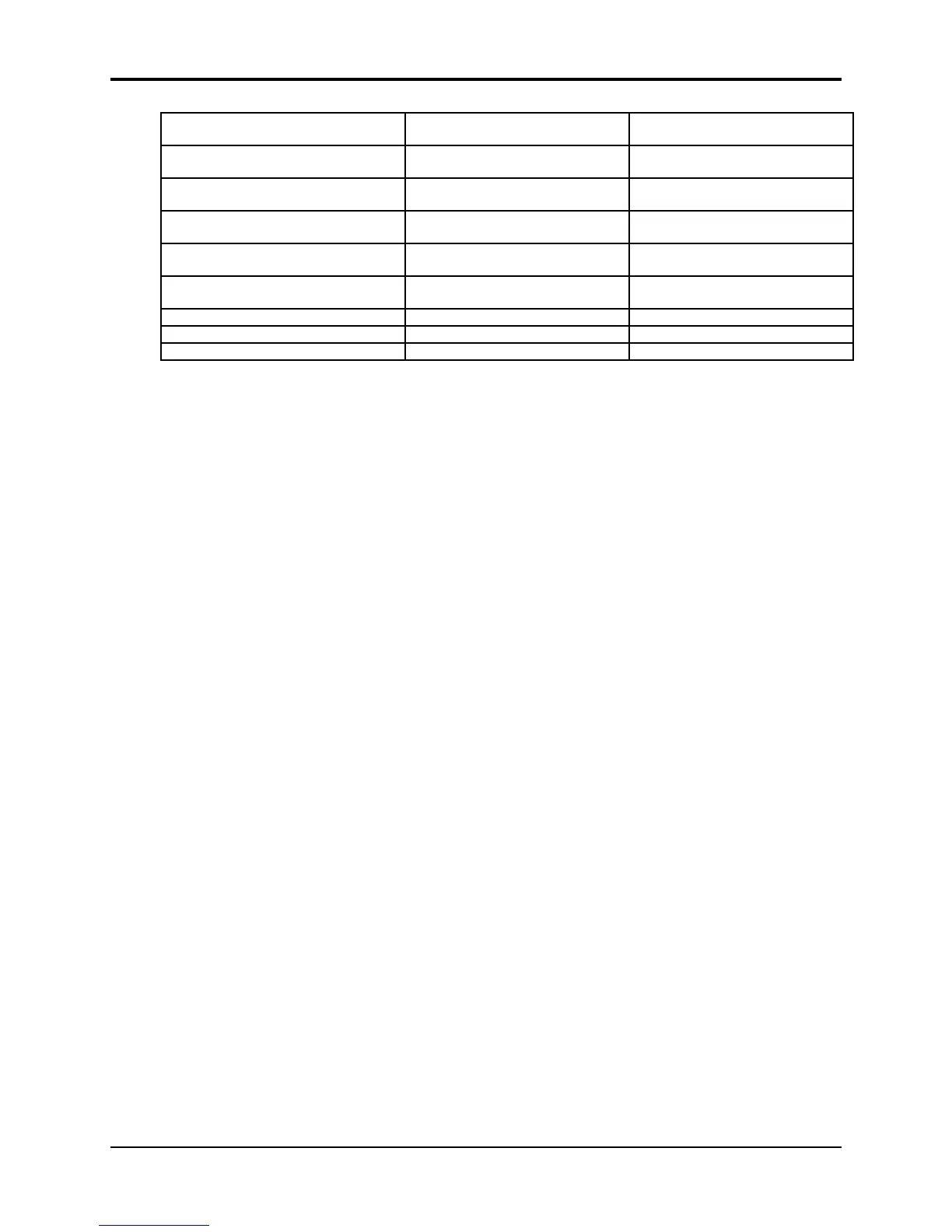TS-12 Musician’s Manual Section 6 — Understanding Effects
3
1
6
EQ- -DDL+ROTOSPKR+REV 41 STEREO DELAY + DELAY 66 VCF- -DISTORTION- -VCF
1
7
DELAYLFO+ROTOSPKR+REV 42 MULTITAP DELAY 67 WAH- -DISTORTION + REV
1
8
ROTOSPKR+ROTOSPKR+RE
V
43 EQ- -STEREO DELAYLFO 68 FLNG- -CMP- -DIST + REV
1
9
DISTORT+ROTOSPKR+REV 44 EIGHT VOICE CHORUS 69 DISTORT + CHORUS- -REV
2
0
PARAM EQ+ROTOSPKR+REV 45 CHORUS + REVERB 1 70 PARAMETRIC EQ
2
1
ENV VCF+ROTOSPKR+REV 46 CHORUS + REVERB 2 71 EQ- -COMPRESSOR
22 PLATE + PLATE REVERBS 47 DDL- -CHORUS + REVRB 1 72 RUMBLE FILTER
23 PARAMETRIC EQ + PLATE 48 DDL- -CHORUS + REVRB 2 73 VAN DER POL FILTER
24 SMALL PLATE REVERB 49 EQ- -CHORUS + REVERB
Tip: Double click the Program Effects button to return to the algorithm select page.
Tip: The names of the parallel effect algorithms are right justified to differentiate them from the other
effect algorithms.
What is an Algorithm?
An algorithm is the basic signal processing building block in the TS-12. The word “effect” could
be used instead of algorithm, but some algorithms can produce several sonic effects
simultaneously. Each algorithm has a set of parameters used to control the effect(s) it produces.
The values of these parameters are saved with the algorithm. Wherever applicable, we will refer
to the TS-12 effects as algorithms.
Signal Routing Between Effects
If the algorithm consists of two or more different types of effects, the algorithm name has
symbols that show how these different effect types are routed together. The routing symbols are:
-- indicates a serial connection from the effect on the left into the effect on the right.
+ indicates a parallel connection between the effect on the left and the effect on the right.
For example, the EQ--TREMOLO + DELAY algorithm has a serial routing from the EQ into the
tremolo effect (i.e. the output of the EQ always feeds into the Tremolo) , and a parallel routing
between the tremolo and the digital delay (i.e. there is an input into the delay line).
Sounds and Presets
The complete effects setup, including the values of all effect parameters, is saved when you save
a sound. It is also saved when you save a preset. The TS-12 tries to be smart about switching
effects, since all sound must stop for an instant when it changes effects.
When are New Algorithms loaded into the ESP Chip?
Whenever a new algorithm is loaded into the ESP, the audio output will pause briefly, allowing
the instructions which create the new algorithm to be loaded into the ESP. If an algorithm differs
only by variation in parameter values, then this pause may not occur.
These are the rules that the TS-12 follows in deciding when to change algorithms:
1) When you select a primary sound from one of the Sound Bank pages, the algorithm saved in
that sound will be loaded into the ESP, and you will hear the sound with its algorithm. If you
layer a sound by double-clicking, its algorithm will not be loaded.
2) When you select or layer sounds/tracks from a preset or Track Parameter page, the algorithm
is not changed.
3) When you change the sound on a track from Replace Track Sound mode (e.g. with the Sounds
LED flashing), the algorithm will not be changed.
