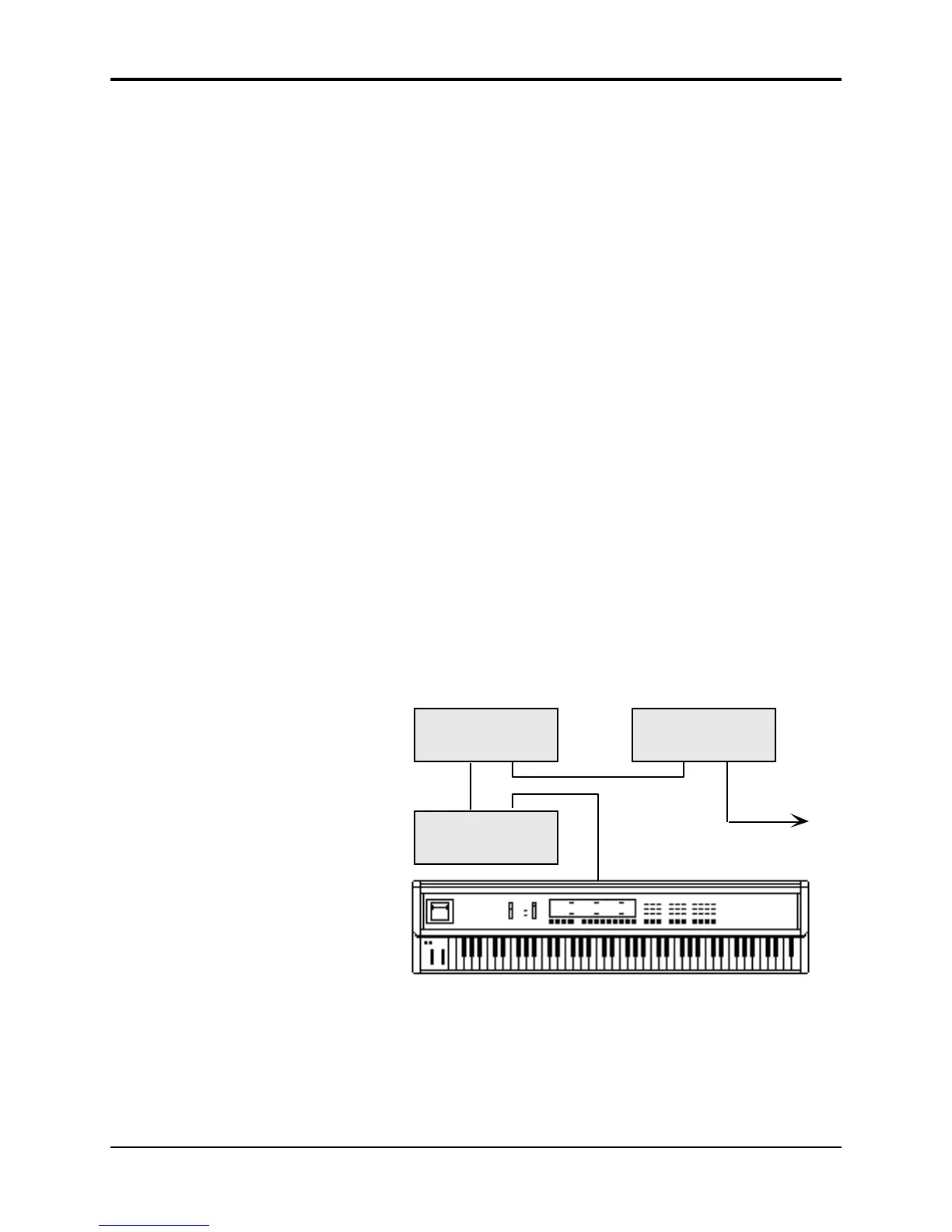TS-12 Musician’s Manual Section 10 — Understanding the Sequencer
17
Edit Sequence Page — Sequence Edit Functions
Pressing the Edit Sequence button displays the sequence editing page. Pressing the button twice
will display the sub-page containing the Add and Delete Bars functions.
The following functions can be selected from the Edit Song page:
• APPEND — Lets you append (attach) one sequence onto another.
• INFO — Provides information about the sequence; lets you adjust the tempo and, indirectly,
the elapsed time.
• ERASE — Erase and undefine the sequence.
• COPY — Copy the sequence to another sequencer location.
• ADD & DELETE BARS — Increase or decrease the length of the sequence.
The MIDI Connection
Almost everyone is familiar with MIDI — that magical connection that lets you play one
instrument (or a whole roomful of them) from another. MIDI (Musical Instrument Digital
Interface) is a standard that has been agreed upon by manufacturers for translating musical
events into specific numbers which are transmitted and received by MIDI instruments.
When you play middle C on the TS-12, for instance, it instantly sends to its MIDI Out jack a series
of numbers representing a Key Down event, along with the location of the note on the keyboard
and how hard the key was struck. When you release the key the TS-12 sends a number meaning
Key Up. A MIDI instrument connected to the TS-12 can receive and translate those numbers, and
will play the middle C itself. The same thing happens whenever you move a controller, such as
the Pitch or Mod Wheel, or when you select a new sound — each of these events is translated into
a series of numbers which are transmitted by the MIDI Out jack.
MIDI Sequencing on the TS-12 — MIDI Connections
You can use the TS-12 sequencer to drive external MIDI devices, greatly enhancing the number of
available voices and timbres. A sequence or song track can be assigned MIDI status (on the Track
MIDI page) so that it plays only out MIDI; so that it will play only locally; or both, in which case
it will play a local sound and send on its designated MIDI channel.
Remote MIDI
Device #1
Remote MIDI
Device #2
MIDI Out
MIDI InMIDI Thru
MIDI In
Remote MIDI
Device #3
MIDI Thru MIDI In
To additional
MIDI Devices
MIDI Thru
When controlling multiple
remote MIDI devices, first
connect the various devices to
the TS-12, and to each other, as
shown here. Connect the MIDI
Out jack of the TS-12 to the
MIDI In jack of the first device.
Then connect the MIDI Thru
jack of the first device to the
MIDI In jack of the second
device. Connect the MIDI Thru
jack of the second device to the
MIDI In jack of the third device.
And so on, for as many devices
as you will be using.
TS-12
TS▼12
With this arrangement, once you set up the proper MIDI channels, etc., each remote MIDI device
will receive and play only the data that is intended for it, and will “pass along” all other data.
Also, each can be played from its own keyboard (as well as from the TS-12’s) without affecting
the others, because MIDI Thru jacks only pass along incoming MIDI data, and do not transmit
what is played on the instrument.
