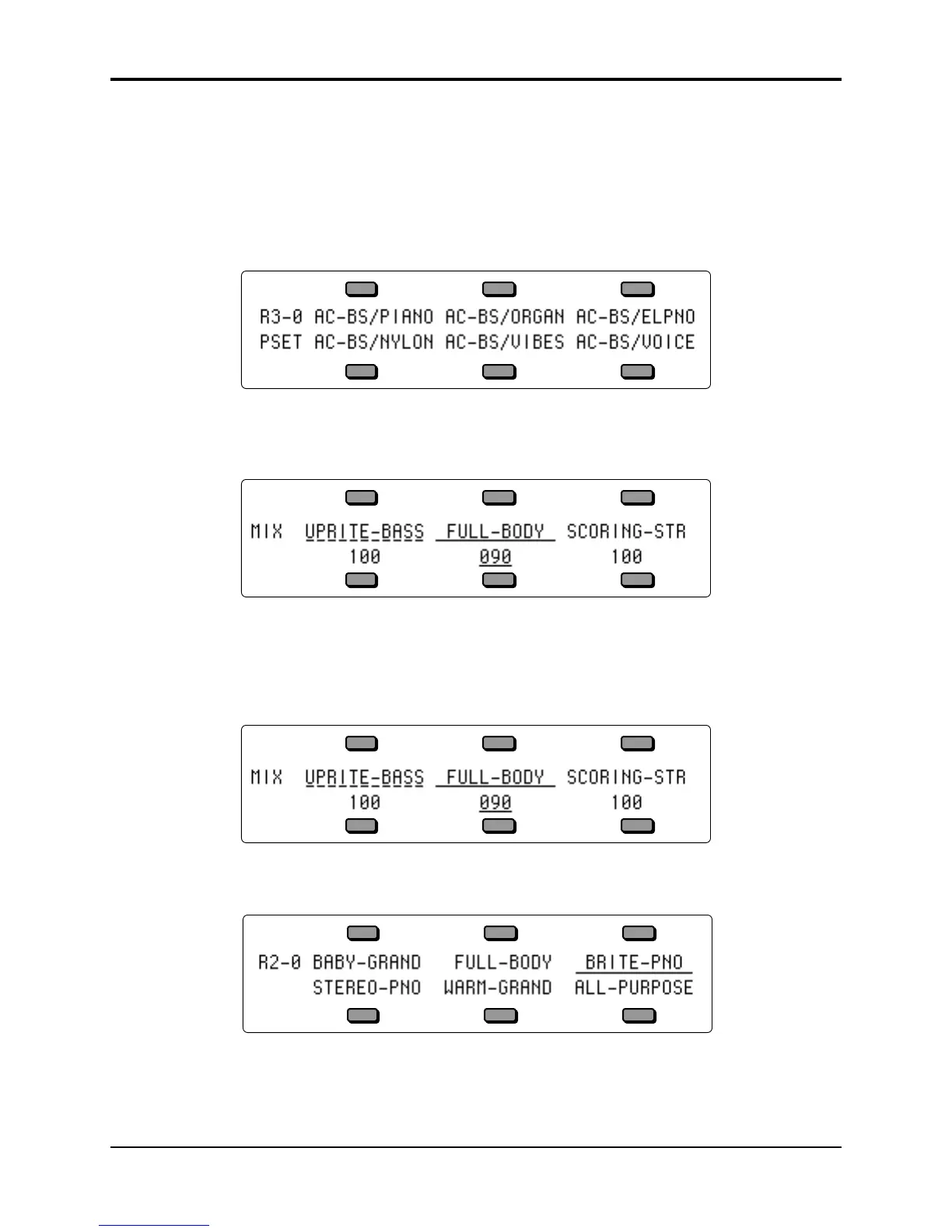TS-12 Musician’s Manual Section 4 — Understanding Presets
7
Using SoundFinder in Presets Mode
Here’s how to scroll through Programs that have the same defined Program Type in Presets
mode. For this example, load the 120-PROGRAMS file called USERBNKS V2 from the TSD-200
disk:
• Press the Presets button.
• While pressing the BankSet button, press the Bank 3 button. This selects ROM BankSet R3.
• Press the Bank 0 button. This selects the first Bank in ROM BankSet R3. The display shows:
• Press the upper left soft button to select AC-BS/PIANO (an upright bass and piano split).
• Press the Mix•Pan button (pressing any Track Parameter button will allow you to view the
three tracks that make up a Preset). The display shows:
In this Preset, FULL-BODY is the primary sound (solid underline) and UPRITE-BASS is layered
(flashing underline) with it. In this scenario, we will use SoundFinder to audition other Programs
that have the same Program Type as the FULL-BODY Program.
• Press the lower center soft button so that the cursor (underline) is beneath the FULL-BODY
MIX value (090). The display should look like this:
• Press the Replace Track Sound button. Its LED should be lit.
• Press the Up Arrow button. The display now shows:
• BRITE-PNO is underlined because it is the next Program that has the same Program Type as
FULL-BODY.
• Press the Up Arrow button again. Notice that SoundFinder has moved from BRITE-PNO to
