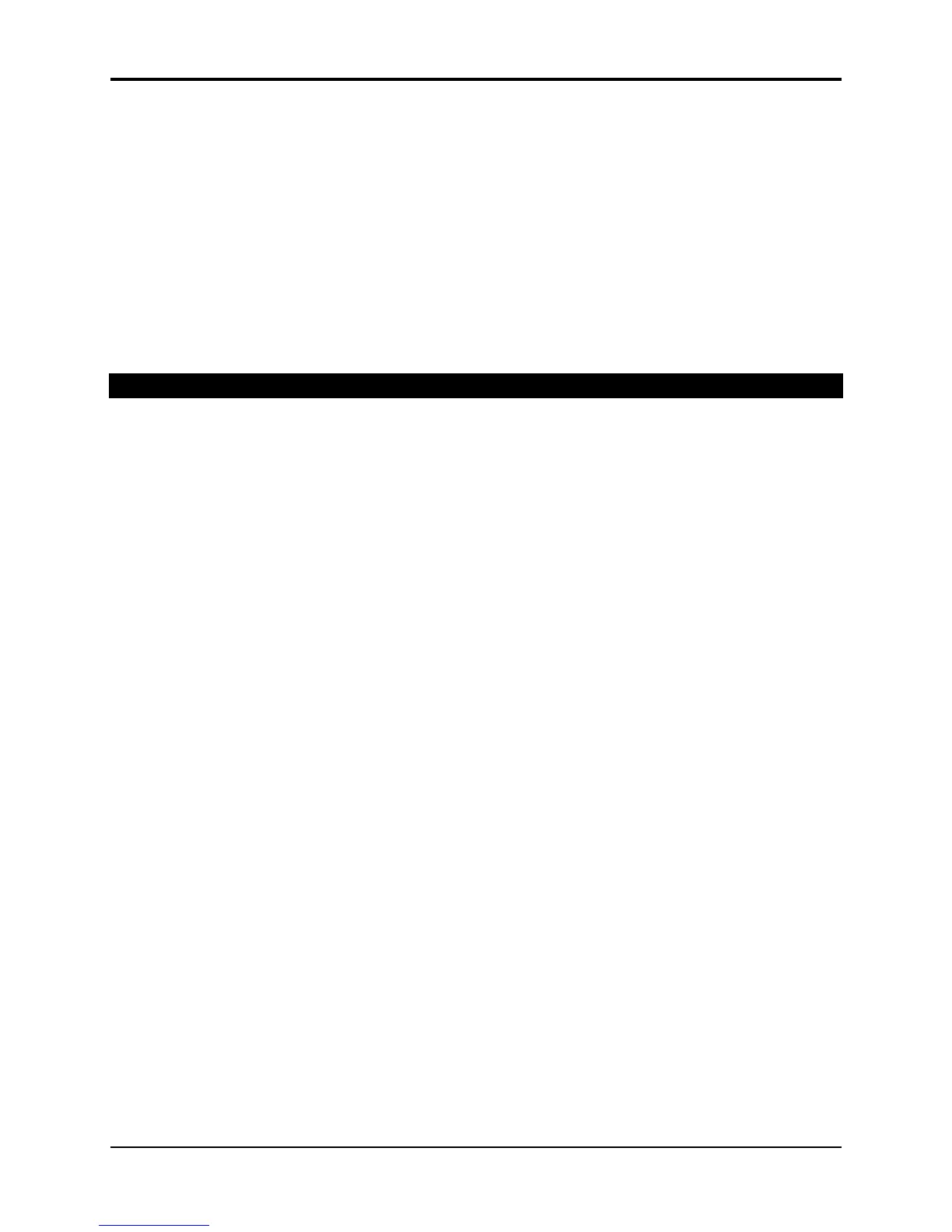Section 7 — Effect Parameters TS-12 Musician’s Manual
40
will go low, and then go back up to its nominal setting How quickly it does so is determined by
the ATTACK and RELEASE parameters. This sound is the auto-wah; positive values will boost
the high frequencies, offering an “oww-oww” sound, and negative values will cut the high
frequencies, producing a “dweep-dweep” sound.
ATTACK Range: 50 µsec to 10.0 sec
Sets the attack of the envelope follower (i.e. determines how closely the attack is followed) once
the incoming signal has been detected. Generally the attack should be short.
RELEASE Range: 1 msec to 10.0 sec
Sets the amount of time after the incoming signal has ceased for the envelope follower to shut
down. Generally these times are longer than the attack times.
67 WAH- -DISTORTION + REV
A guitar and amp simulator, featuring distortion, compression, reverb, and a resonant filter
following the amplitude of the signal. Assign a sound to FX-1 for reverb after Wah distortion, or
use FX-2 for reverb only.
DIST INPUT and OUTPUT Ranges: 00 to 99
These two parameters control the levels going into and coming out of the distortion effect. For
more distortion, use a high input level and turn the output level down to keep the volume under
control. For less distortion, use a low input level and a higher output level.
WAH - CENTER Range: 00 to 99
Determines where the resonant peak of the wah will occur. High values yield a higher pitched wah.
RANGE Range: -99 to +99
Controls how much depth the wah will have. This is analogous to how far you move a wah-wah
pedal back and forth.
DECAY TIME Range: 0.20 to 100.0
Controls the amount of time it takes for the reverberation to decay to a low level (-60 dB) after the
input signal stops.
HF - DAMPING Range: 00 to 99
Controls the rate of attenuation of high frequencies in the decay of the reverberation. As natural
reverb decays, some high frequencies tend to get absorbed by the environment. Increasing the
value of this parameter will filter out increasing amounts of high-frequency energy.
FEEDBACK Range: -99 to +99
Controls the amount of signal applied from the output of the reverb back into the input of the
compressor. The sign of the value determines the polarity of the feedback.
Note: Since the feedback level is taken from FX-1, if the Effect Mix for FX-1 is set to 00 or a low value,
feedback will have little or no consequence. Also, it is important to note that since the signal is
being taken from the reverb, which is also fed by FX-2, voices sent to FX-2 will enter the feedback
loop along with the FX-1 signals.
COMPRESSOR THRESH Range: 00 to 99
Controls the threshold level for the compressor. As the input signal dies away below the
threshold, the compressor will increase the gain of the system, causing feedback to increase as
well. Normal compression is “72.”
