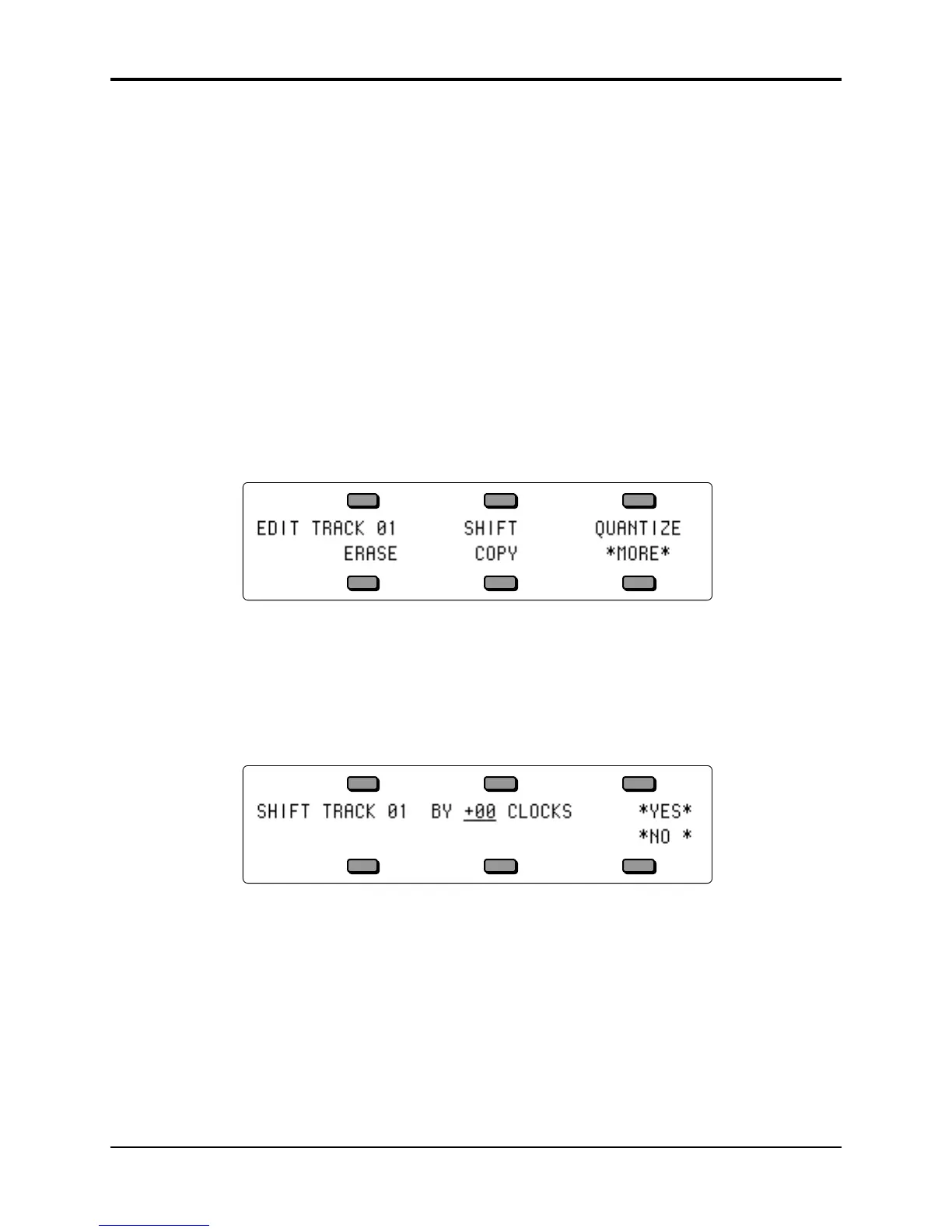TS-12 Musician’s Manual Section 11 — Sequencer Parameters
9
• To set the key range, press the soft button beneath the low and high keys, underlining the low
key. Play the lowest note you want affected by the edit function; the underline switches to the
high key. Play the highest key you want to be affected. The underline disappears, allowing
you to play the keyboard without resetting the ranges every time you press a key. You can
reset the range (if it’s not correct) by pressing the soft button again, and playing the low and
high keys. You can also set the key range using the data entry controls, and pressing the soft
button again to move the cursor from the low to high key.
• Press *SET* to accept these edit ranges for the current track edit function. You will be returned
to the edit function with the display reading RANGE=SET, or;
• Press *ALL* to bypass the edit ranges and have the track edit function affect the entire track.
You will be returned to the edit function with the display reading RANGE=ALL.
Important:
The IN and OUT times specified in the Edit Track Range page are the same as the Edit Times
found on the Locate sub-page and used by the Autopunch function. They are interactive —
changing the IN or OUT times in either location will cause them to be changed in the other.
Track Edit Functions
• Press the Edit Track button. The display shows:
SHIFT Range: -96 to +96 (96 clocks=1/4 note)
This command will cause all the events in the track to be moved ahead or back in time by a
specified number of clocks (1 clock=1/96 quarter note). You can use this to create a “lazy” or
“pushed” feel in a track.
• Make sure the track you want to edit is selected.
• Press Edit Track, then select SHIFT. The display shows:
• Use the data entry controls to specify the amount the track is to be shifted. Positive values will
move the events in the track ahead in time, toward the end of the sequence; negative amounts
will shift the events back, toward the beginning.
• Press *YES* to execute the edit command (or press *NO* to cancel). After editing, the display
shows the Audition Play/Keep page where you can audition the results of the edit before
deciding whether to keep it or not.
QUANTIZE Range: 1/4 to 1/64T
The Quantize (or auto-correct) function can take a less than perfect track and put it right on the
beat. The TS-12 uses post-quantization — that is, you first record a track, then apply the
quantization later as a track editing option. You can select any note value from 1/4 note up to
1/64 note triplets, and move all notes in the track directly onto the nearest beat of that value.
