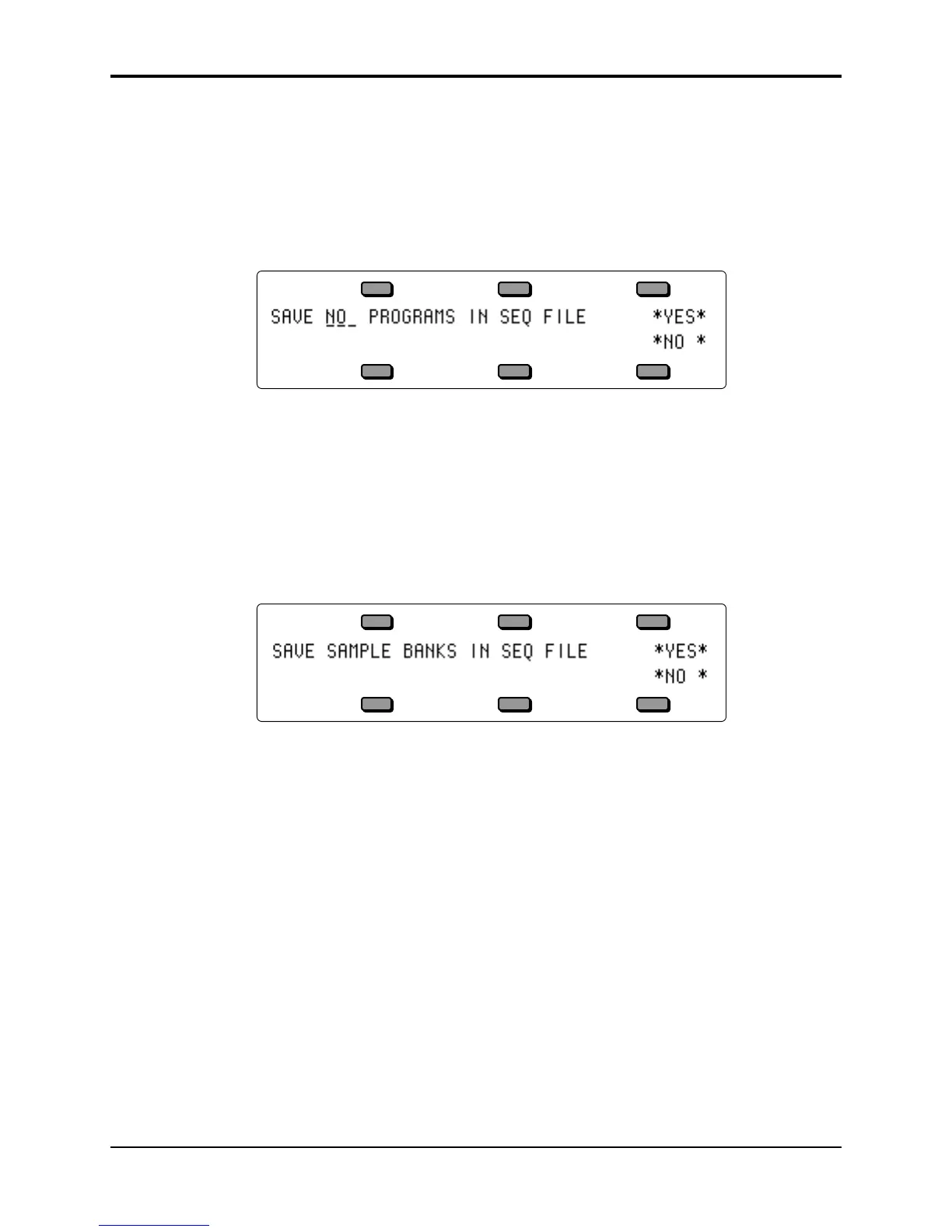Section 13 — Storage TS-12 Musician’s Manual
10
Saving Sample-Banks along with a 60 SEQ/SONGS File
When you save a 60-SEQ/SONGS file, the TS-12 also gives you the option of saving the currently
loaded contents of the Sample Banks, as well as the internal User RAM Programs, in the same
file, so that you can store the Programs, and Sampled Sound data that the sequences and songs
use all together in a single file.
After you have selected 60-SEQ/SONGS file type and pressed *YES*, the TS-12 offers you the
first option. The display shows:
Use the data entry controls to select whether or not Programs will be saved in the same file with
the sequence data:
• NO — Only the specified sequencer data will be saved, without Programs.
• 120 — All User RAM Programs will be saved into the file along with the sequence data
(BankSet U0 and U1). The Programs will be reloaded into the internal memory when the 60-
SEQ/SONGS file is loaded, replacing the Programs that are there.
• After choosing whether or not Programs will be saved, press *YES* to proceed. If any
Sampled Sounds are currently loaded, the TS-12 offers you the second option. The display
shows:
Note: The SAVE SAMPLE BANKS prompt will only appear if there are Sampled Sounds currently
loaded into the TS-12.
• Answering *YES* will save all of the Sampled Sound names (ten in BankSet 8 and ten in
BankSet 9, if applicable) as well as their source disk(s), file paths, and bank locationswith the
60-SEQ/SONGS file.
• Answering *NO* will not save the Sample-Banks file with the sequence file.
Specifying a File Bank Location when Saving a File
If you follow the save procedure exactly as described earlier (pressing *YES* after naming the
file) the data will automatically be placed in the first empty file bank location for that file type,
starting from the first location in Bank 0 and going up from there.
However, you can specify a particular file bank for the file to be placed in:
• Press Storage, and select DISK, then SAVE. The Save File display appears.
• Select the desired file type and then press *YES*.
• Name the file with the name of your choice.
• Now you can press the Bank buttons (0-9) to see the file banks, which show all the files of that
type on the disk, six at a time. For example:
