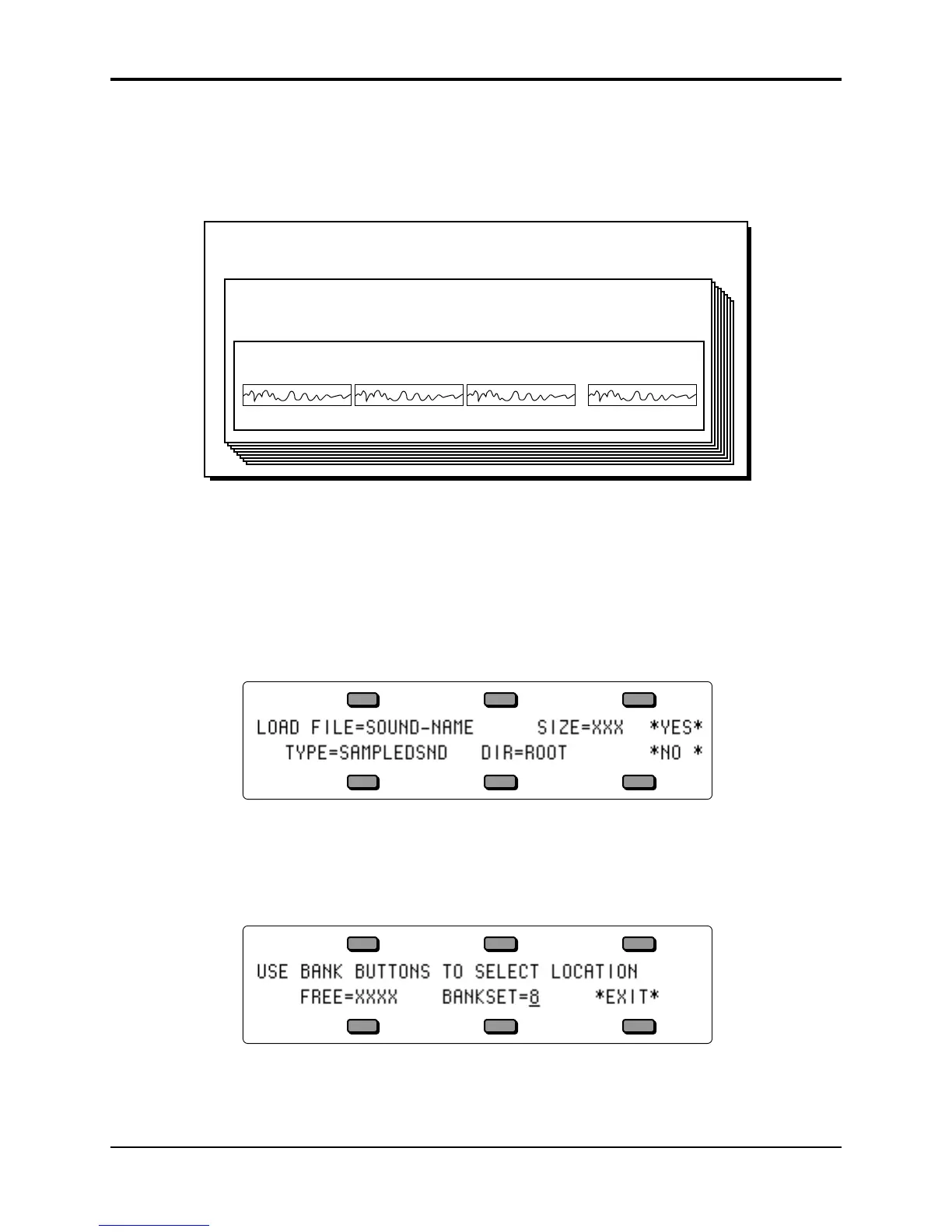TS-12 Musician’s Manual Section 14 — Understanding Sampled Sounds
3
About WaveSamples
The WaveSample is the most basic unit of a Sampled Sound. A WaveSample can be anything —
a drum, a mandolin trill, a sound effect, or your voice, for example. Each WaveSample has its
own set of WaveSample parameter settings. Several WaveSamples can be grouped together to
form Layers, and up to eight layers can reside within a Sampled Sound.
Layers
(Layer parameters)
A Sampled Sound
(Sampled Sound Parameters)
WaveSamples
WaveSample Parameters
WaveSample Parameters WaveSample Parameters WaveSample Parameters
1
2
3 127
up to…
Loading a Sampled Sound
Because Sampled Sounds are stored in dynamic RAM, they are not saved internally, and must be
loaded each time the TS-12 is powered on. To load a Sampled Sound:
1) Insert a disk containing a Sampled Sound into the TS-12 disk drive.
2) Press the Storage button.
3) Press the soft button above the word *LOAD* in the display. Note that the display will be
slightly different than when loading normal sound programs:
4) Make sure the TYPE parameter is set to SAMPLEDSND (rather than DIRECTORY).
5) Select (underline) the LOAD FILE= parameter and use the Up/Down Arrow buttons or the
Data Entry Slider to scroll through the listing of sounds available.
6) Once you’ve located a sound you’d like to load and hear, press the soft button above the word
*YES*. The display shows:
7) Here you can select which BankSet you want to load your Sampled Sound into (BankSet 9 is
only available with expansion SIMMs installed) by using the data entry controls. The bottom
left corner of the display shows the amount of free (unused) blocks available in DRAM for the
