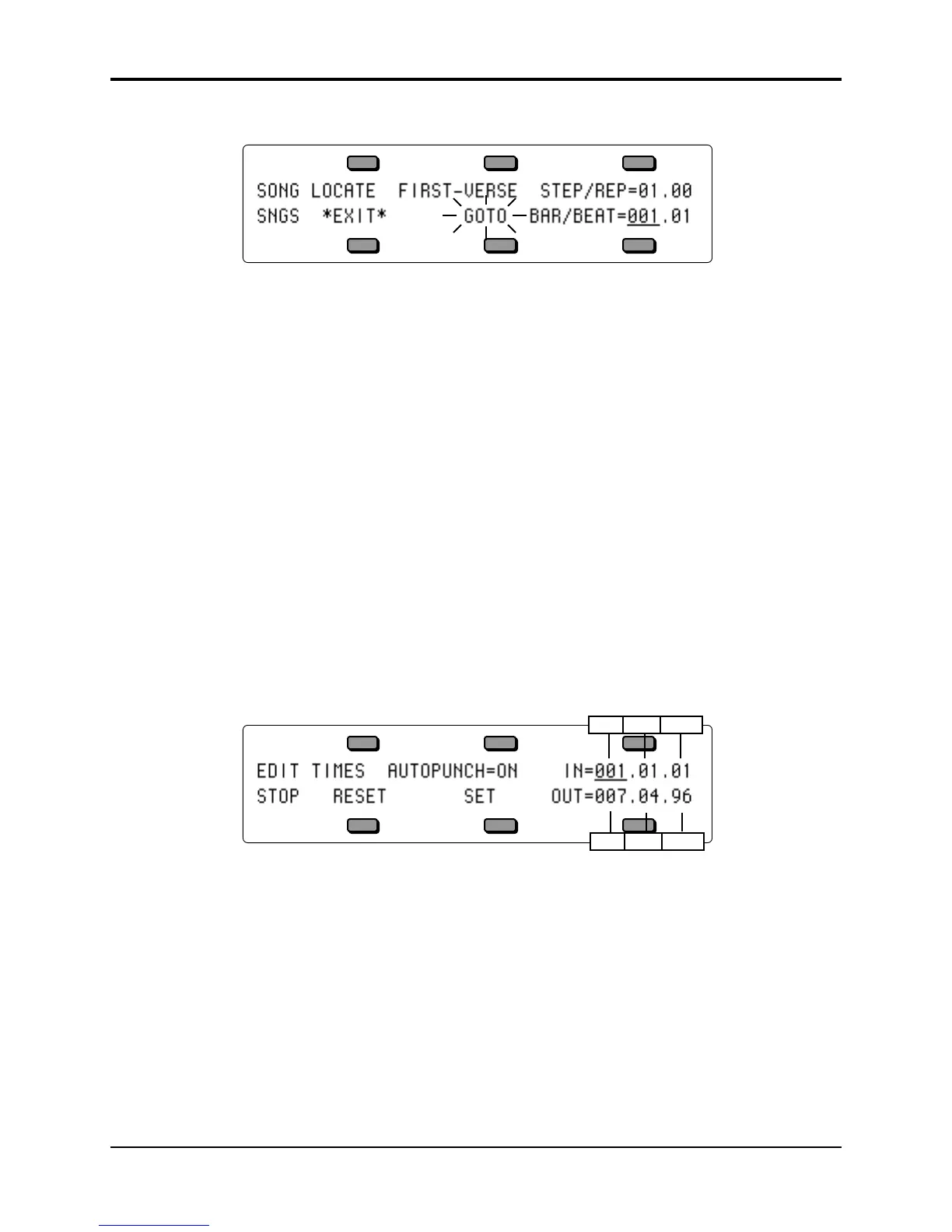TS-12 Musician’s Manual Section 11 — Sequencer Parameters
33
• Press GOTO. The display shows:
GOTO is flashing and the destination may be set using the Data Entry Controls.
• Press the soft button above the Step/Rep field to move the cursor between the Step and
Repetition selecting the desired destination. Press the soft button beneath the Bar/Beat field
to move the cursor between the Bar and Beat.
• Press GOTO again to complete the locating process and return to the main Locate page with
the new location currently viewed.
• After using the GOTO function to locate to a point in the song, press Stop/Continue to begin
playing from that point.
Setting the GOTO Locate Time While the Song Plays
You can set the location of the GOTO time “on the fly” as the song plays:
• Press Play to begin playing the song.
• When the song reaches the point where you want to set the GOTO location, press GOTO. The
display momentarily shows LOCATE TIME SET - STOP TO LOCATE, and installs that time as
the GOTO location.
• Press Stop•Continue (or let the song end).
• Now if you press GOTO twice, it will go to the same location that was set as when it was
playing.
Edit Times — Using the Autopunch Feature
Press Locate a second time to display the Edit Times sub-page:
Bar Beat Clock
Bar Beat Clock
AUTOPUNCH Range: ON or OFF
This is the same parameter found on the Sequencer Control page — it is also located on this page
so that you have a handy way to enable or disable the Autopunch function on the same page
where the Edit Times are located. See “Sequencer Control page” earlier in this section for a full
description.
• ON — the TS-12 uses the Edit Times for entering and exiting record state.
• OFF — normal recording without using Edit Times.
When the Autopunch function is on, the TS-12 will enter and exit record only at the points
specified by the Edit Times. For example, if you want to have the TS-12 automatically record
over just the third bar of a four bar sequence:
• Set the Autopunch parameter to AUTOPUNCH=ON.
• Select the IN Edit Time and set to IN = 003.01.01 (bar 3, beat 1, clock 1)
• Select the OUT Edit Time and set to IN = 003.04.96 (bar 3, beat 4, clock 96)
