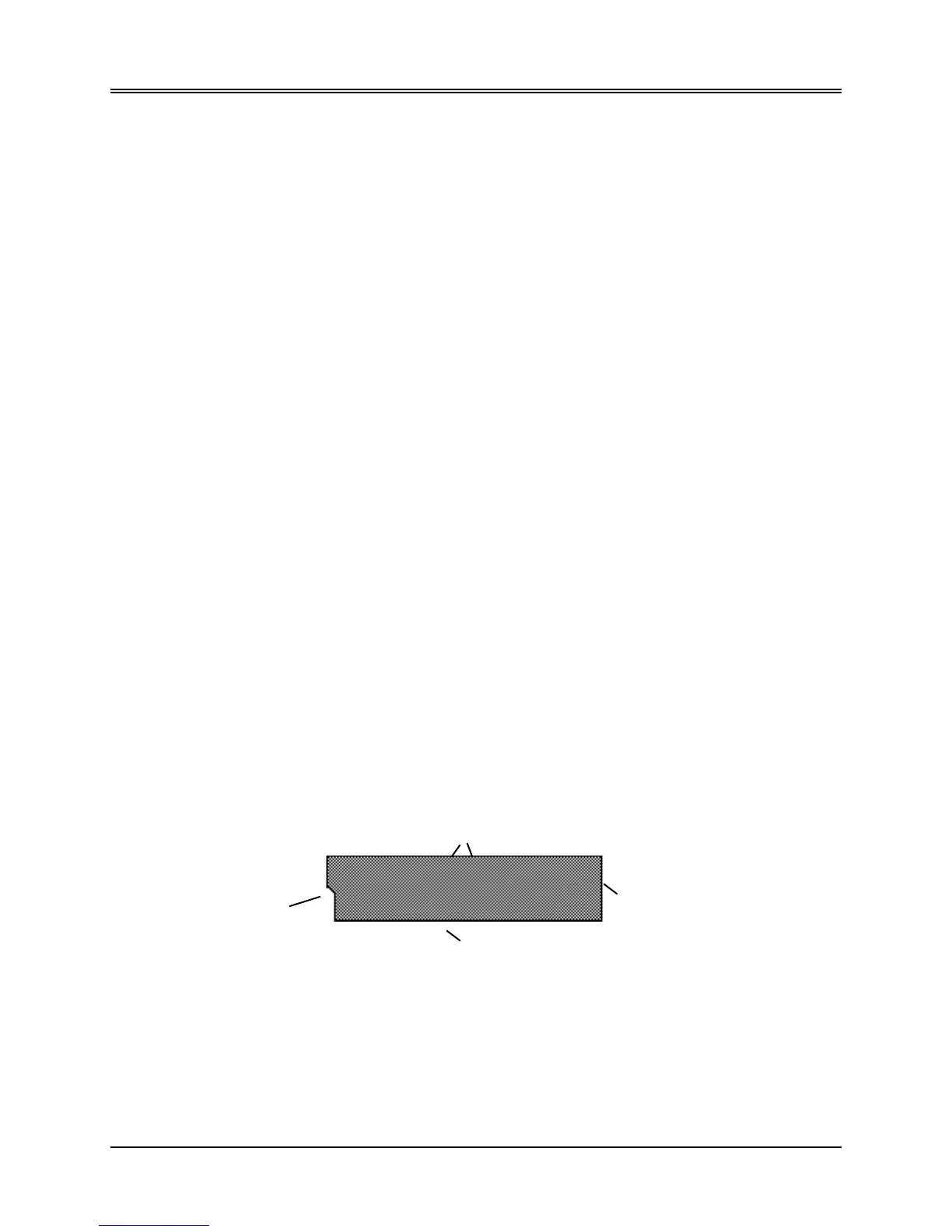Section 14 — Understanding Sampled Sounds
1
This section provides an overview of the concepts behind understanding and editing a Sampled
Sound. For detailed descriptions of the actual parameters, refer to the following section.
What is a Sampled Sound?
A Sampled Sound is a sound created for ENSONIQ’s EPS, EPS-16 PLUS, and/or ASR-10
samplers, giving you access to the largest library of sampled sounds anywhere! In addition to
having access to this versatile library of sounds (from ENSONIQ and many third-party
companies from around the world), this means that you can incorporate vocals, drum loops, and
any sound imaginable into your music. Just use an ENSONIQ sampler, or your friend’s
ENSONIQ sampler, to make new Sampled Sounds to use in your music.
Sampled Sounds differ from the TS-12’s on-board sounds in several significant ways.
First, Sampled Sounds are volatile. This means that once loaded, the sounds will remain in the
TS-12 for as long as the TS-12 is turned on. Once the TS-12 is turned off, though, any Sampled
Sounds will disappear, just as they would from an ASR-10, or any other sampler. Sampled
Sounds can require a tremendous amount of memory. Your TS-12 is shipped with 2 Megabytes
of memory, expandable to 8 Megabytes with industry-standard SIMMs — more memory than
you’ll find in many personal computers. Backing up this amount of memory when the TS-12 is
turned off requires more power than the internal battery (which supplies power to backup the
TS-12’s sound programs) can supply.
Second, the parameters available for programming in the EPS/EPS-16 PLUS/ASR-10 are
somewhat different than those in the TS-12. When a Sampled Sound is selected, pressing any of
the buttons in the Programming section will display edit pages specific to Sampled Sounds.
Finally, loading and selecting Sampled Sounds differs somewhat from loading and selecting TS-
12 sound programs.
What is a SIMM?
SIMM is an acronym which stands for Single In-line Memory Module. SIMMs have become the
industry standard used by most computers (both IBM and Mac compatible) to expand the
computer’s memory. Because of this, SIMMs are readily available in most computer software
stores, and from mail order organizations. By having expansion SIMMs installed in the TS-12,
you can load up to 20 EPS/EPS-16 PLUS/ASR-10 Sampled Sound files, with all settings intact.
Edge Connector
Latching Hole
DRAMs
Alignment
Notch
Warning!
Because adding expansion SIMMs requires opening the TS-12 casing (which voids the ENSONIQ
Warranty), SIMMs are not user-installable, and must be installed by an Authorized ENSONIQ Repair
Station. To prevent damaging your TS-12, and/or causing bodily injury, do not attempt to install the
SIMMs yourself.
