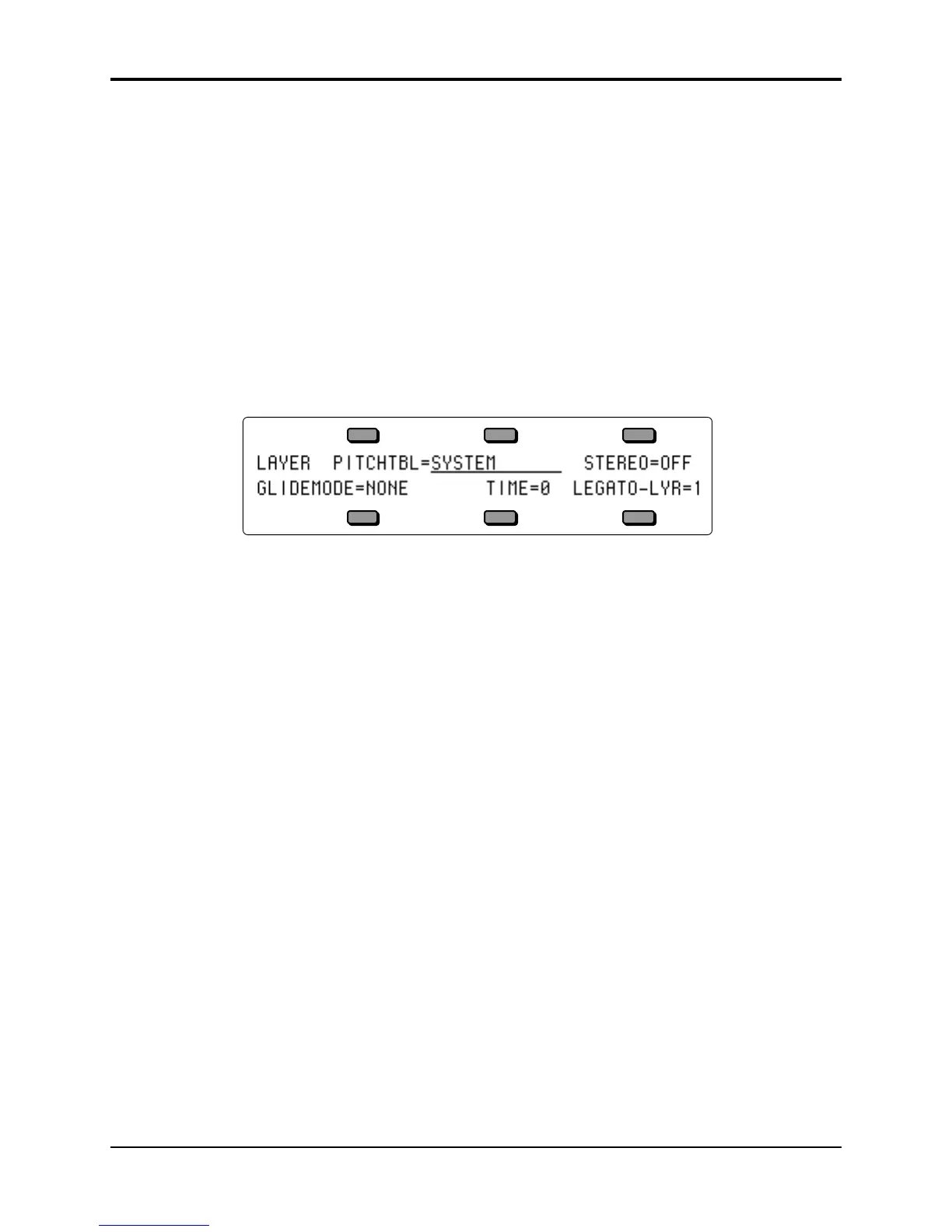TS-12 Musician’s Manual Section 15 — Sampled Sound Parameters
21
since only one WaveSample can occupy a given key within a single layer.
CURVE Range: CROSSFADE or LINEAR
Determines what type of curve will be used when fading samples in and out between
breakpoints A-B and C-D. There are two possible fadecurves:
• CROSSFADE — This convex curve features a steep initial rise/drop off. It is best used when a
quick change between breakpoints is desired, as in a keyboard or velocity cross fade.
• LINEAR — This linear curve ramps up and down evenly, making it preferable when smoother
transitions between breakpoints are appropriate, such as when using pressure to cross fade.
Layer Page
The parameters on this page control the layers within a Sampled Sound.
Press the Layer (Program Control) button. The first LAYER sub-page is displayed.
PITCHTBL Range: SYSTEM, NO PITCH, Pitch Tables 1-8.
This parameter determines whether the layer will use the SYSTEM pitch-table, or play each
WaveSample in the layer at the pitch it would play on C4 (NO PITCH), or use any pitch-table
that was stored with the Sampled Sound.
STEREO Range: OFF or ON
Stereo samples are stored in pairs of adjacent layers (1&2, 3&4, 5&6, or 7&8), with the LEFT
channel always stored in an odd numbered layer (1, 3, 5 or 7), and the RIGHT channel stored
across the same key range in the next higher even numbered layer. These paired adjacent layers
are called companion layers.
When the STEREO parameter is turned ON in the selected LAYER, it is simultaneously turned
ON in the companion layer. When STEREO= ON, simultaneous editing of both channels of a
Stereo Sample is enabled (see below).
When STEREO= ON, editing layer or WaveSample parameters in one layer will edit the same
parameter in the companion layer. Editing with the Data Entry Slider will set the current
parameter in both layers to the same absolute value. Editing with the Up/Down Arrow buttons
will edit parameter values in both layers relative to one another.
When STEREO= ON, all pitch modulation in the right layer will be slaved to the settings in the
WaveSamples assigned to the same or overlapping key zones in the left layer. This includes Pitch
BEND Range, NOISE-RATE, and all pitch modulation. Pitch modulation settings for
WaveSamples in the right layer will be ignored.
STEREO can be turned OFF to allow independent editing of layers that contain one channel of a
stereo sample.
If the companion layer does not exist, STEREO cannot be turned ON in the selected layer. The
screen will display NO STEREO COMPANION LAYER.
