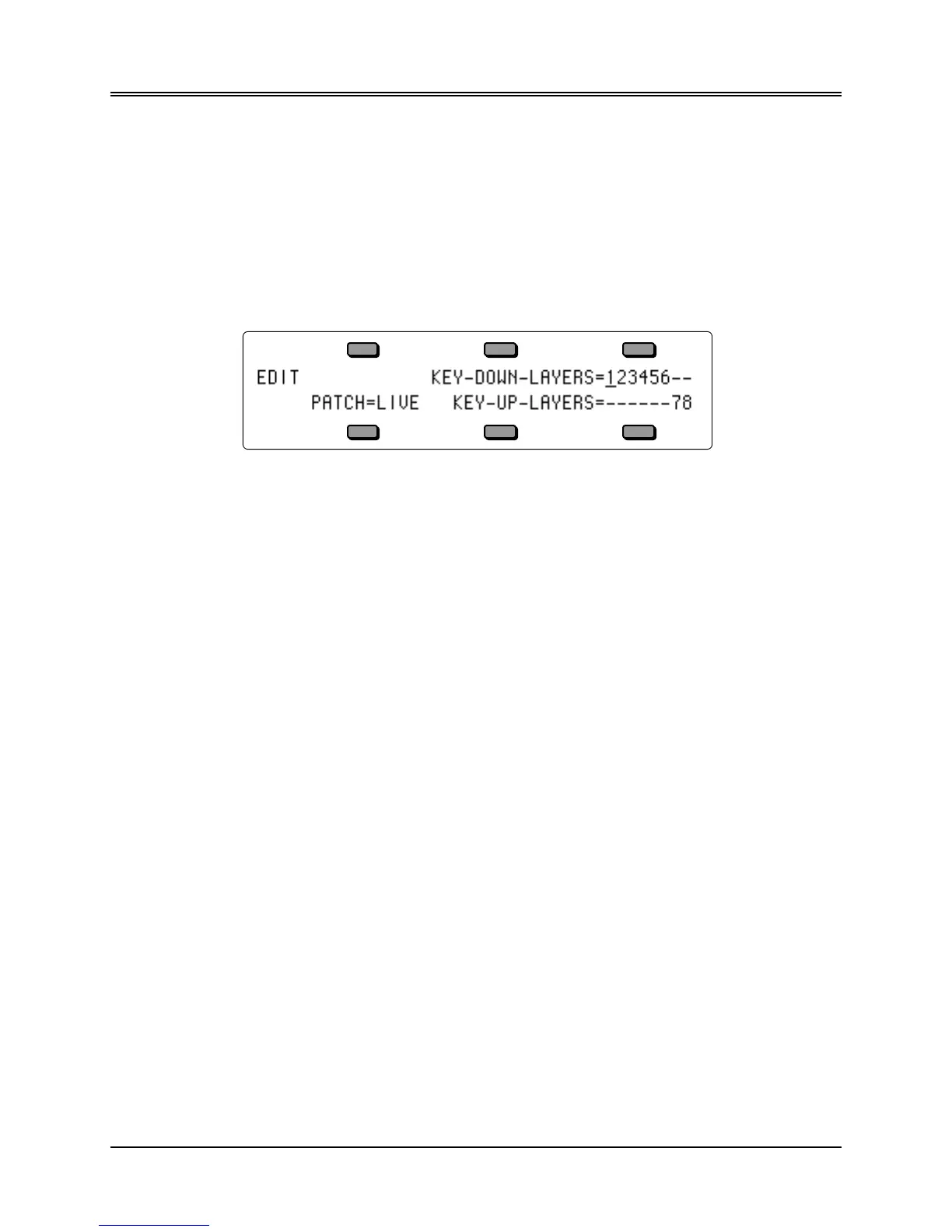Section 15 — Sampled Sound Parameters
1
This section offers detailed descriptions of the specific parameters used in editing Sampled
Sounds. A Sampled Sound must be selected in Sounds mode in order for these parameter pages
to be displayed. Most parameters are available on a per WaveSample basis, except for the
parameters on the Layer page that apply to all WaveSamples in entire layers. For an overview of
the concepts involved, refer to the previous section.
Edit KEY-DOWN/KEY-UP LAYERS Page (Copy button)
The parameters on this page control which layer(s) will be triggered when the keyboard is
played. To access these parameters press Copy, which is the Sampled Sound Edit KEY-
DOWN/KEY-UP button.
KEY-DOWN-LAYERS Range: various combinations of layers
This parameter determines which layer(s) will be triggered when a key is pressed down.
• Select KEY-DOWN-LAYERS=########. Successive presses of the soft button above KEY-
DOWN-LAYERS will move the cursor through the numbers representing each layer. When
the desired layer number is underlined, use the Data Entry Slider or Up/Down Arrow buttons
to select either a number (layer enabled on keydown) or a dash (layer disabled on keydown)
for each layer.
KEY-UP-LAYERS Range: various combinations of layers
This parameter determines which layer(s) will be triggered when a key is released. A good
example of this would be the “thunk” sound made by a harpsichord when you release a key.
This release sound can be a separate sample placed in a layer designated as a keyup layer. If you
want a layer to be triggered only when keys are released, first enable the layer on the KEY-UP-
LAYERS parameter, and then disable the same layer on the KEY-DOWN-LAYERS parameter.
• Select KEY-UP-LAYERS=########. Successive presses of the soft button beneath KEY-UP-
LAYERS will move the cursor through the numbers representing each layer. When the
desired layer number is underlined, use the Data Entry Slider or Up/Down Arrow buttons to
select either a number (layer enabled on keyup) or a dash (layer disabled on keyup) for each
layer.
PATCH Range: LIVE, 00, -0*-, -*0-, -**-, HELD
Selects the default patch select mode for the Sampled Sound. When set to LIVE, it uses the
current state of the buttons to select a patch. When set to HELD, it uses the patch set by the first
key hit while touching the patch select buttons. When set to any of the 4 patches (00, -0*-, -*0-,
-**-), the Sampled Sound will ignore the patch selects and will always play the layers in the
selected patch. For more information about patch selects, refer to Sections 4 and 5. This is the
default setting that will be installed into a track when the Sampled Sound is selected.
