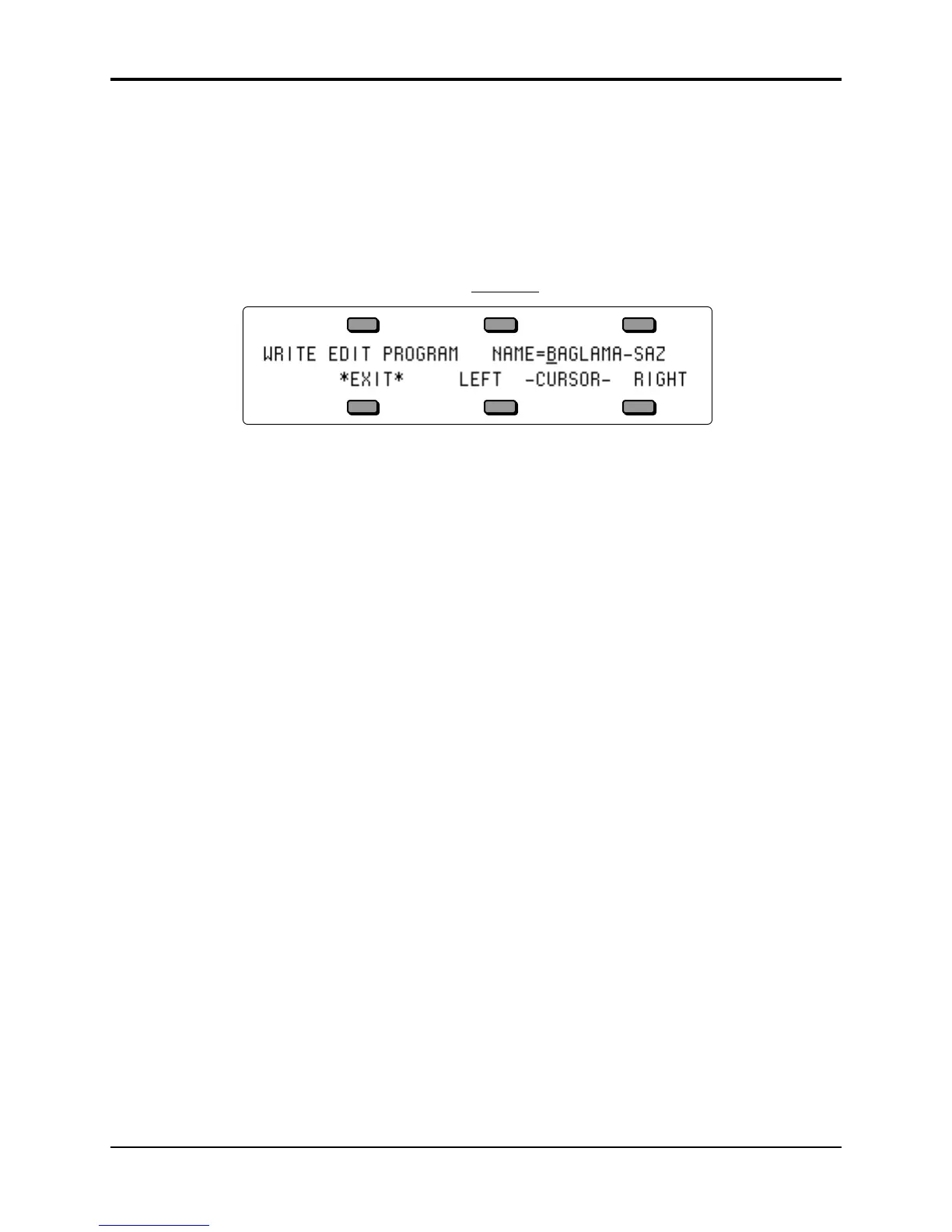Section 8 — Understanding Programs TS-12 Musician’s Manual
6
Write Page — Saving a New Program Into Memory
Once you have modified an existing program or created an entirely new one, you can write or
save that program to any User RAM location using the Write Page. This page is also used to
rename the program with the name of your choice.
When you are ready to save a program into memory, first decide on a name of up to eleven
characters for your new program. Then:
• Press Write Program. The Write Program page appears as below, with the current program
name showing. You will see a cursor, or
underline
, beneath the first letter of that name.
• Edit the Program Name using the Data Entry Slider and the two Cursor soft buttons, labeled
LEFT and RIGHT. You can move the Data Entry Slider up and down to scroll through the
available characters, or step through them one at a time with the Up/Down Arrow buttons.
Find the first letter you want, then press the RIGHT button to move the cursor to the next
location. Repeat this procedure until the display shows the name you have chosen (or if the
KBD-NAMING parameter on the System page is ON, you can use the keyboard to enter the
name, as explained in Section 2 — System Page Parameters).
Tip: Moving the Data Entry Slider all the way down gives you a blank space. Also, using dashes,
periods and slashes between characters can make a sound name hold together better when
displayed on Program Bank and Preset pages.
• Select a memory location for your new program. Press one of the Bank buttons (0-9). As long
as you hold the button down, the display will show the sound select page for that bank, with
two differences:
1) None of the program names are underlined, and
2) the word “SAVE” is flashing in the lower left-hand corner, below the page name.
When you release the Bank button, the display will return to the Write page. Press another
Bank button and the display shows you the programs for that bank. To look at the Programs
in the other User RAM BankSet, press and hold down any of the ten Bank buttons as before,
and then press BankSet. You can also press the Bank buttons and the BankSet button while
holding down the Sounds button to “shop around” without returning to the Write page each
time you release the bank button.
• You may want to audition a few sounds before deciding which to replace. In this case, press
the soft button beneath the word *EXIT* on the display. This takes you off the Write Page.
Now use the Bank and BankSet buttons and the soft buttons in the usual way to select and
listen to the Programs in memory. Your new Program is still safe in the TS-12’s edit buffer.
Warning:
While you’re doing this, DO NOT use the data entry controls to change any parameters in the
programs you audition, as this would instantly replace your hard-earned new Program in the
Edit Buffer with something else entirely.
When you are through listening, return to the program you want to save by pressing the
