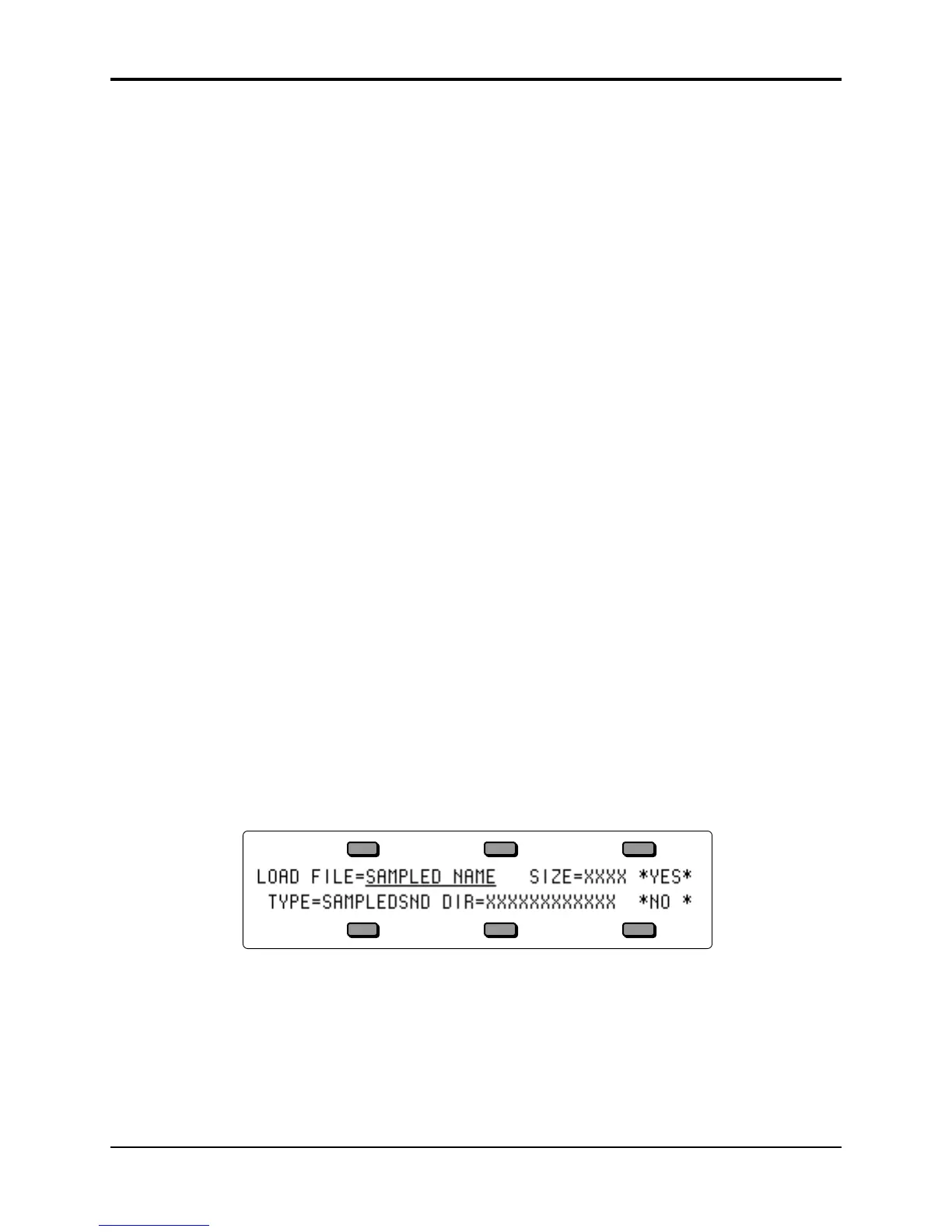Section 14 — Understanding Sampled Sounds TS-12 Musician’s Manual
4
currently displayed BankSet. As it comes from the factory, the TS-12 has 4018 blocks of free
DRAM memory. With expansion SIMMs installed, the TS-12 will offer 8114 blocks of DRAM
memory in BankSet S8, and 8191 in BankSet S9.
8) Press any Bank button (0-9) to load the Sampled Sound into the TS-12.
About Directories
What is a Directory?
Files on Sampled Sound disks are organized in directories. A directory is a group of up to 38
files. These files can be one of two possible file types: a Sampled Sound or another directory
(called a sub-directory). Each sub-directory may contain up to 38 more files. If there are no sub-
directories, the disk will only contain the 38 files of the Root (or Main) directory. The Root
directory is the default top level directory selected when you change SCSI DEVICE ID numbers
on the SCSI STATUS page or after power-up. If you are familiar with the Macintosh computer, or
MicroSoft Windows™ for IBM/PC Compatibles, sub-directories are similar to folders.
As explained above, the TS-12 will only allow you to scroll through a list of up to 38 files at any
one time without changing directories. However, any one (or more) of these files may be a sub-
directory, which may contain up to 38 more files. Eventually this becomes a tree-like structure
with the root directory as the trunk, and the various levels of sub-directories conceptually similar
to the branches of the tree.
For more information about SCSI and directories, refer to Section 13 — Storage.
Loading (Changing) a Directory
Sampled Sounds are most often saved in the ROOT (top level) directory on a floppy disk.
However, there may be an instance where a Sampled Sound file is stored within a different
directory. To load and/or change a Directory:
1) Insert a Sampled Sound disk containing a directory into the TS-12 disk drive.
2) Press the Storage button.
3) Press the soft button above the word *LOAD* in the display.
4) Select (underline) the TYPE parameter and use the Data Entry Controls to change the type to
DIRECTORY.
5) Press the soft button above the LOAD FILE parameter to scroll through the listing of
directories available.
6) Once you’ve located a directory you’d like to load, press the soft button above the word *YES*.
The display shows:
7) The bottom line of the display. shows the newly loaded directory name. If there are any sub-
directories within the currently loaded directory, you can set the TYPE parameter to
DIRECTORY, select them using the LOAD FILE soft button, and load them as explained
above. Any Sampled Sound within a directory can be loaded in the same manner as explained
earlier.
