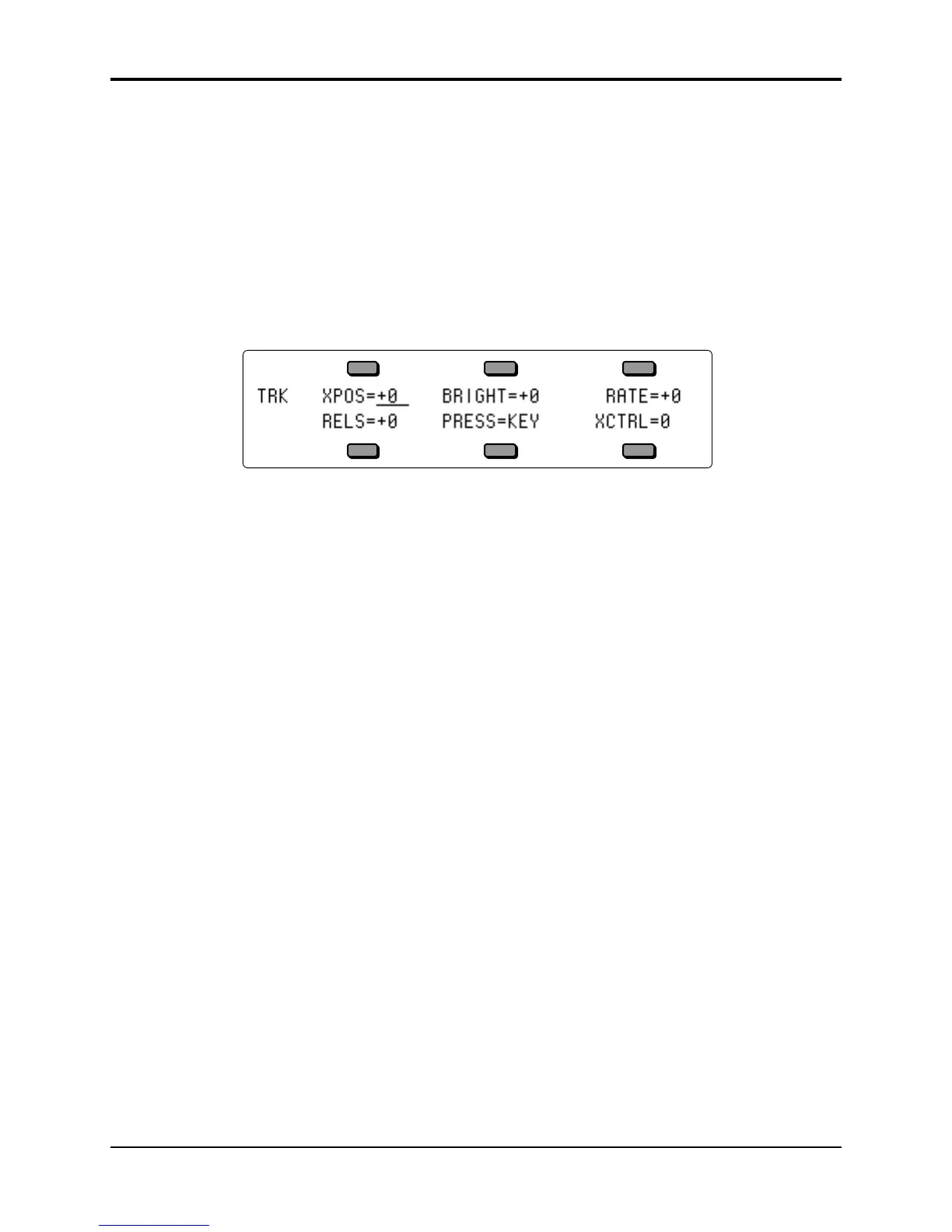Section 15 — Sampled Sound Parameters TS-12 Musician’s Manual
2
TRK Defaults Page (Write Program button)
The parameters on this page are the default settings for the Track parameters that are stored with
the Sampled Sound when it is saved as a SAMPLE-EDITS file. For more information about how
these parameters function, see Section 5 — Preset/Track Parameters. To access these parameters
press Write Program, which is the Sampled Sound TRK button.
The Sampled Sound TRK page contains copies of track parameters that are saved in the Sampled
Sound. When a Sampled Sound is selected or put on a track, values of these parameters are
installed in the track as the default initial settings. They can be edited on the track pages without
affecting the Sampled Sound default settings, but must be edited on this page in order to be
saved with the SAMPLE-EDITS feature. Changes made here will be copied to the current
primary track.
XPOS Range: -64 to +63
This parameter is the default transposition for the Sampled Sound. It is a transposition offset
independent of the Track TRANSPOSE setting, and determines the pitch of the Sampled Sound
when Track TRANSPOSE is set to +0 +00 (i.e.: nominal pitch). Editing this parameter will not
edit the Track TRANSPOSE value.
BRIGHT Range: -64 to +63
Editing the BRIGHT parameter default values will simultaneously edit the Track BRIGHTNESS
parameter values on the track that the Sampled Sound is occupying. This is the default setting
that will be installed into a track when the Sampled Sound is selected.
RATE Range: -64 to +63
Editing the RATE parameter default values will simultaneously edit the Track RATE parameter
values on the track that the Sampled Sound is occupying. This is the default setting that will be
installed into a track when the Sampled Sound is selected.
RELS Range: -64 to +63
Editing the RELS parameter default values will simultaneously edit the Track RELEASE
parameter values on the track that the Sampled Sound is occupying. This parameter will affect
the Time 5 value for Envelopes 1, 2 and 3. This is the default setting that will be installed into a
track when the Sampled Sound is selected.
PRESS Range: OFF, KEY, or CHAN
Allows you to select Poly-Key, Channel, or no pressure for the Sampled Sound. Generally, if a
Sampled Sound doesn’t need to respond to pressure, set this to OFF to conserve sequencer
memory. This is the default setting that will be installed into a track when the Sampled Sound is
selected.
XCTRL Range: 000 to 127
Editing the XCTRLparameter default values will simultaneously edit the Track XCTRL Parameter
values on the track that the Sampled Sound is occupying. This parameter will only function if
XCTRL has been assigned as a modulator within the selected Sampled Sound. This is the default
setting that will be installed into a track when the Sampled Sound is selected.
