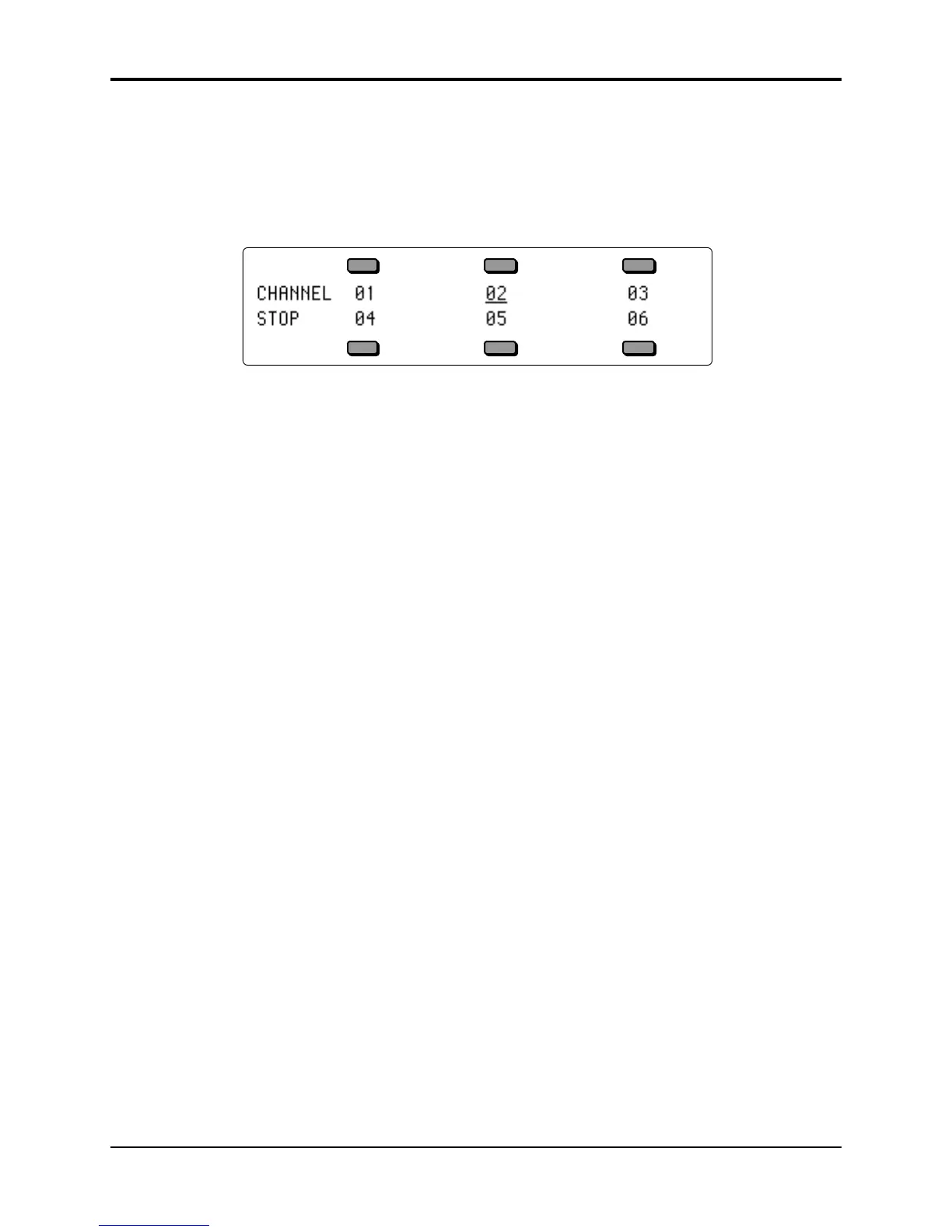Section 12 — Sequencing/MIDI Applications TS-12 Musician’s Manual
4
the tracks, defining them and putting the current sound on them. Press 7-12 and do the same
for the 6 tracks there. Then press Seq/Song Tracks 1-6 again to return to the first 6 tracks.
• Press the Track MIDI button in the Track Parameters section. The first sub-page, labeled
STAT, shows the status for the six tracks.
• Press Track MIDI again to reveal the second sub-page, labeled CHANNEL. Here you select
the MIDI channels for the different tracks:
Select any track and set it to receive on the MIDI Channel you wish. Now, as long the TS-12 is in
MULTI Mode, incoming MIDI information on that channel will be received by that track.
Incoming MIDI program changes will change the program on the track. Incoming MIDI volume
messages will adjust the level of the track. Press Seq/Song Tracks 7-12 and do the same for the 6
tracks there.
If (as is often the case) you don’t want all 12 MIDI channels to receive:
• Press Track MIDI until you return to the Status sub-page and set the track(s) you want to
disable to SEND/----. Any tracks set to SEND/---- will not respond to incoming MIDI (though
they will send MIDI when played from the TS-12 keyboard).
• Press the Seqs/Songs button to go to the Sequencer Bank page, and select the same sequence
again (press the soft button above or below the sequence location that’s already underlined).
The display will ask SAVE CHANGES TO <SEQ NAME>. Answer *YES*. This saves the
track assignments you made. You might want to save this sequence to disk for future use.
• You don’t need to record anything on this sequence — just leave it as a template for receiving
on up to 12 different MIDI Channels. Whenever you want the TS-12 to act as a multi-channel
MIDI receiver, just load or select this same template.
A Few Important Points About MULTI Mode
• When the TS-12 is in MULTI mode, only the 12 tracks of the MULTI mode will receive MIDI
information. Sounds and presets selected in the normal fashion will not respond to MIDI at
all.
• Each of the 12 sequencer tracks (six in Seq/Song Tracks 1-6, six in 7-12) is completely
independent and polyphonic. The TS-12’s Dynamic Voice Allocation means each track can have
up to all 32 voices if it needs them. If all 32 voices are in use and a track needs a voice, it will
“steal” the voice from the oldest note (or the one with the lowest voice priority).
• The 12 tracks respond independently to MIDI program changes, allowing you to assign a new
sound to a track via MIDI. The selected sound’s effect does not normally come with it — all of
the 12 tracks in the sequence or song share the same effects setup, which can normally can be
changed only by editing the effect from within sequence.
• You can, however, cause a sound’s effects set-up to become the sequence effect (which will
then be applied to all 12 tracks) by sending a program change for the desired program number
plus 60 (i.e. 60 to 119) (see “Receiving Program Changes” in Section 3 — MIDI Control Page
Parameters).
• Only one track can receive on a given MIDI Channel. If two (or more) tracks are set to the
same MIDI Channel, the lower-numbered track will receive on that channel and any higher-
numbered track(s) set to the same channel will not receive at all.
