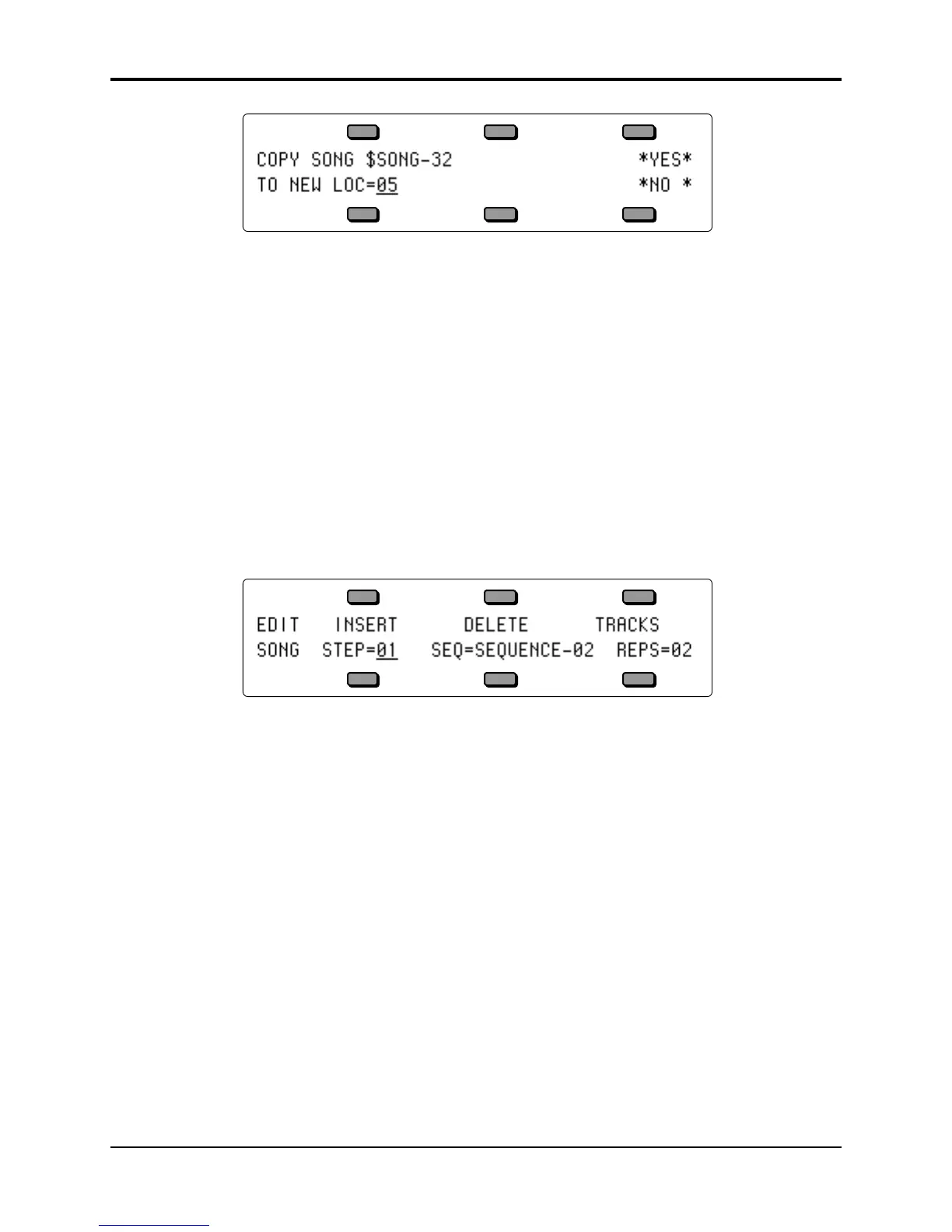TS-12 Musician’s Manual Section 11 — Sequencer Parameters
3
• Use the data entry controls to select a location for the copied song. Note that only undefined
sequencer locations will be available for selecting.
• Press *YES* to copy the song to the new location (or press *NO* to cancel). The new song will
be given the same name as the original one you copied. You can rename it from the Edit Song
INFO page as described above.
EDIT STEPS Page
Pressing EDIT STEPS displays the song step editor page. Here you chain sequences together to
define the basic structure of the song.
A song is composed of Steps. Each Step consists of:
• A sequence which will play during that step,
• The number of Repetitions, or Reps, of the sequence during the step, and
• The Mute and Transpose status for each sequence track during the step.
When you select EDIT STEPS, the display shows the Song Step Editor page:
INSERT
Inserts a blank song step before the current song step.
DELETE
Removes the current song step, and shifts the remaining steps down to fill the gap.
STEP
The step number can be edited using the data entry controls, allowing you to move up and down
through the song and view each step. A song can contain up to 99 steps.
SEQ Range: various
Selects the sequence to be used for the current song step. An empty song step will show SEQ= -
BLANK-. To put a sequence into an empty song step (thus defining the step) simply underline
this field and then press the Up Arrow button. The final step (the one after the last defined song
step) will always read SEQ=*SONG-END*. To add another sequence at the end of the song,
select SEQ=*SONG-END* and press the Up Arrow to define the step. This puts a sequence in
that step and moves the Song End back one more step.
REPS Range: 01 to 99, or FS
This controls the number of times the sequence in the current song step will be repeated.
