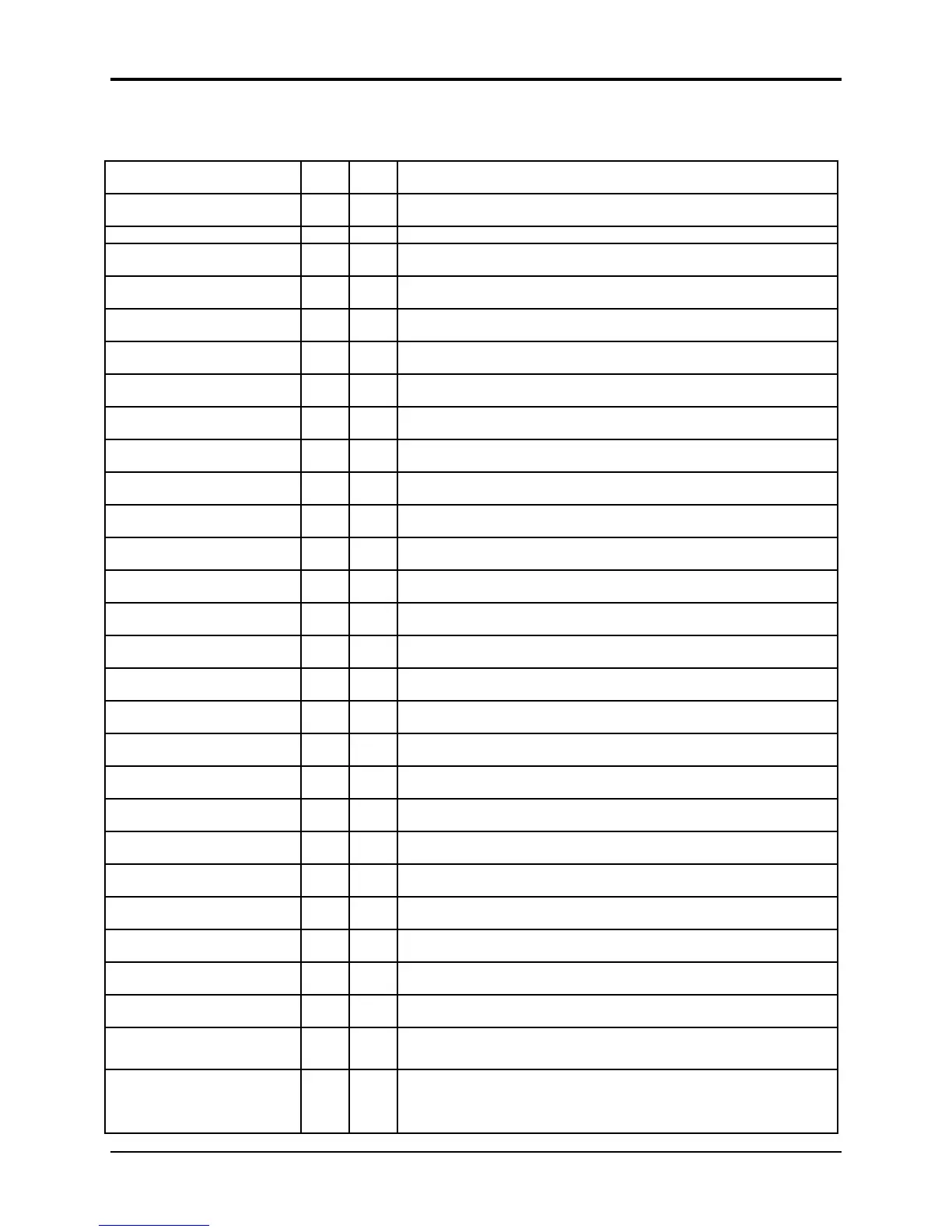Section 12 — Sequencing/MIDI Applications TS-12 Musician’s Manual
22
General MIDI Mode Controller Implementation Chart
Function… Transmitted Recognized Notes
Velocity Note ON
Note OFF
YES
YES
1
YES
NO
2
1
In the TS-12, a Note Off velocity of 64 is always sent for all keys.
2
The TS-12 voice architecture does not support Release Velocity.
Aftertouch Key
Channel
NO
NO
NO
NO
Pitch Bender YES YES Defaults to a value of 64 (center).
Controller 0
(Bank Select MSB)
YES YES Always transmitted as 0. An MSB value of 127 received will select the MT-32 Program Change
Sound Map.
Controller 1
(Mod Wheel)
YES YES Defaults to a value of 0.
Controller 4
(Foot Pedal)
NO NO
Controller 6
(Data Entry MSB)
NO YES For recognized Registered Parameters only after controllers 100 & 101 are received.
Controller 7
(Volume)
YES YES Defaults to a value of 100. Setting RECV=OFF will default the Track/Channel volume to 127.
Devices connected to the Pedal•CV jack will control volume.
Controller 10
(Pan)
NO YES Defaults to a value of 64 (center).
Controller 11
(Expression)
NO YES Defaults to a value of 127. Expression messages received will be responded to as Mix.
Controller 12
(Effect Mod Foot Switch)
NO NO
Controller 32
(Bank Select LSB)
YES NO Always transmitted as 0.
Controller 38
(Data Entry LSB)
NO YES For recognized Registered Parameters only after controllers 100 & 101 are received.
Controller 64
(Sustain)
YES YES This defaults to a value of 0. The right foot switch will always function as Sustain.
Controller 66
(Sostenuto)
YES YES This defaults to a value of 0. The left foot switch can function as Sostenuto, if a stereo foot
switch is connected.
Controller 70
(Sound Variation)
YES NO ENSONIQ Patch Selects; values of 0, 32, 64, 127
Controller 71
(Harmonic Content)
NO NO ENSONIQ Timbre.
Controller 72
(Release Time)
NO YES Defaults to a value of 64 (center).
Controller 73
(Attack Time)
NO YES Defaults to a value of 64 (center).
Controller 74
(Brightness)
NO YES Defaults to a value of 64 (center).
Controller 75
(Rate)
NO YES Defaults to a value of 64 (center).
Controller 91
(External Effects {Reverb} Depth)
NO YES Controls effect bus switching and the FX2 wet/dry mix in the General MIDI effect.
Controller 93
(Chorus Depth)
NO YES Controls effect bus switching and the FX1 wet/dry mix in the General MIDI effect.
Controller 100
(Reg Param Select LSB)
NO YES Values of 0, 1, and 2.
Controller 101
(Reg Param Select MSB)
NO NO
Controller 120
(All Sound Off)
NO YES Responded to as All Notes Off.
Controller 121
(Reset All Controllers)
YES YES Reset Controller messages received will normalize only the controllers supported in General
MIDI Mode. It is received independently on each of the 16 General MIDI Track/Channels.
Controller 123
(All Notes Off) YES YES
All Notes Off messages received will be responded to regardless of the setting of the ALL-OFF
parameter on the MIDI Control page. It is received independently on each of the 16 General
MIDI Track/Channels.
Registered Parameters:
0 Pitch Bend Range
1 Fine Tuning
2 Coarse Tuning
NO
NO
NO
YES
YES
YES
These Registered Parameters are received independently on each of the 16 General MIDI
Track/Channels.
