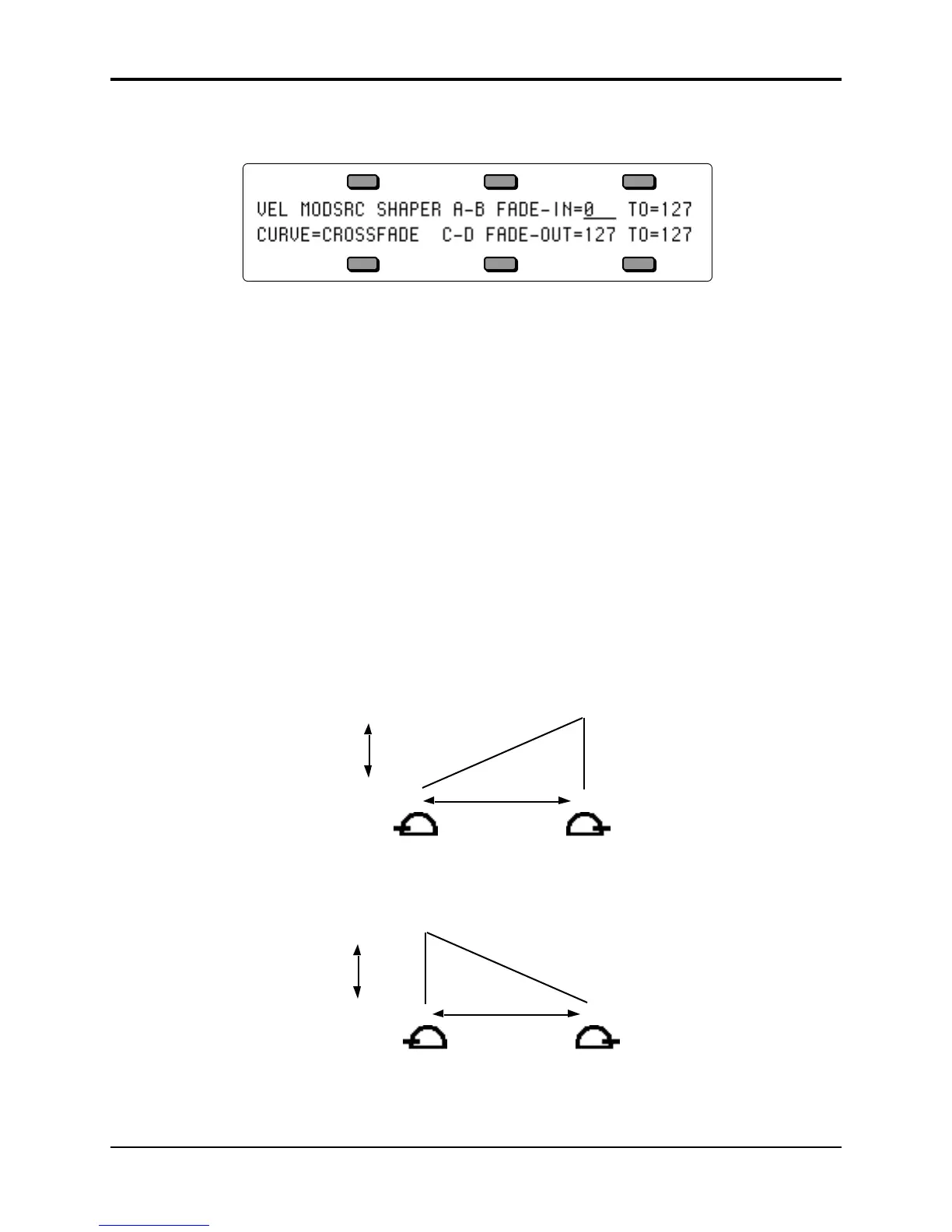Section 15 — Sampled Sound Parameters TS-12 Musician’s Manual
20
Volume Mod Source Shaper Page
Press the Mod Mixer button. The VOL MODSRC SHAPER page is displayed.
A - B FADE-IN - TO Range: 0 to 127
C - D FADE-OUT - TO Range: 0 to 127
The volume modulator cross fade breakpoints (A and B, C and D) allow you to scale the effect of
the volume modulator (selected on the Output page MODSRC parameter) to create keyboard,
velocity, or other types of cross fades. Using the cross fade breakpoints, you can customize how
the volume modulator will affect the volume of the WaveSample across the range (or throw) of
its output. This lets you use velocity, keyboard position, pressure or any other modulator to
cross fade between WaveSamples.
Think of the A-B FADE-IN/C-D FADE-OUT parameters as a trapezoid, whose shape will affect
the output of the modulator assigned to the Output page MODSRC parameter. The A-B FADE
IN value sets the point along the throw of the volume modulator that the modulator’s output
value will begin to rise above zero (i.e. fade in). The A-B FADE TO value sets the point along the
throw of the volume modulator that the modulator’s output value will have risen to its maximum
output. The C-D FADE OUT value sets the point along the throw of the volume modulator that
the modulator’s output value will begin to fall from maximum (i.e. fade out). The C-D FADE TO
value sets the point along the throw of the volume modulator that the modulator’s output value
will have fallen to zero.
The default values are “A-B FADE IN=0 TO 127” and “C-D FADE OUT=127 TO 127,” imposing
the following shape on the output of the volume modulator. In this example the Mod Wheel is
the volume modulator:
A
0 127
BCD
zero output
max output
modulator throw
wheel down wheel up
To reverse the polarity of the volume modulator, set the values as follows:
“A-B FADE IN=0 TO 0” and “C-D FADE OUT=0 TO 127.” The shape imposed on the output of
the volume modulation is as follows; again, the Mod Wheel is the volume modulator:
modulator throw
wheel down wheel up
A
0
D
127
zero output
max output
BC
Note: Whenever you cross fade between WaveSamples, the WaveSamples must be in different layers,
