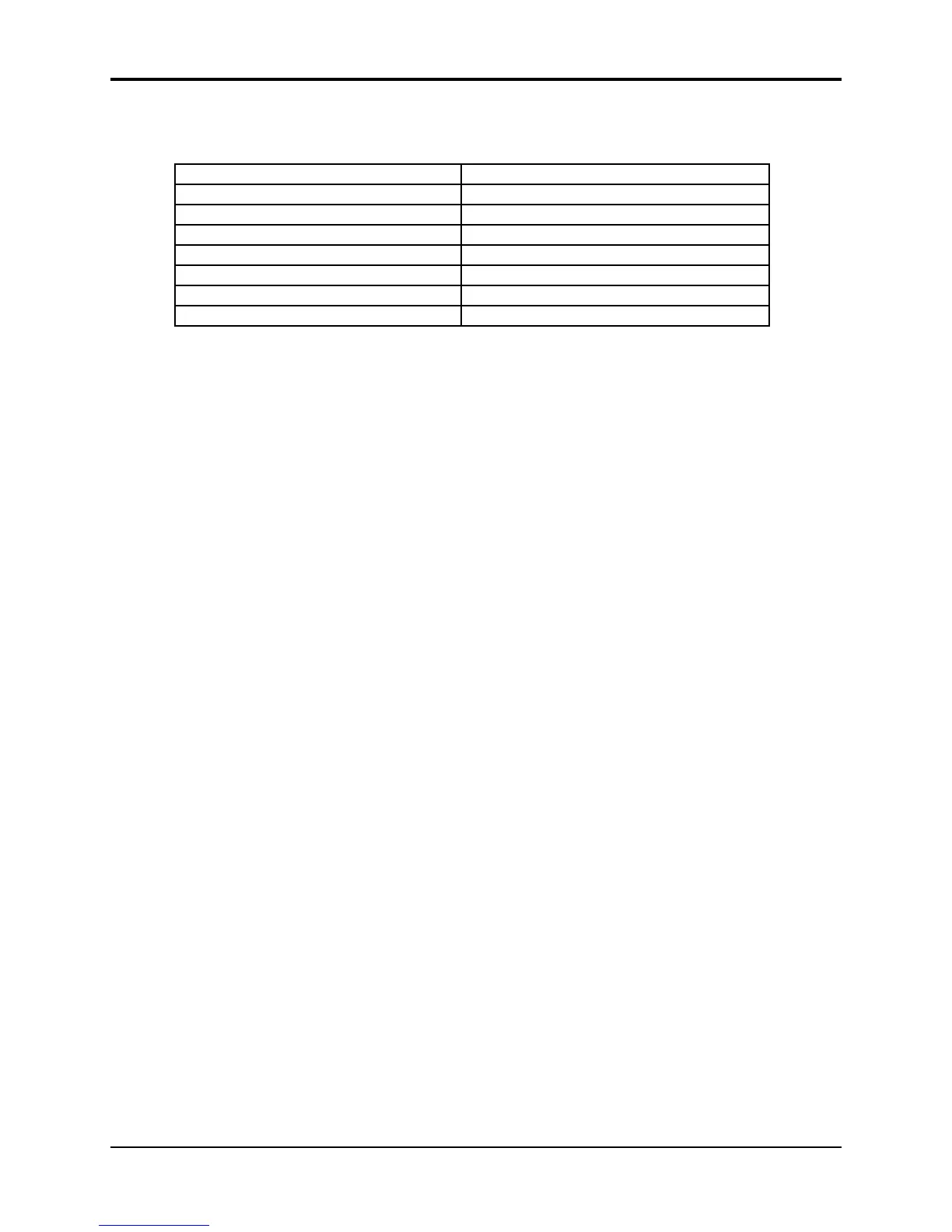Section 8 — Understanding Programs TS-12 Musician’s Manual
10
Modulation Sources
The 15 Modulation Sources available on the TS-12 are as follows:
• LFO — Low Frequency Oscillator • PITCH — Pitch Bend Wheel
• NOISE — Noise Generator • PEDAL — Voltage Control Foot Pedal
• ENV-1 — Envelope 1 • TIMBR — Timbre Control
• ENV-2 — Envelope 2 • XCTRL — External Controller (MIDI)
• MIXER — Mod Mixer/Shaper • PRESS — Pressure (After-touch)
• WL + PR — Wheel + Pressure • KEYBD — Keyboard Tracking
• PR + VL — Pressure + Velocity • VELOC — Velocity
• WHEEL — Modulation Wheel • *OFF* — no modulation
• LFO — Low Frequency Oscillator
The Low Frequency Oscillator generates only very low frequency waves, below the audio
spectrum, which can produce vibrato, tremolo, and many other effects, depending on the LFO
wave selected, and where it is applied as a modulator. There are seven possible waveshapes
for the LFO.
• NOISE — Noise Generator
The Noise generator creates a randomly changing level. It is useful for modulating, among
other things, the pitch of a voice (Pitch Mods page). Applied to pitch with large modulation
amounts, it tends to create strange “computer sound” effects. Small modulation amounts
(around +02 to +04) can create a subtle random movement in the sound, which can impart a
more natural quality.
On the second sub-page of the LFO page (press LFO twice) there is a parameter labeled
NOISE-RATE=##, which adjusts the rate at which the level of this modulator will change.
• ENV-1, ENV-2, (ENV-3)
The TS-12 has three complex Envelopes. Envelopes are used to create changes, over time, in
pitch, brightness, volume, etc.
> ENV-1 is permanently routed to the pitch of the voice, though it can be assigned as a
modulator elsewhere if you wish.
> ENV-2 is permanently routed to the filter cutoff frequency. It also can be assigned as a
modulator elsewhere.
> ENV-3 is a special case. ENV 3 always controls the volume of the voice, and cannot be selected
as a modulator anywhere else.
• MIXER — Mod Mixer/Shaper
The Mod Mixer/Shaper is a powerful feature which allows you to assign two modulation
sources to one input, and to scale and shape the response of one of those modulators. The
controls on the Mod Mixer page are used to determine what will happen when MIXER is
chosen as a modulator.
• WL + PR — Wheel + Pressure
This is one of two “combination” modulators. When selected, both the mod wheel and
pressure will affect the level which is being modulated. This can be good for modulating LFO
depth when using the LFO for vibrato. That way the player can use either to get vibrato.
• PR + VL — Pressure + Velocity
Another combination modulator. When this modulator is selected, both pressure and velocity
will affect the level which is being modulated.
