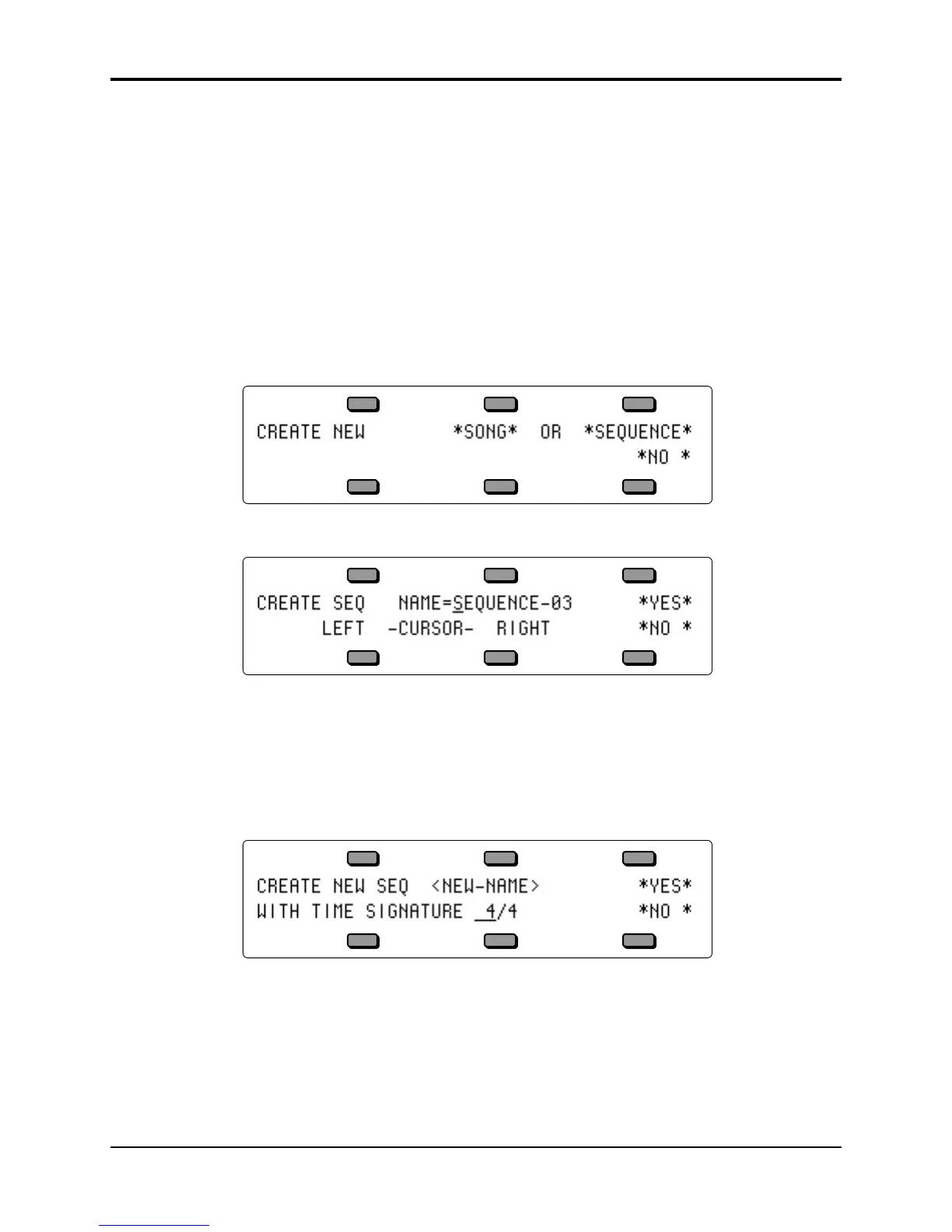TS-12 Musician’s Manual Section 10 — Understanding the Sequencer
11
Copying a Preset Along With its Effect into 3 Sequencer Tracks
To copy a preset along with its effect into the sequence (replacing the current sequence effect with
the one in the preset), follow the same procedure as above, with the addition of pressing the
Track Effects button before pressing Seq/Song Tracks 1-6 or 7-12 in the last step.
• While holding the Preset button down, first press the Track Effects button, then press
Seq/Song Tracks 1-6 or 7-12. The Preset is copied to three tracks of the sequence and its effect
becomes the sequence effect.
Creating a New Sequence
Creating a new sequence or song is easy:
• On any of the Sequencer Bank pages, pressing the soft button nearest an undefined -BLANK-
location will display the following prompt:
• Press the soft button above *SEQUENCE*. The display shows:
• Name the new sequence (or press *YES* to accept the default name). Under the first character
is a cursor (underline). Use the data entry controls to edit the character, then use the soft
(cursor) buttons beneath the words LEFT and RIGHT to move the underline to another
character and edit that. Continue this until the display shows the name you want (or you can
use the keyboard to enter the name data if the KBD-NAMING function is enabled on the
System page).
• Press *YES*. The display shows:
• Set the Time Signature. The time signature is set at the creation of a new sequence and cannot
be changed later. Use the data entry controls to adjust the top half of the fraction, then press
the soft button beneath the time signature to move the underline to bottom half, and adjust
that. Continued presses of the soft button beneath the time signature will toggle between the
upper and lower fraction values.
• Press *YES*. The TS-12 returns to the current Sequencer Bank page with the new sequence
selected.
