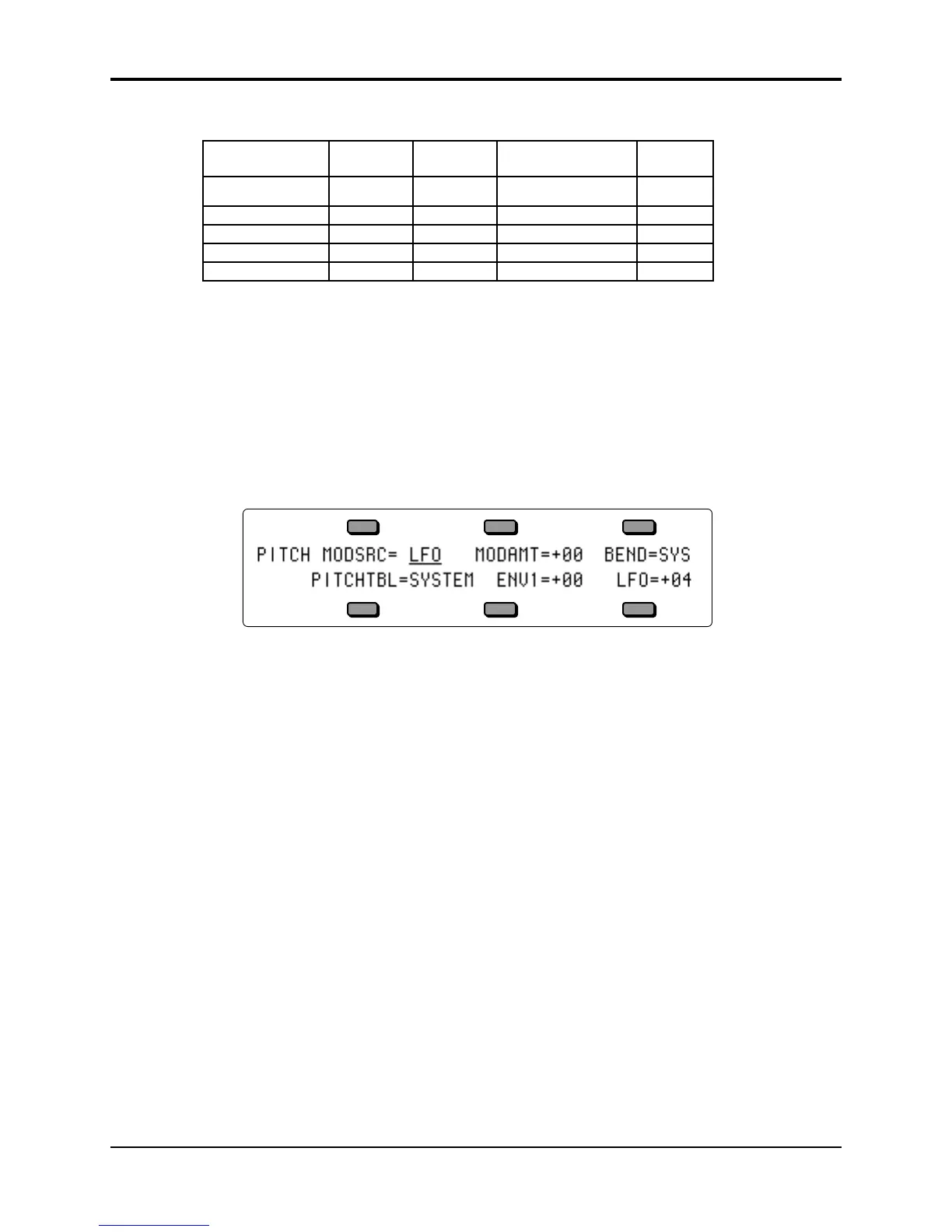TS-12 Musician’s Manual Section 9 — Program Parameters
11
GLIDE MODES
MODE
Staccato
Glide
Legato
Glide
Legato Envelope
Retrigger
Note
Memory
PEDAL
(WITH PEDAL DOWN)
YES YES YES NO
MONO YES YES YES YES
LEGATO NO YES YES YES
TRIGGER NO YES YES NO
MINIMODE NO YES NO YES
GLIDETIME Range: 00 to 99
This parameter controls the time it takes for the pitch to slide smoothly (glide) from one note to
another. The higher the value, the longer the glide time. The TS-12 uses Constant-Time
Portamento. This means that it will take the same amount of time to glide between notes that are
close together (i.e.: C4 to D4) as it will to glide between notes that are far apart (i.e.: C4 to C7).
Pitch Mods Page
The Pitch Mods page parameters control pitch modulation for the voice.
Press the Pitch Mods button. The display shows the Pitch Mods page.
MODSRC Range: various
Selects a modulation source for the pitch of the voice from among the 15 available modulators.
MODAMT Range: -99 to +99
Determines the amount by which the assigned pitch modulator will affect pitch.
BEND Range: 00 to 12, 00H to 12H, or SYS
Determines whether each voice in the program will have its own independent pitch bend range,
or whether it will use the system pitch bend range to determine the maximum pitch change that
can be applied by the pitch bend wheel. When BEND=SYS, the voice will use the system pitch
bend range setting. See the description of the PITCH-BEND parameter on the System Page in
Section 2 — System Page Parameters for more information on the system pitch bend range.
PITCHTBL Range: SYSTEM, ALL-C4, or CUSTOM
Pitch-tables allow you to map each key on the keyboard to play at any desired pitch. They
provide a user-definable tuning table for each note on the keyboard. This parameter lets you
select which pitch-table the voice will use.
When you create a custom pitch-table, the TS-12 stores the pitch-table inside the program.
Within the program, the custom pitch-table uses the space normally used to store the parameters
for voices 5 and 6. Therefore, when there is a custom pitch-table in a program, voices 5 and 6 are
not available. They are replaced on the Select Voice page by the EDIT PITCH TABLE function.
Of the remaining four voices, each individual voice can be assigned to use either the SYSTEM
pitch-table, no pitch-table (ALL-C4), or the CUSTOM pitch-table that resides within the program.
